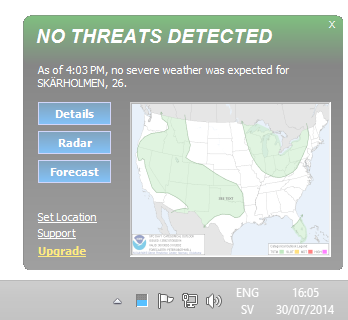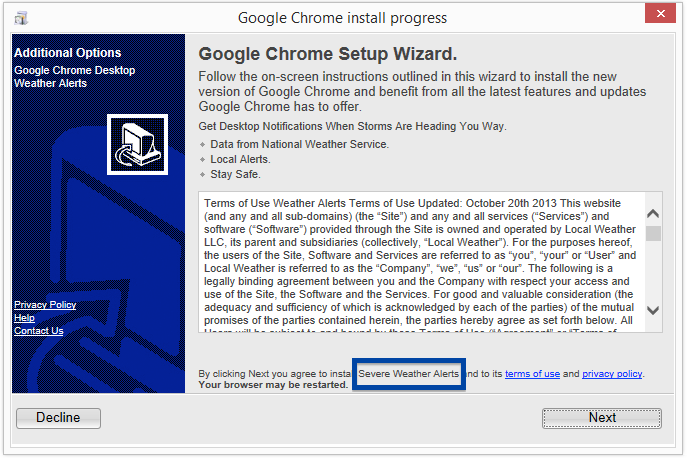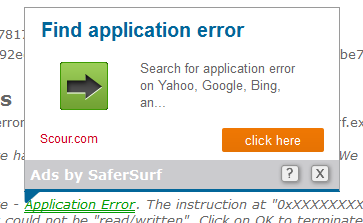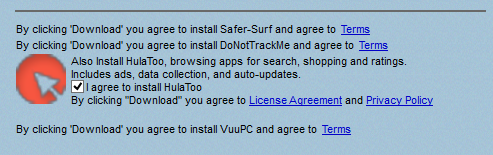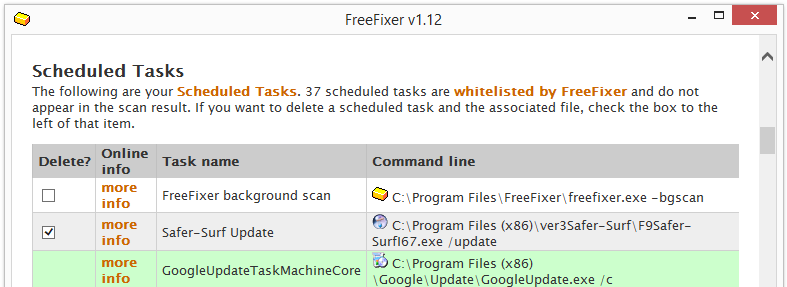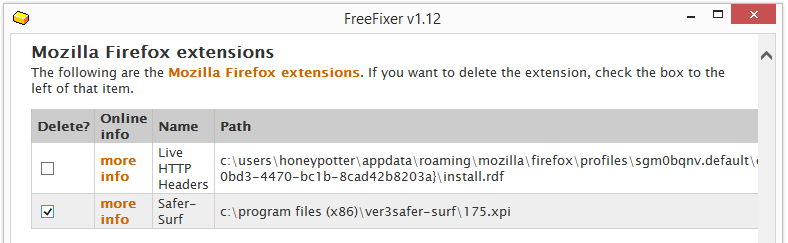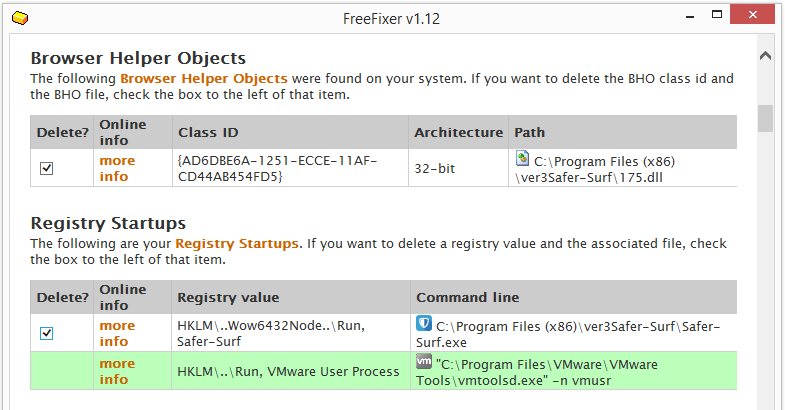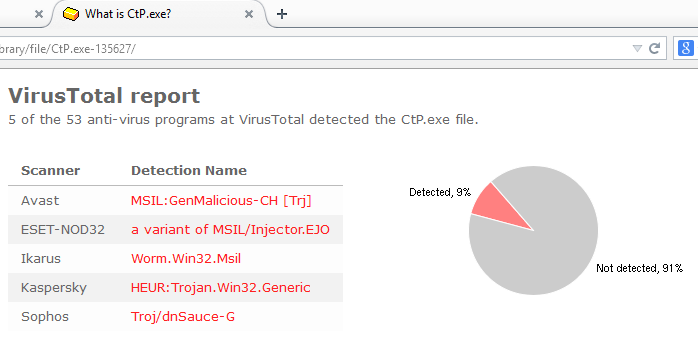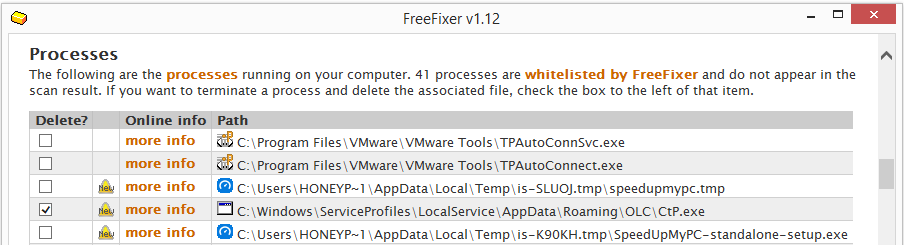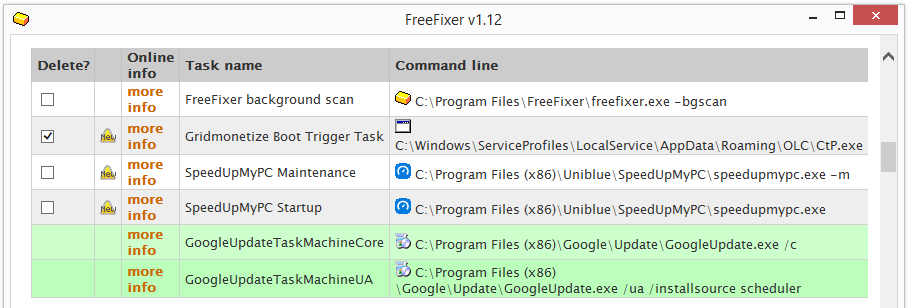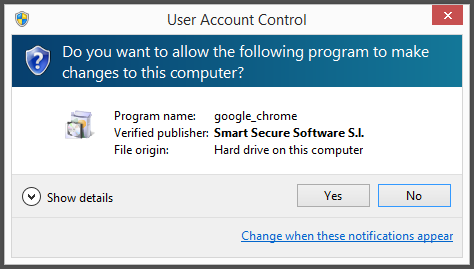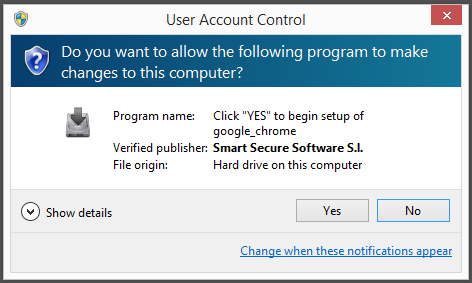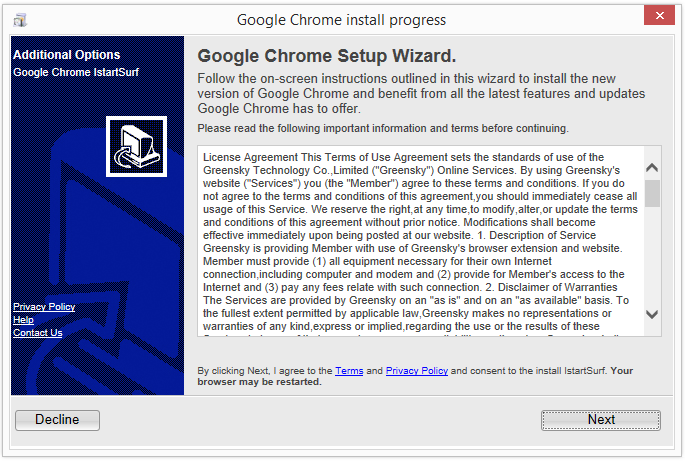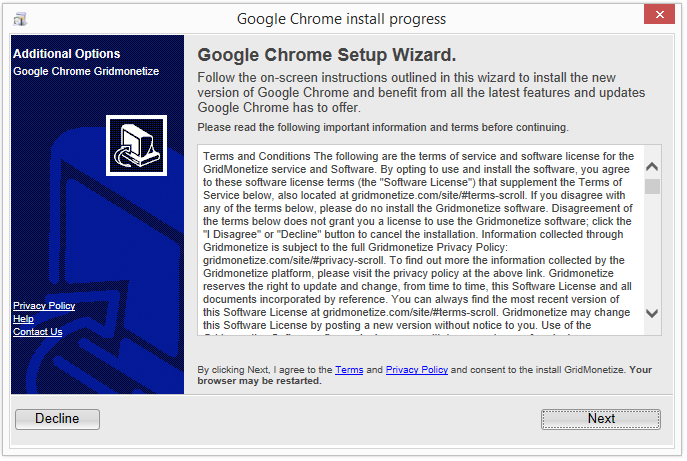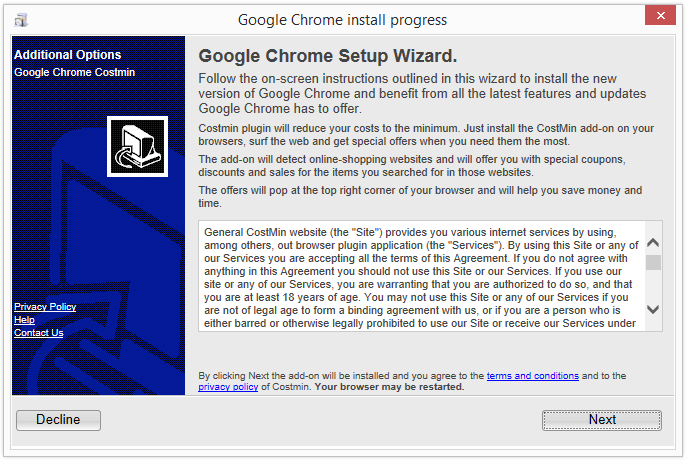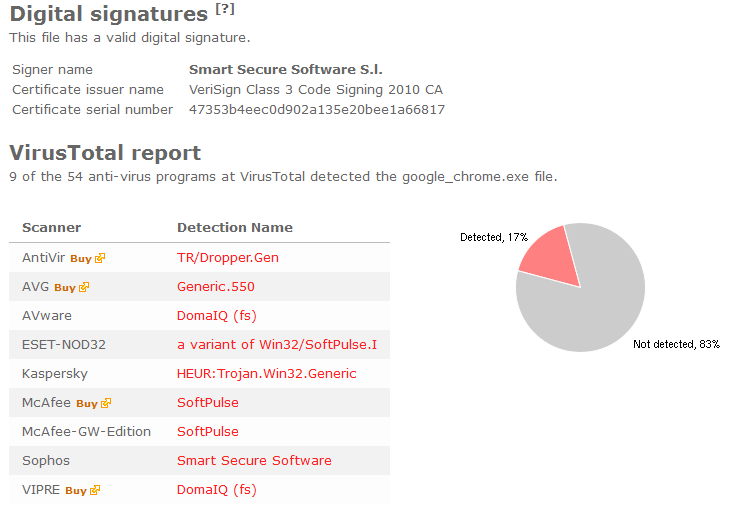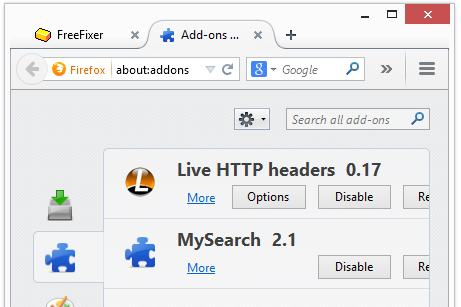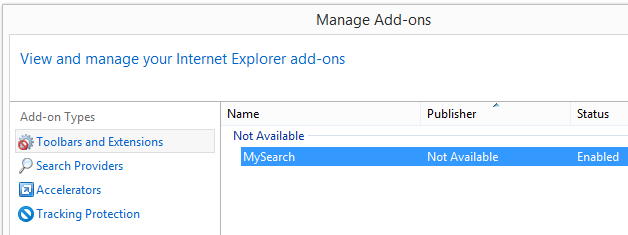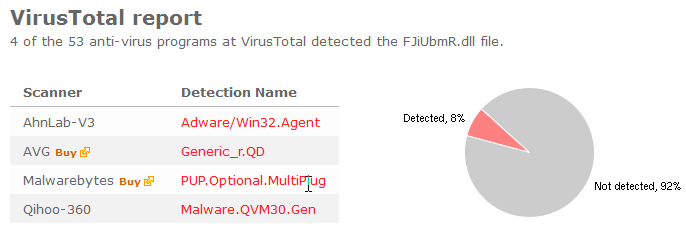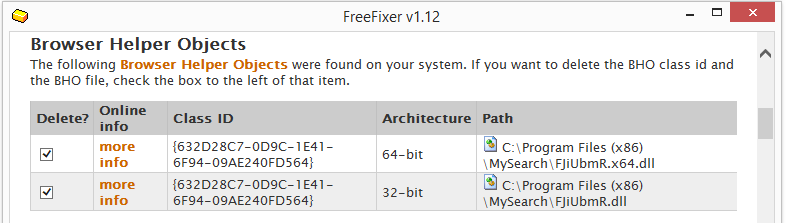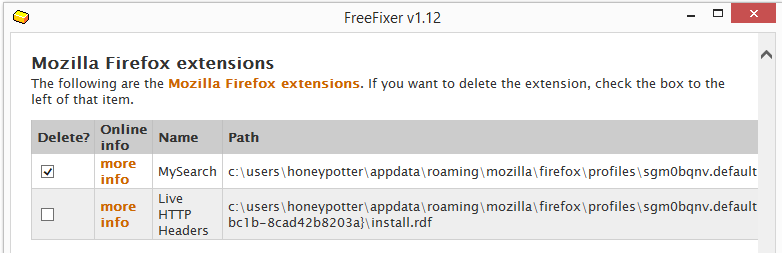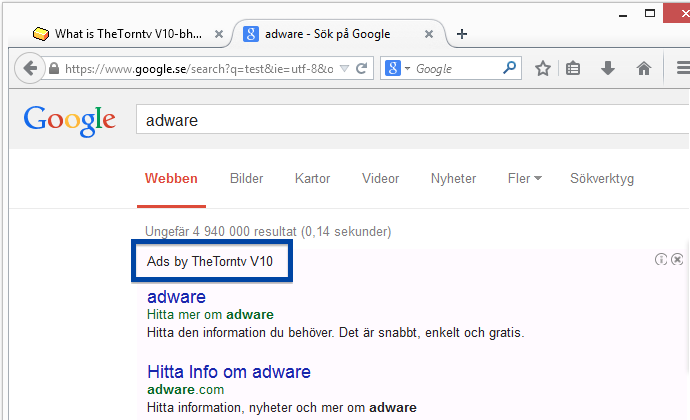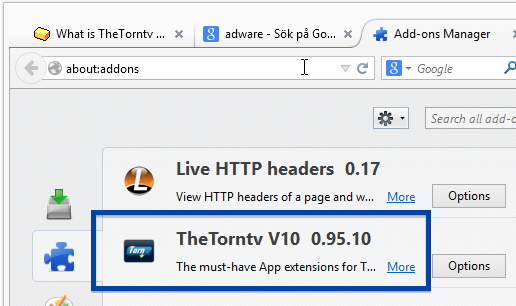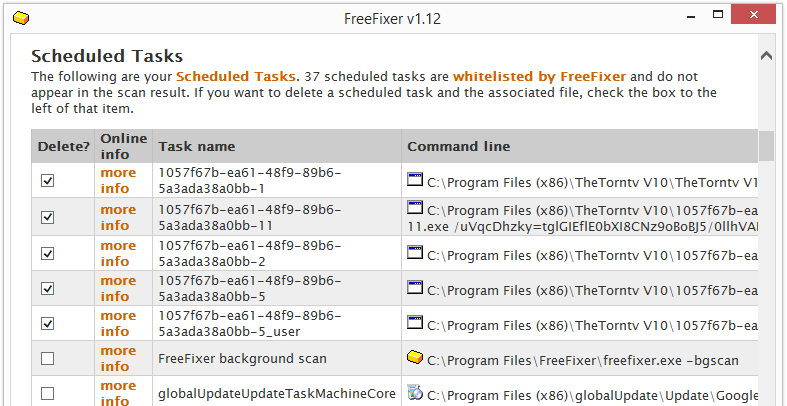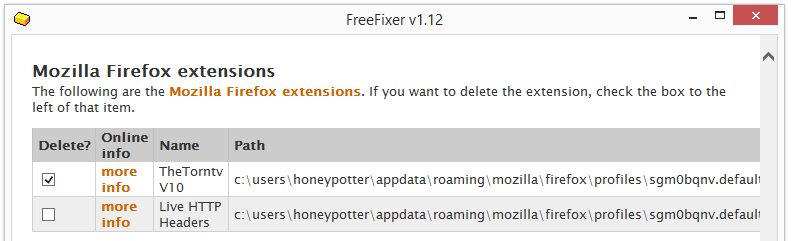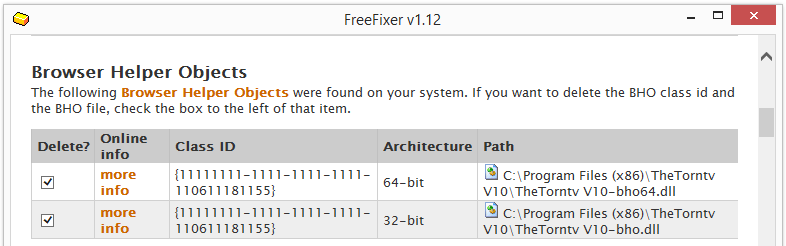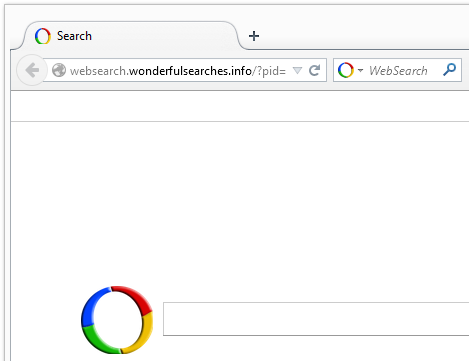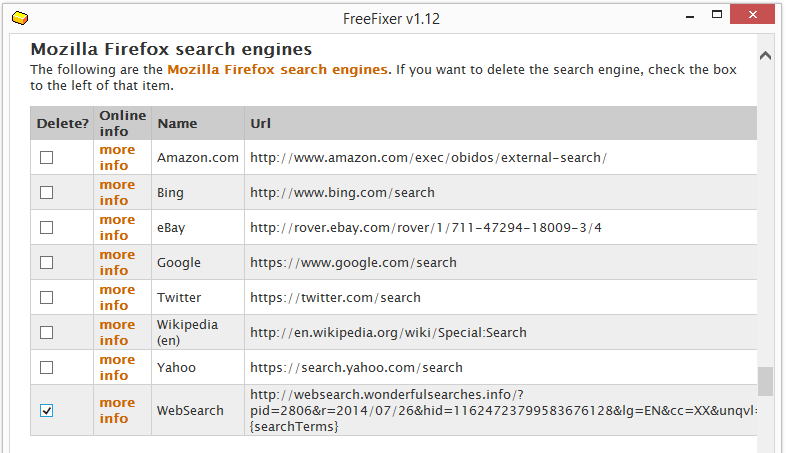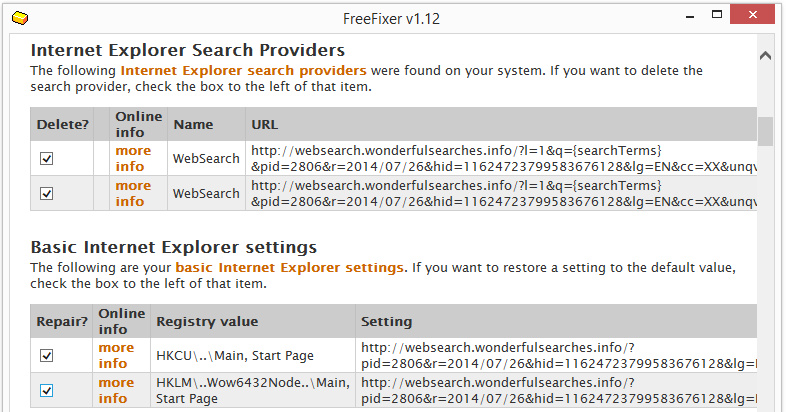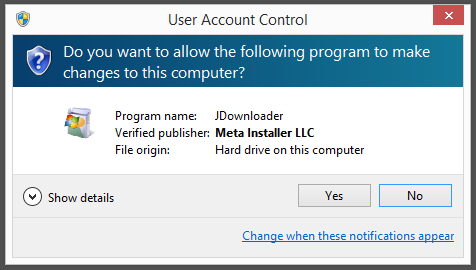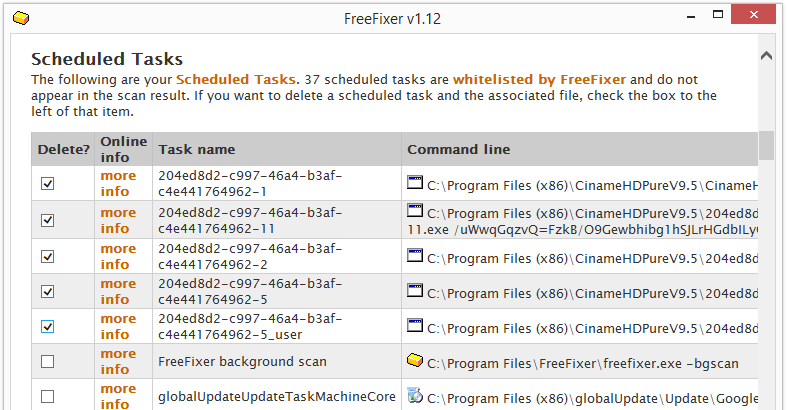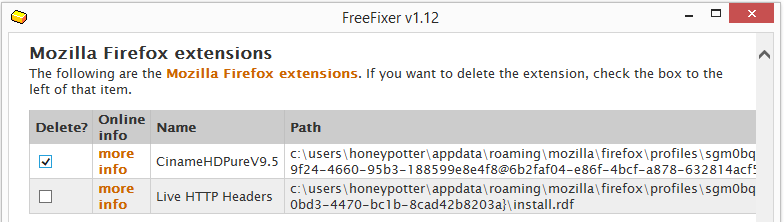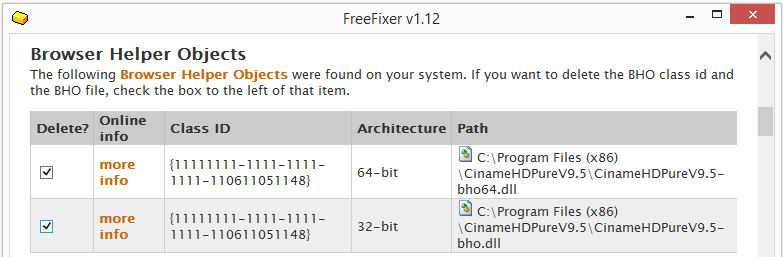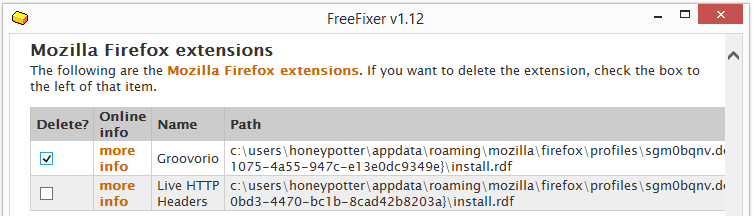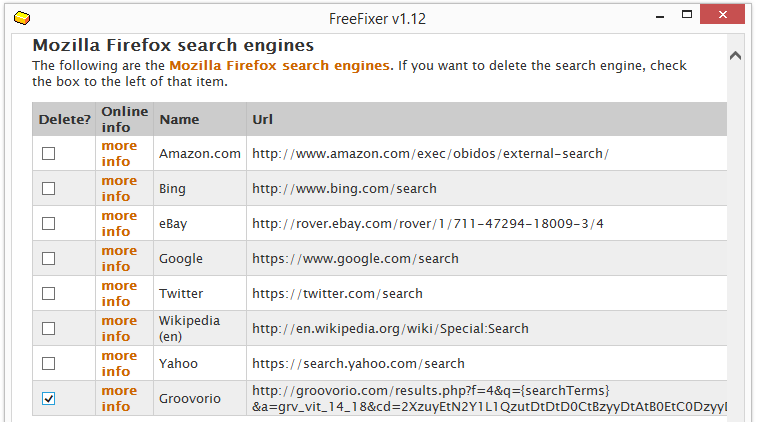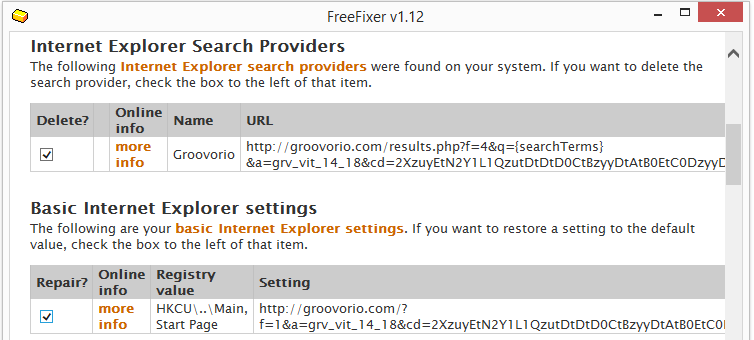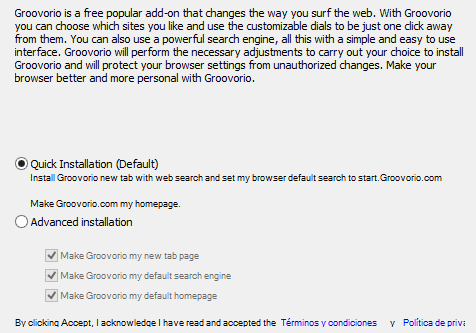Just a quick post before going back to working on FreeFixer. Found a “Google Chrome” download this morning, digitally signed by Smart Secure Software S.l.
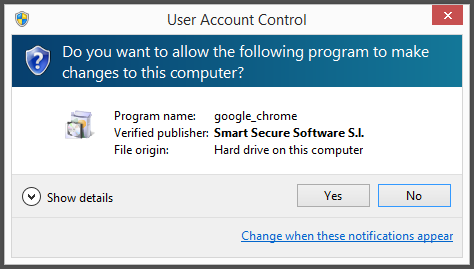
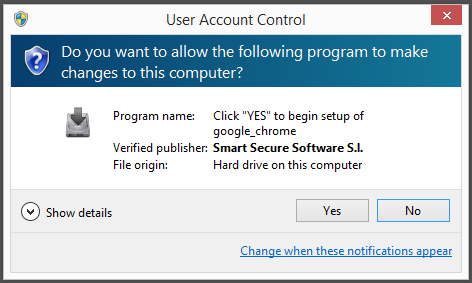
The problem is that it was not an official Chrome download. The setup file bundled a large number of potentially unwanted programs, such as GridMonetize, IStartSurf, PepperZip, Severe Weather Alerts, Wajam, Browser App and CostMin, as shown in the screenshots below: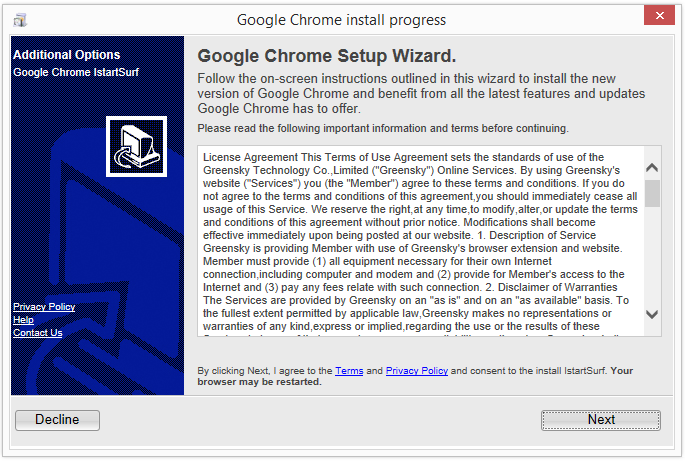
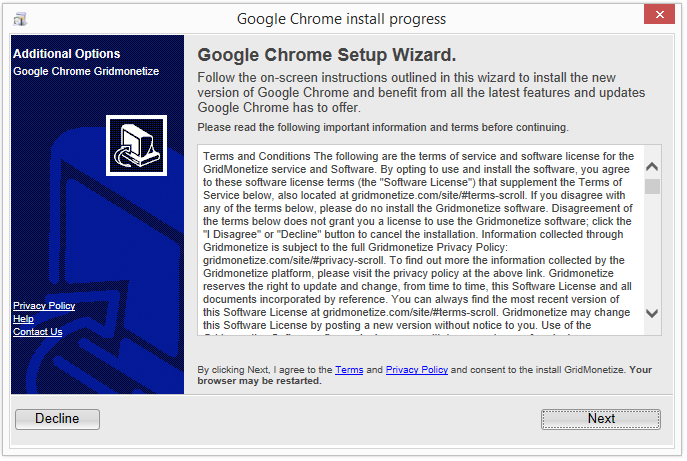
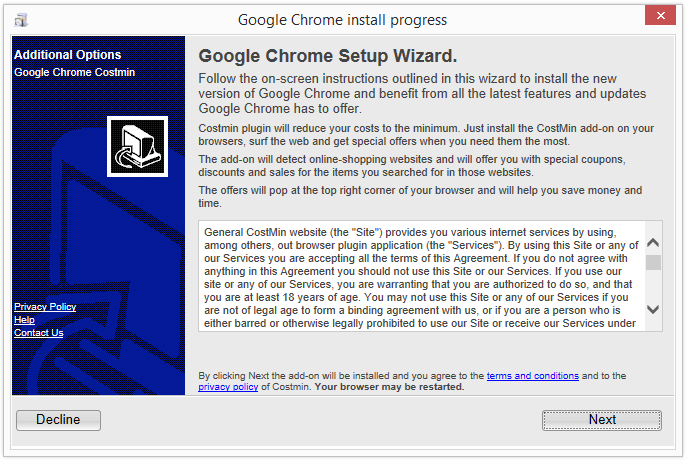
And here’s the VirusTotal report:
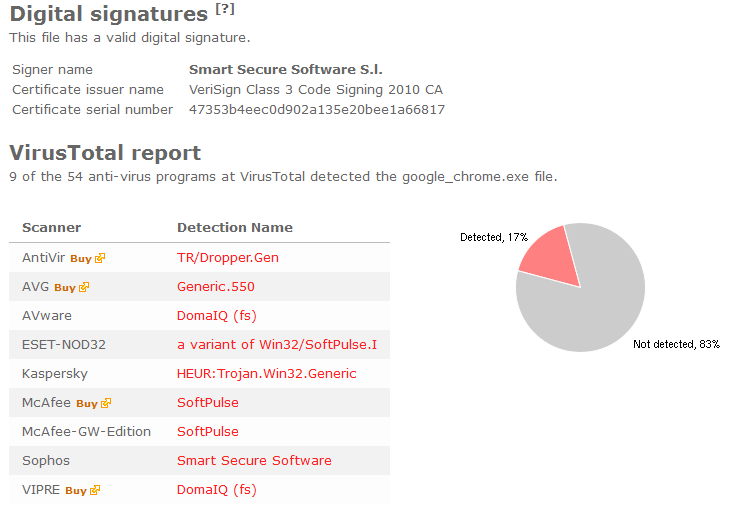
DomainIQ, SoftPulse and Smart Secure Software are some of the detection names.
Did you also find a file digitally signed by Smart Secure Software S.l.? What kind of download was it and where did you find it?