Just wanted to put up a short post before going back to programming. Today I wanted to talk about a called Assets Manager and thought I should give you some removal instructions. Assets Manager appears to be a variant of Settings Manager that I blogged about previously. If the Assets Manager is running on your computer, you’ll find SmdmFService.exe running in the Windows Task Manager.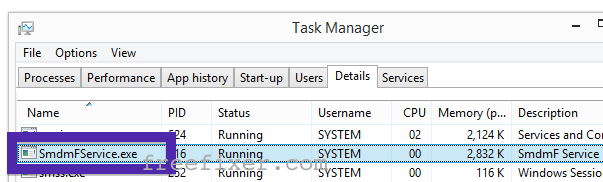
You will also see folder such as smdmf and Assets Manager created:
You will also see a driver added called smdmfmgrc3.cfg.
I’ll show how to remove Assets Manager in this blog post with the FreeFixer removal tool.
Assets Manager is bundled in other software’s installers. I found it in a program used to download movie clips.
When I find some new bundled software I usually upload it to VirusTotal to test if the anti-malware tools there find anything. 28% of the scanners detected the file. Baidu-International classifies Assets Manager as Adware.Win32.SearchSuite.BQ, BitDefender detects it as Adware.Linkey.B, ClamAV classifies it as Win.Adware.Bandoo, Emsisoft reports Adware.Linkey.B (B), F-Prot detects it as W64/SearchSuite.A.gen!Eldorado, F-Secure reports Adware.Linkey.B and Sophos calls it SearchSuite.
Removing Assets Manager is straightforward with FreeFixer. Just select the Assets Manager items for removal and then click the Fix button and the problem will be solved.
Hope this helped you solved the Assets Manager problem.
Did you also find Assets Manager on your machine? Any idea how it was installed? Please share by posting a comment. Thanks!
Thank you for reading and welcome back.
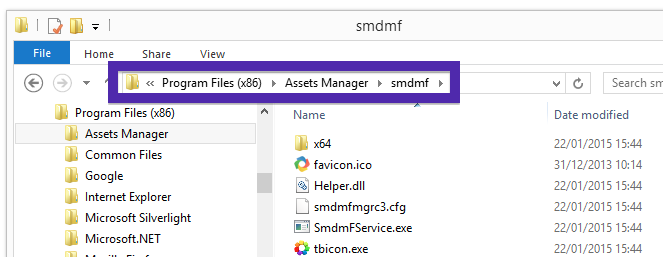
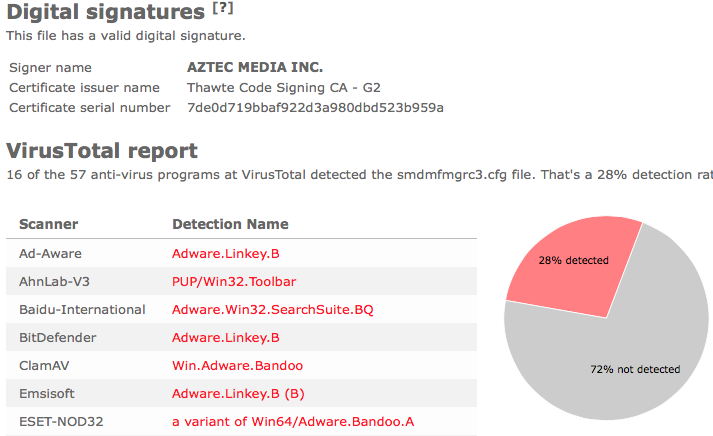
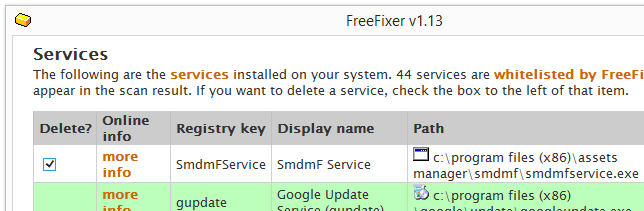
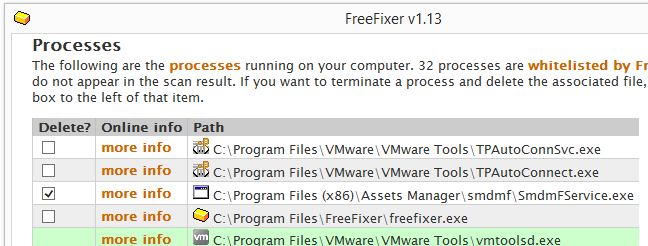
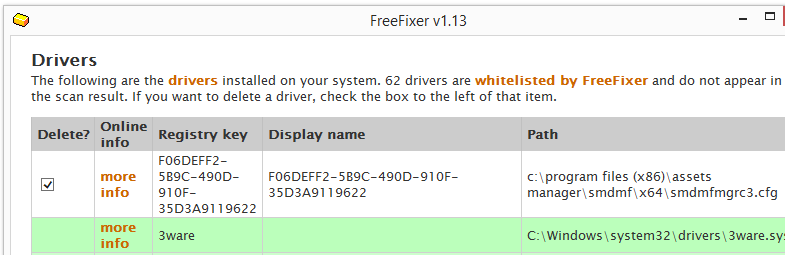
Hi,
I believe I got this by installing Apowersoft Free Screen Recorder by Softnic. Popped into the task bar when I happened to reboot. Tried finding it CCleaner to no avail. Tried uninstalling it with the uninstall.exe, but didn’t seem to do the job. Found your Freefixer and just ran it. Had error messages on the Processes, but found and got rid of the files in the Services and Drivers.
Bonjour,
Le 6 mai dernier, en voulant télécharger un épisode de Grey’s Anatomy, une page Firefox s’est ouverte, me disant que je devais télécharger un logiciel de Firefox pour que mes téléchargements aillent plus vite ou un truc du genre, et comme ça faisait vraiment Firefox, j’ai cliqué (inutile de préciser je suppose que je suis une chèvre en informatique !). Plusieurs logiciels (surtout de jeux) se sont donc installés sur mon pc, dont Assets Manager. J’ai réussi à en désinstaller plusieurs avec CCleaner, mais Assets Manager reste impossible à ouvrir, à modifier ou à supprimer. Je ne sais pas comment faire car il m’empêche de télécharger quoi que ce soit, à chaque fois que je veux télécharger un film, Firefox plante. Avez-vous une idée pour m’aider s’il vous plait ? (en m’expliquant tout simplement si possible car je suis complètement larguée !) J’ai essayé la restauration de système mais le point de restauration le plus lointain que j’ai, est le jour où j’ai téléchargé ce truc… Merci d’avance si vous pouvez m’aider !