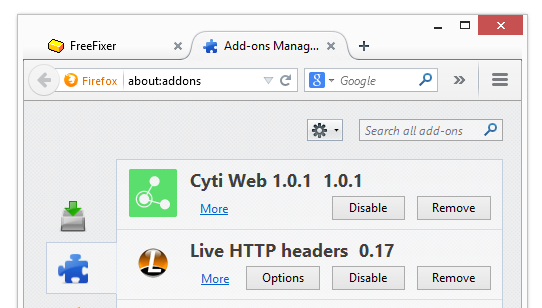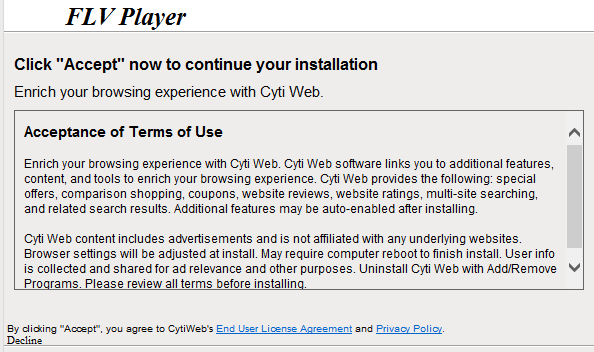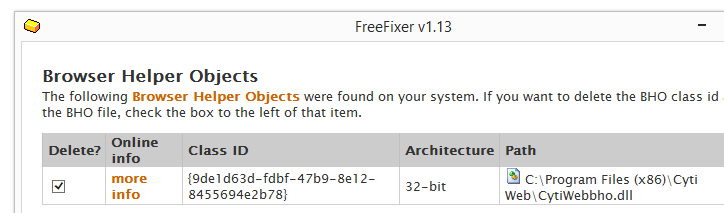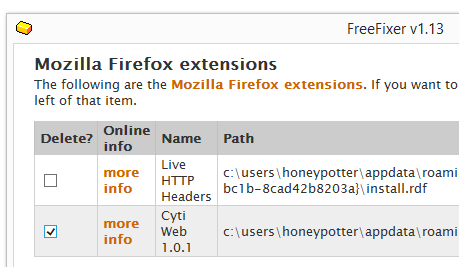Hello guys and gals. Just a short post on an adware called Cyti Web. This appears to be a variant of BrowseFox that I’ve previously blogged about many times. If Cyti Web is running on your system, you will find new add-on installed into Firefox and Internet Explorer. I’ll show how to remove Cyti Web in this blog post with the FreeFixer removal tool.
CytiWeb is bundled with other software. Bundled means that it is included in another software’s installer. When I first found CytiWeb, it was bundled with a software download called FlvPlayer. The following screen-cap shows how Cyti Web was disclosed in FlvPlayer’s installer when I found it.
Generally, you can avoid bundled software such as Cyti Web by being careful when installing software and declining the bundled offers in the installer.
As usual when I find some new bundled software I uploaded it to VirusTotal to verify if the anti-virus scanners there detect anything interesting. 32 of the scanners detected the file. The Cyti Web files are detected as BrowseFox.F by AVG, ADWARE/BrowseFox.Gen2 by Avira, Trojan.BPlug.144 by DrWeb, Artemis by McAfee-GW-Edition, Yontoo.C by Symantec and AdWare.Kranet by VBA32.
You can remove Cyti Web with the FreeFixer removal tool. Here’s a few screenshots that should help you along the way: A restart of your machine might be required to complete the removal. Problem solved.
Hope this helped you remove the Cyti Web adware.
Any idea how you got Cyti Web on your computer? Please share by posting a comment. Thanks!
Hope you found this useful. Thanks for reading.