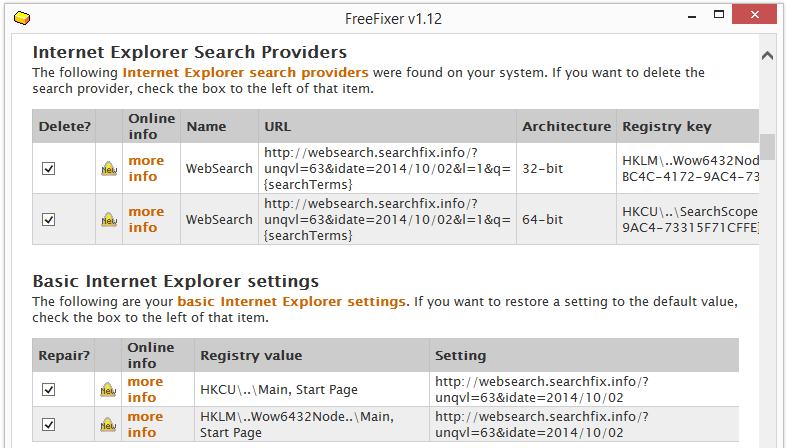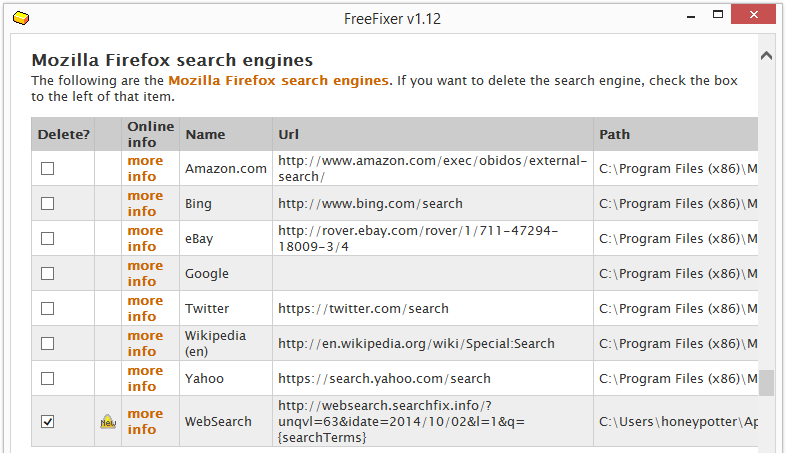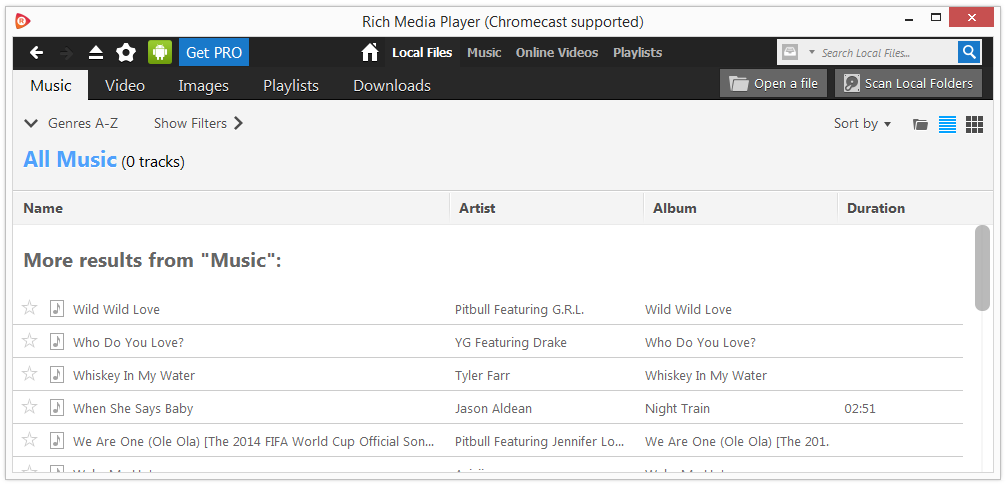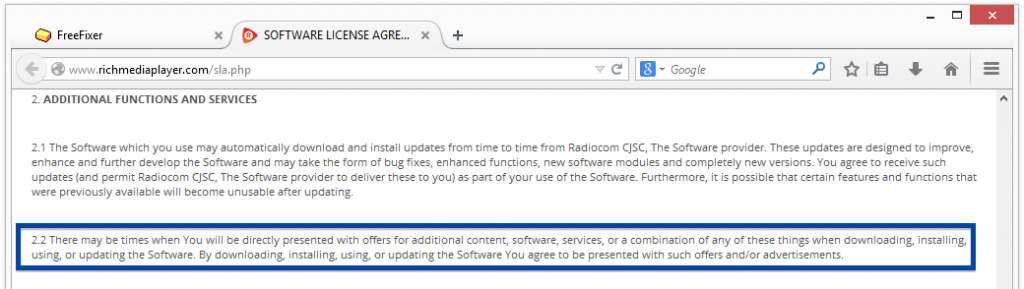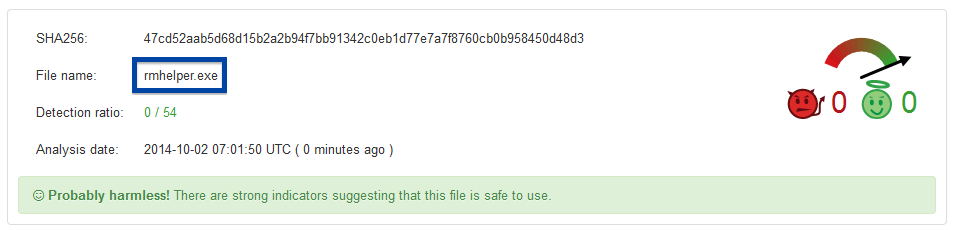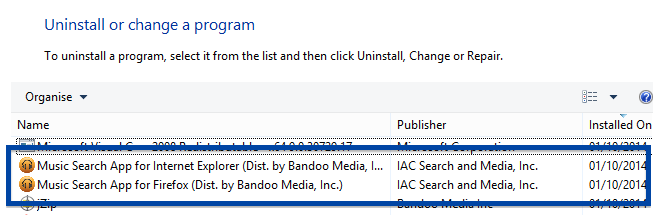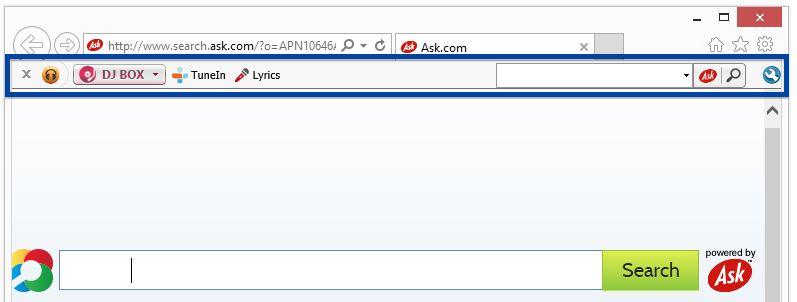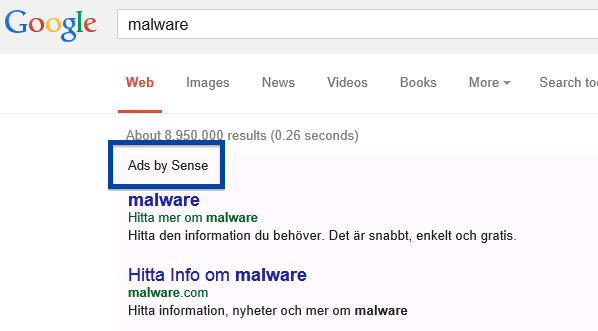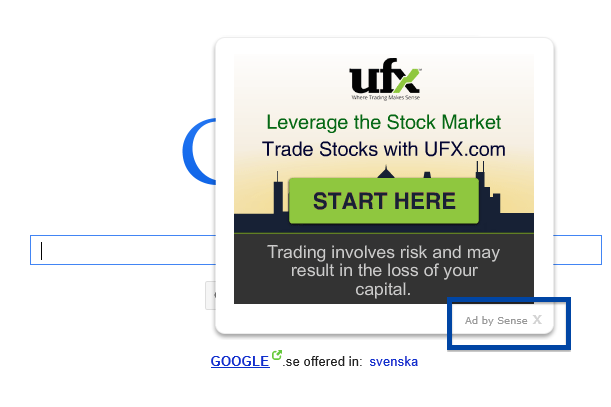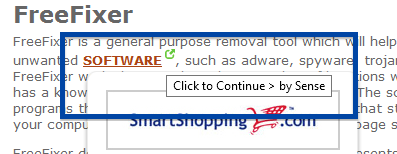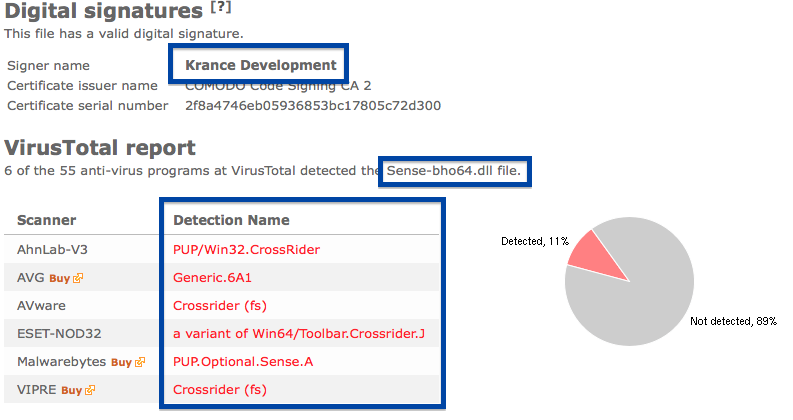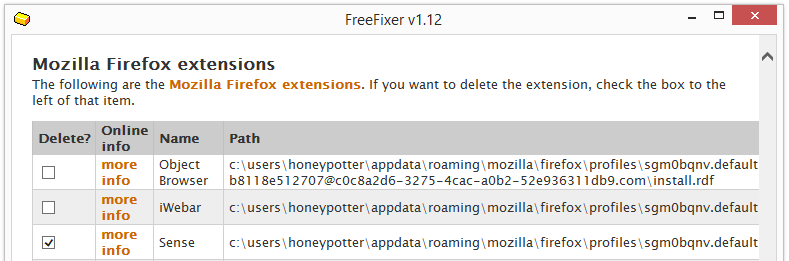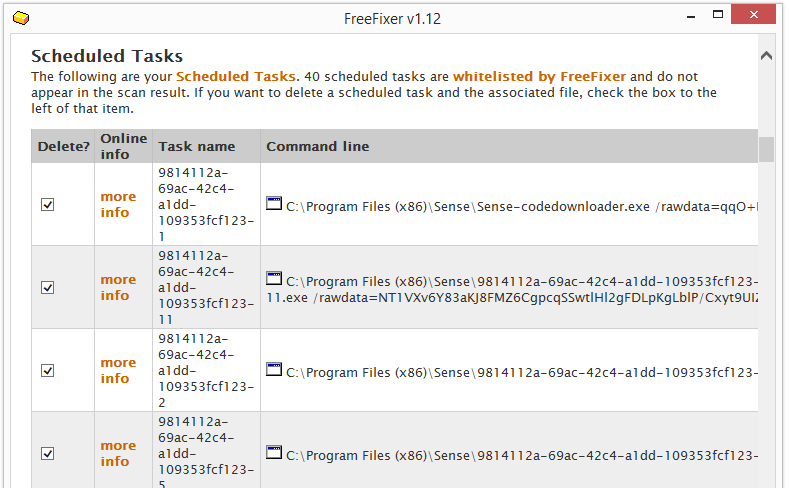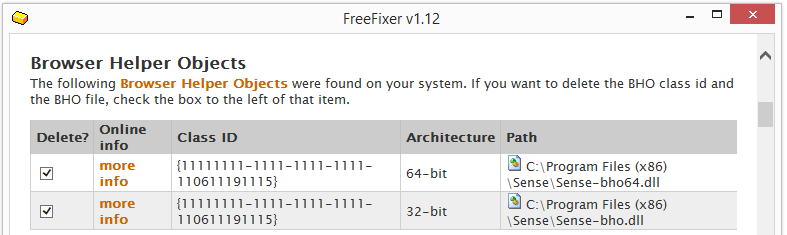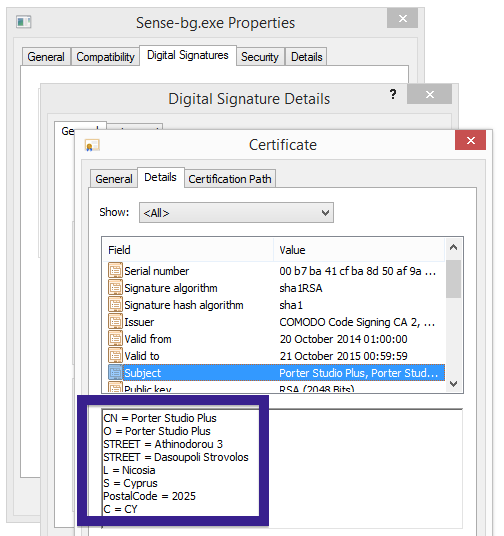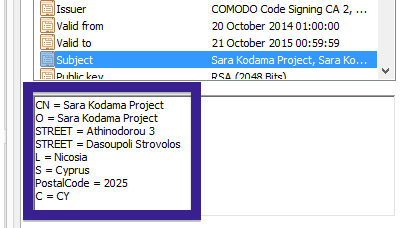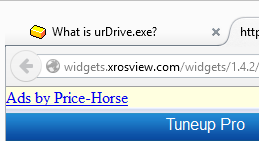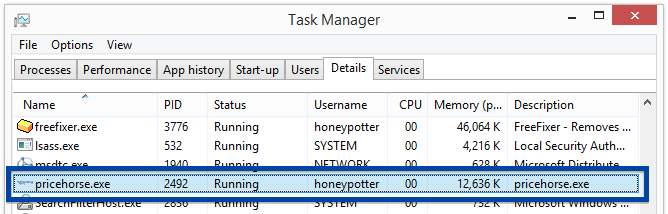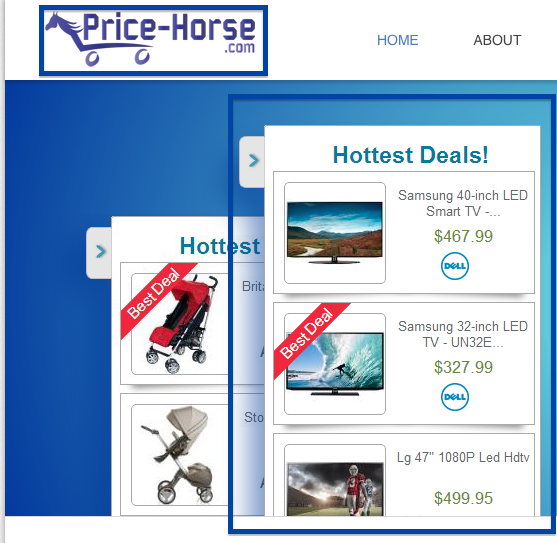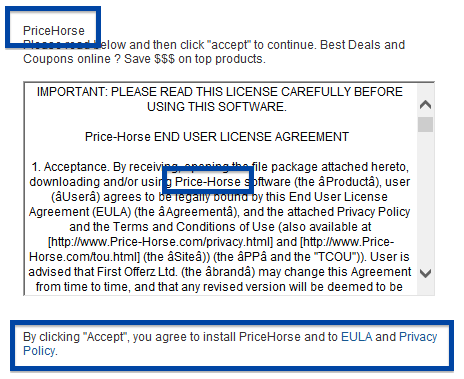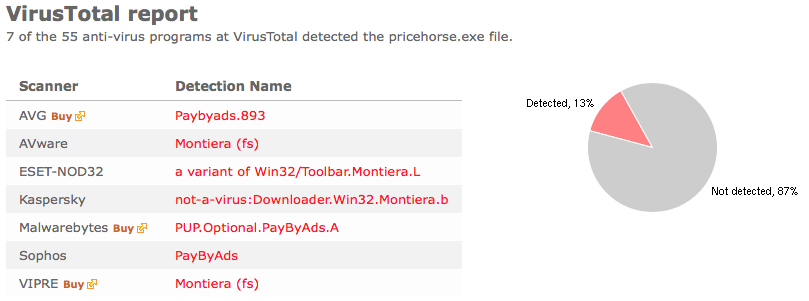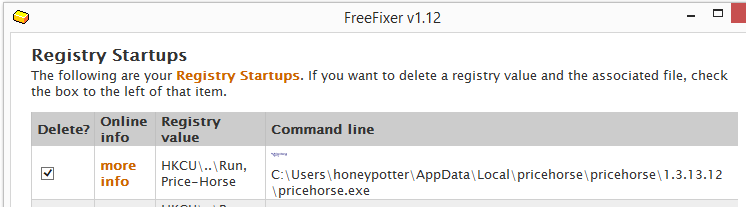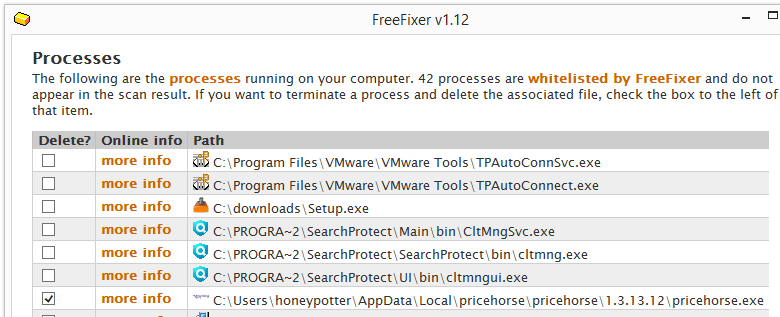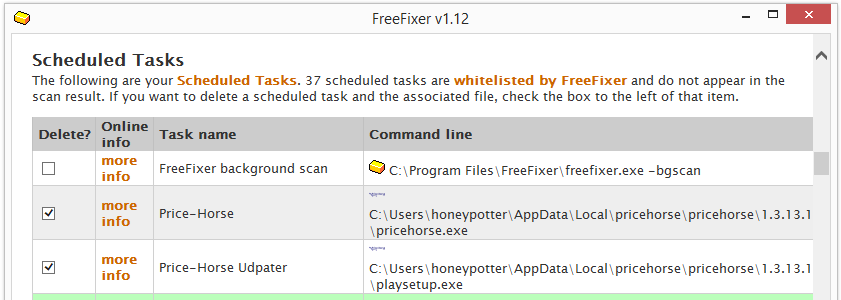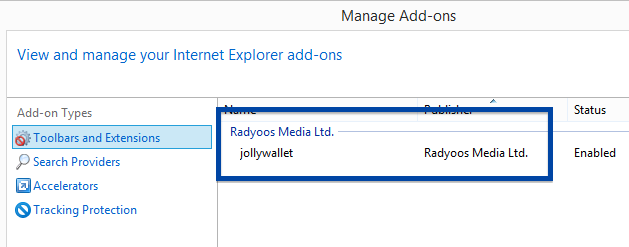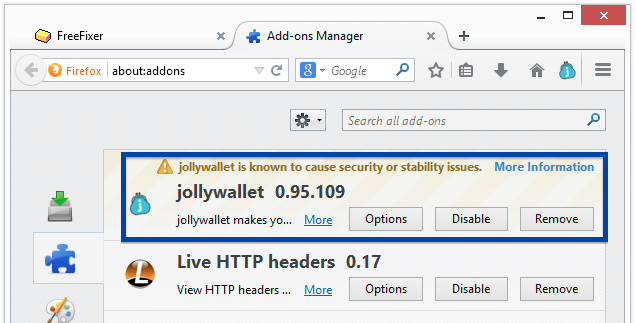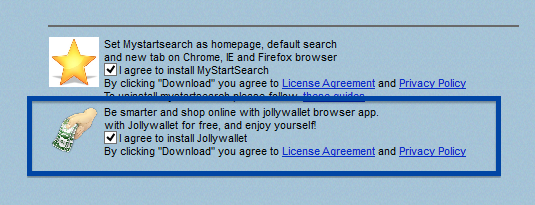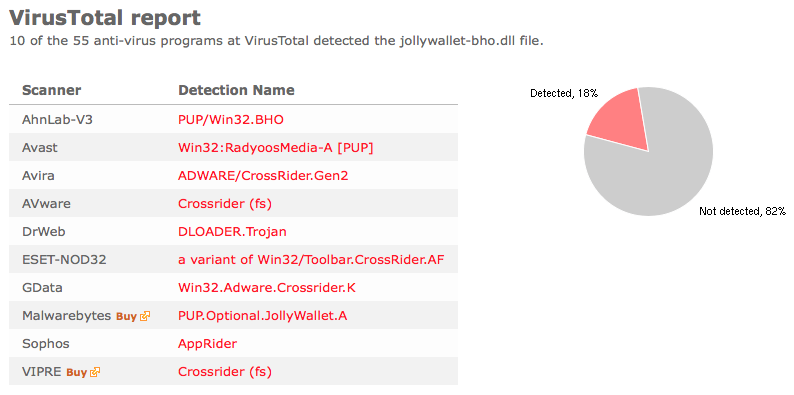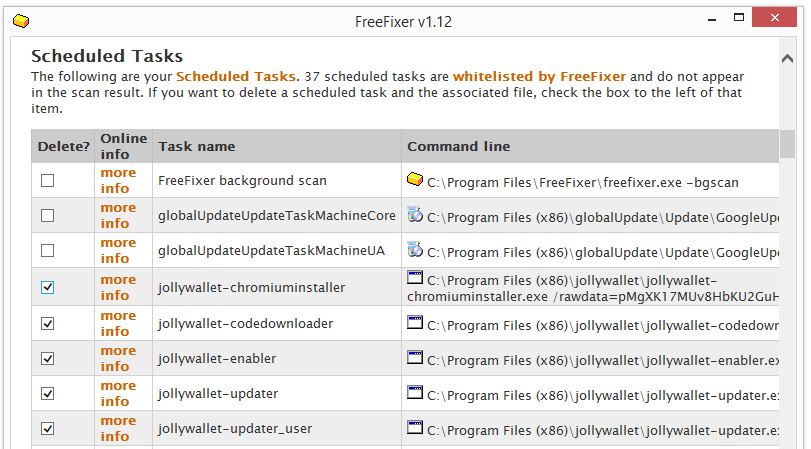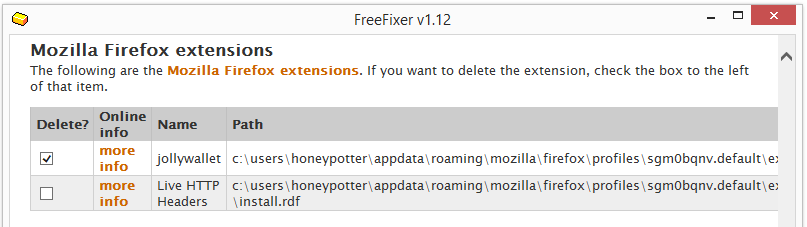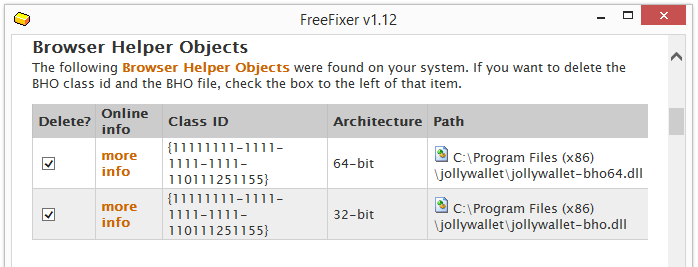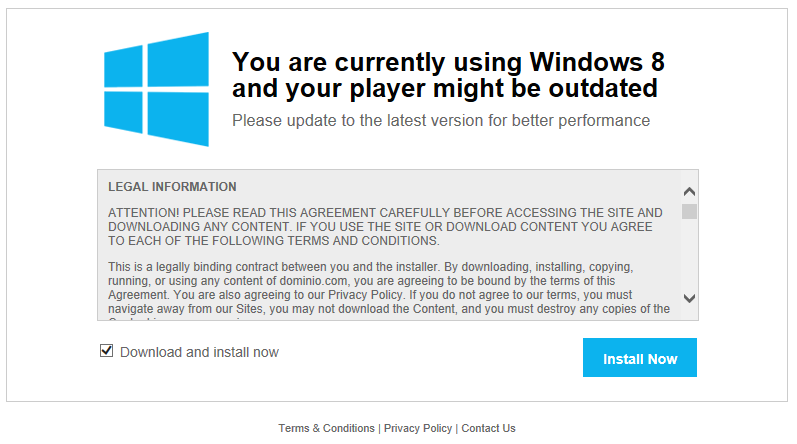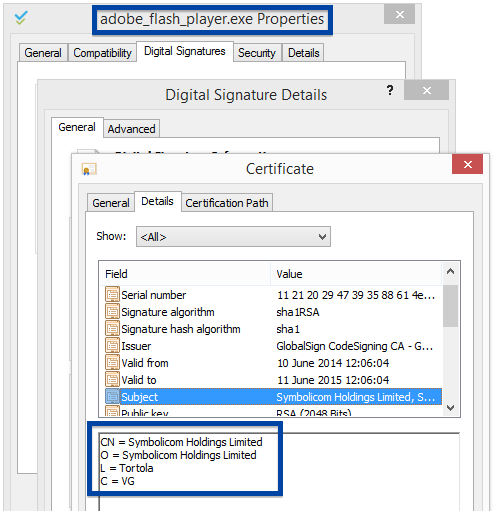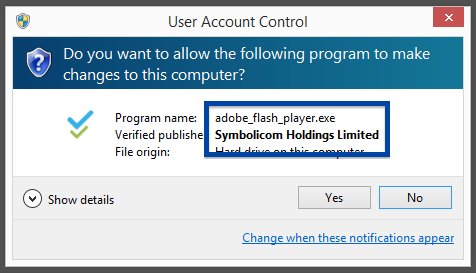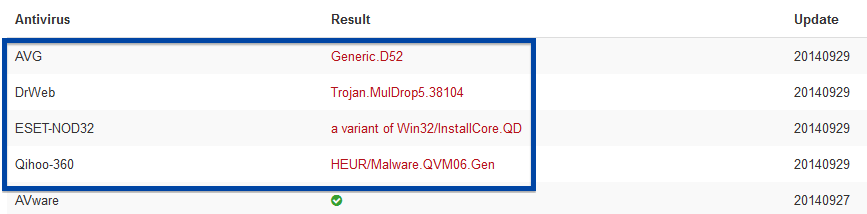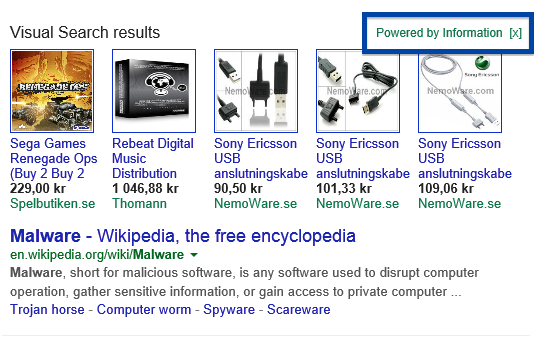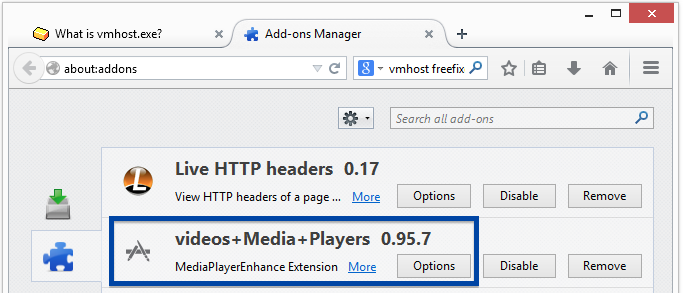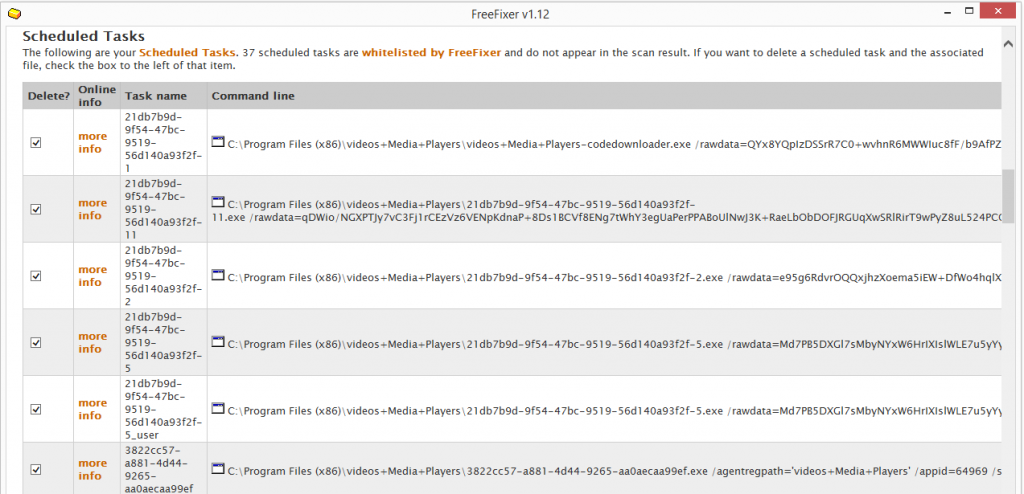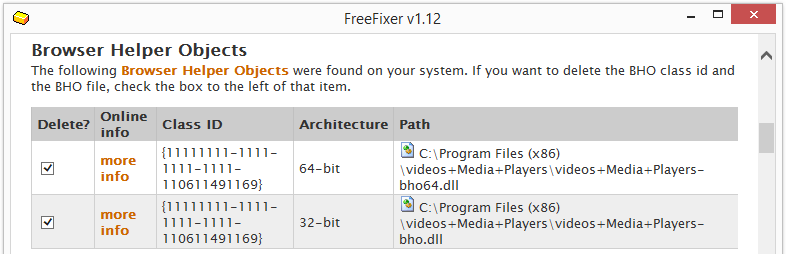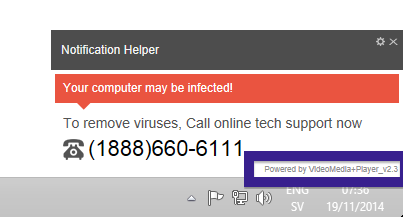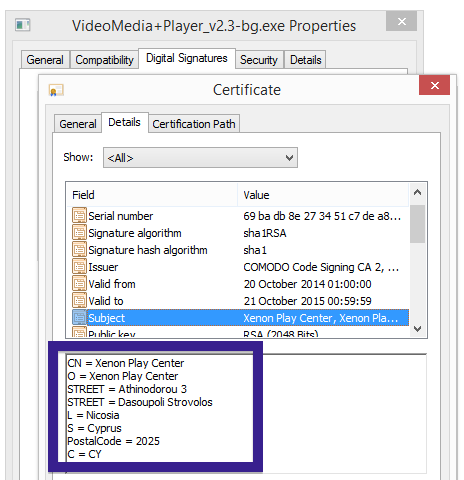Hello readers. Another day, another blog post. As usual I was looking around on the Internet to see what is being bundled with some software downloads. This time I found something called Sense. This appears to be a variant of CrossRider that I’ve previously written about.
If the Sense adware is installed on your computer, you will find banners labeled “Ads by Sense“, “Ad by Sense1“, green links added to web pages, saying “Click to Continue -> by Sense“, new add-ons added into Internet Explorer and Firefox and new processes running in the Task Manager. You’ll also see some files on your hard-drive that are digitally signed by Krance Development. I’ll show how to remove Sense in this blog post with the FreeFixer removal tool.

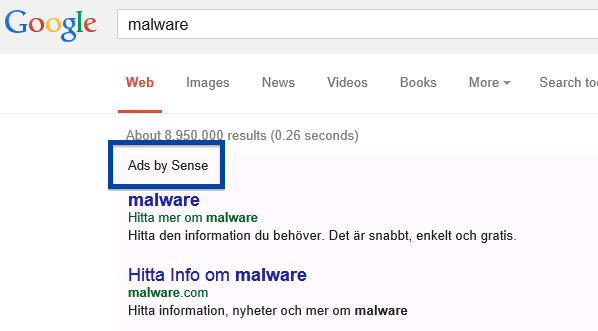
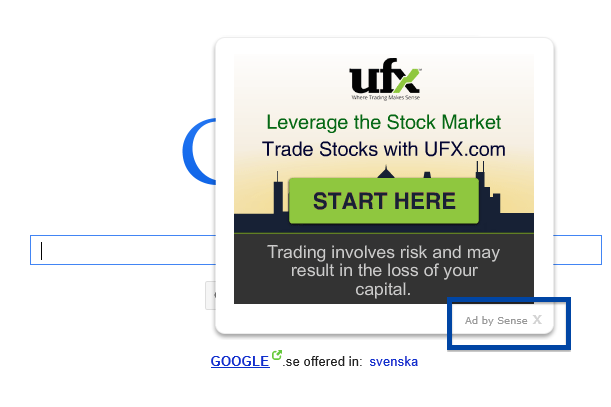
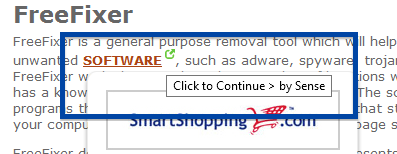
Sense is bundled with other software. Bundled means that it is included in another software’s installer. When I first found Sense, it was bundled with a piece of software called Free Download Manager.
As usual when I find some new bundled software I uploaded it to VirusTotal to test if the anti-viruses there find anything suspicious. CrossRider seems to be the common detection name.
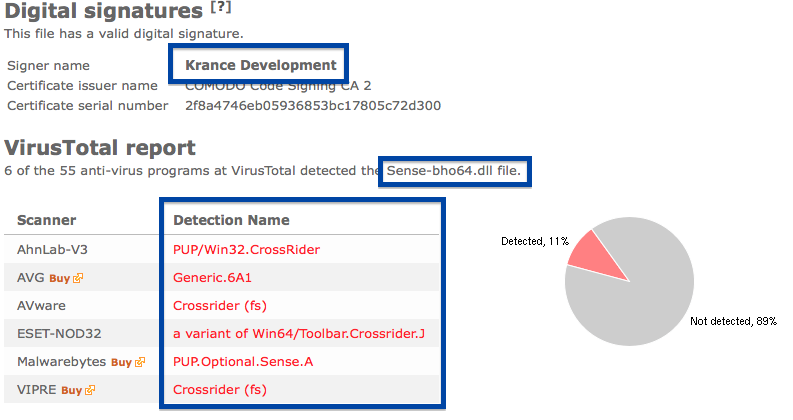
The file is digitally signed by a company called Krance Development.
Removing Sense is straightforward with FreeFixer. Just select the Sense files for removal and then click the Fix button and the problem will be solved.
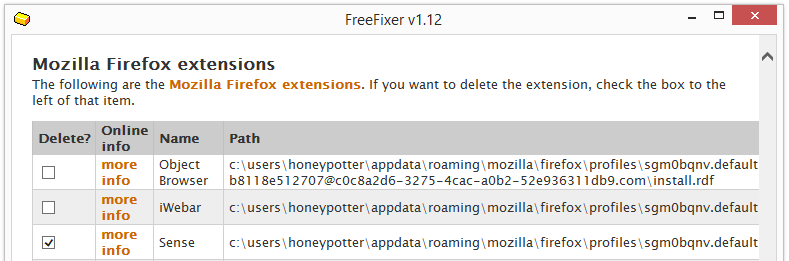
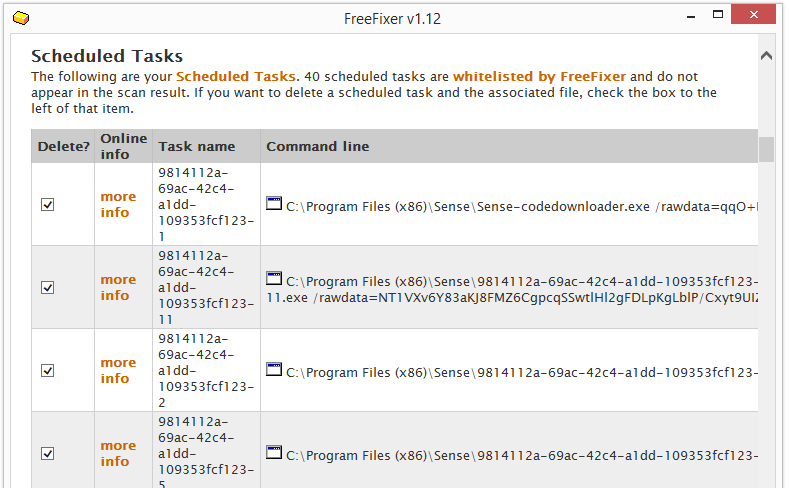
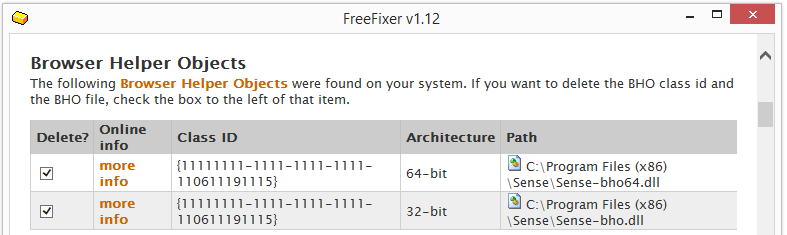
Hope that helped you with the removal.
Any idea how Sense was installed on your system? Please let me and the readers know by posting a comments. Thanks!
Thank you for reading.
Update 5 November 2014: The Sense adware is still being distributed. Now the files are signed by Porter Studio Plus as you can see in the screenshot from the Digital Signatures tab for the Sense-bg.exe file. According to the information in the certificate, Porter Studio Plus is located in Nicosia, Cyprus.
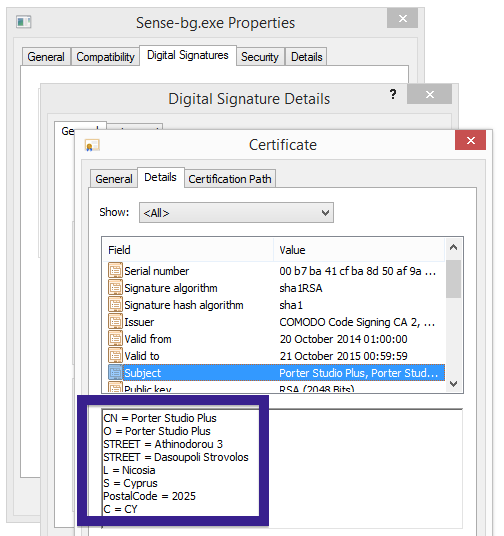
Update 7 Nov 2014: Now the files are signed by Sara Kodama Project. They seem to change the certificate quite often.
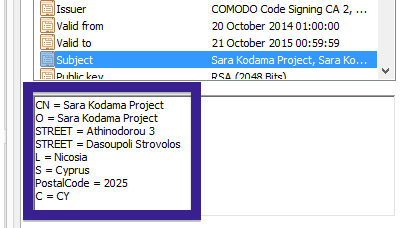
Update 2014-11-19: Now the files are signed by Tita-nium Great Minds. They are located in Nicosia, Cyprus.