Hello there guys and gals. This saturday night I wanted to talk about an adware called SalePlus and give you some removal instructions. This seems to be a variant of UniSales that I’ve previously blogged about. If you got SalePlus running on your machine, you will notice ads labeled “Ads by SalePlus” or “Ads by SalePlus” inserted into web pages and new add-ons installed into Chrome, Firefox and Internet Explorer. I’ll show how to remove SalePlus in this blog post with the FreeFixer removal tool.
Removing SalePlus is pretty easy with FreeFixer. Just select the SalePlus files for removal and then click the Fix button and the problem will be solved.
You’ll need to remove the Chrome extensions manually from the Chrome settings page.
Hope that helped you to figure out how to do the removal.
Any idea how you got SalePlus on your computer? Please let me and the readers know by posting a comments. Thank you!
Thank you for reading.
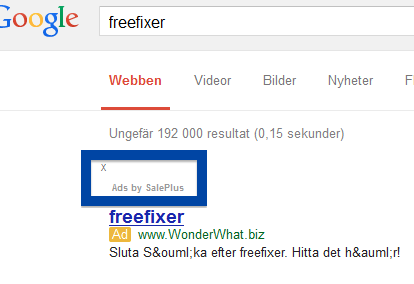
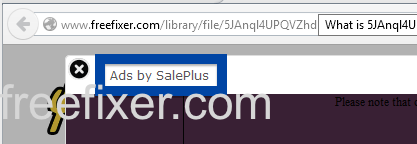
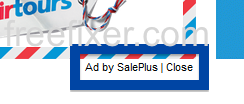
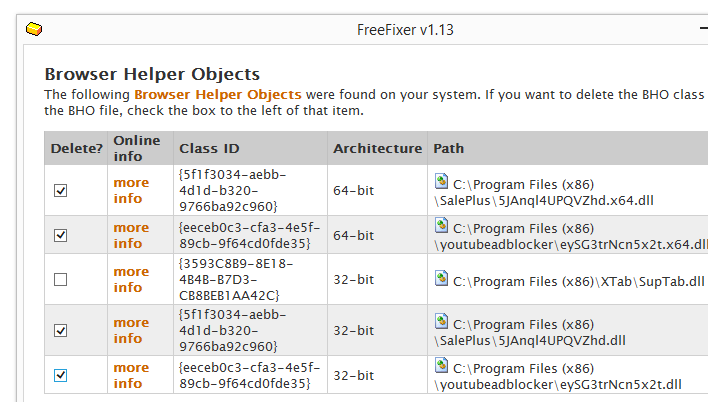
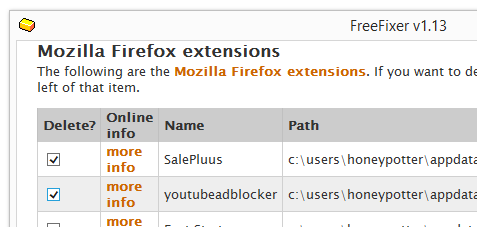
no tengo idea como se instalo esto, es muy molesto y tengo desconfianza .deseo que no vuelva a suceder, atte marisol
Google translate: “I have no idea how it was installed , it is very annoying and I .deseo mistrust that does not happen again , atte marital”
The popup ads constantly come up. I do not know how this got on my computer. I just had it cleaned up and removed some trojan viruses.