Welcome! Just a quick post on the Binkiland adware. This appears to be a variant of Vosteran and Taplika that I’ve previously written about. If you got Binkiland installed and running on your computer, you will see lots of Binkiland.exe processes running in the Windows Task Manager, the search provider and start page changed to binkiland.com in Internet Explorer and a custom-built Chrome browser installed on the computer, named Binkiland. I’ll show how to remove Binkiland in this blog post with the FreeFixer removal tool.
Binkiland is bundled with other software. Bundled means that it is included in another software’s installer.
When I run into some new bundled software I usually upload it to VirusTotal to check if the anti-viruses there detect something interesting. 25% of the scanners detected the file. The Binkiland files are detected as Trojan.Generic.12750616 by Ad-Aware, Hacktool.Win32.ADInstaller.d by Baidu-International, Artemis!D946977D16BD by McAfee and Win32/Virus.RiskTool.a62 by Qihoo-360.
All you need to do to remove Binkiland is to check the Binkiland files in the scan result and click the Fix button. You may have to reboot your computer to complete the removal. Here’s a few screenshots that should help you along the way:
Hope this helped you remove the Binkiland adware.
Did you also find Binkiland on your computer? Any idea how it was installed? Please share your story the comments below. Thank you!
Thanks for reading!
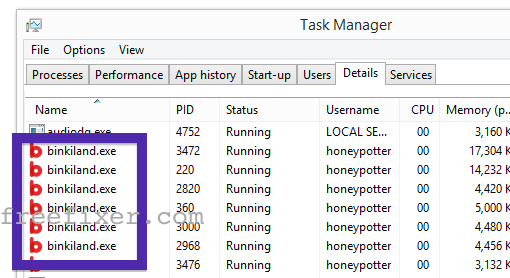

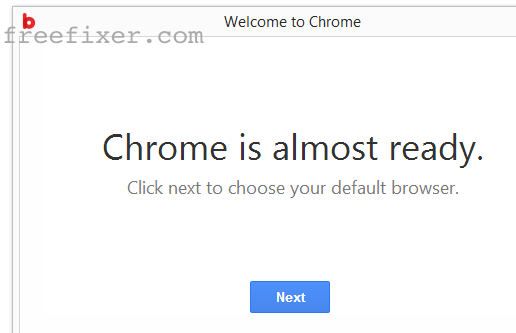
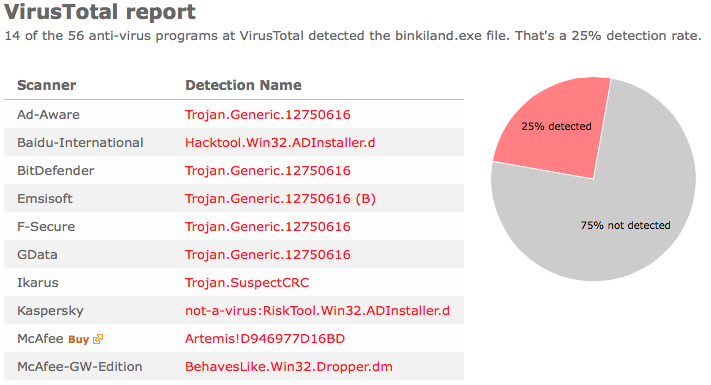
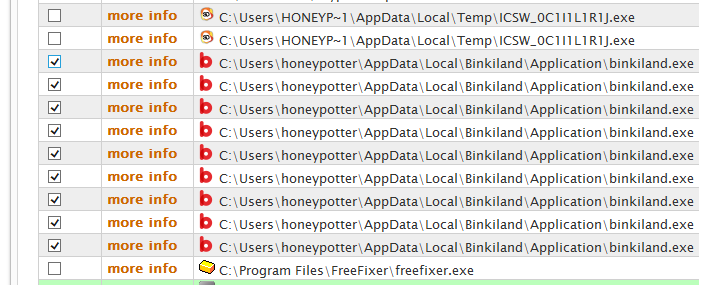
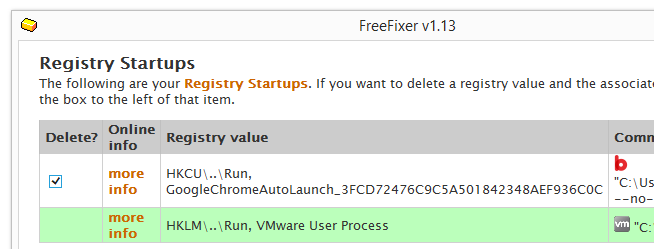
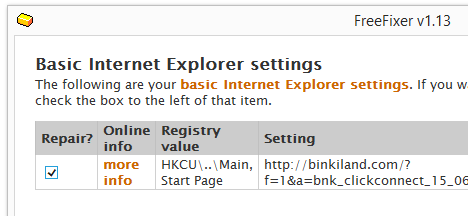
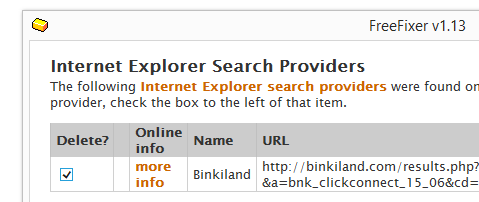
Dwnld freefixer, found and eliminated all binkiland files, restart…chrome still comes up binkiland
Does the problem go away if you reset Chrome’s settings?
http://www.freefixer.com/b/how-to-reset-google-chromes-settings/