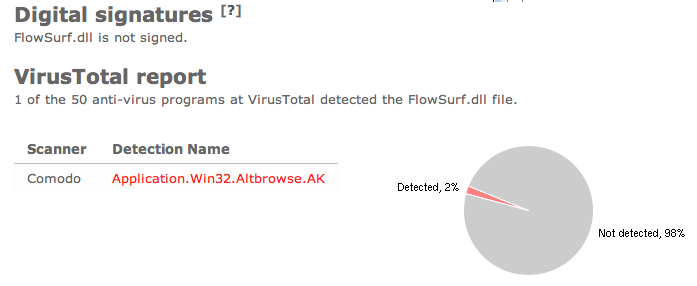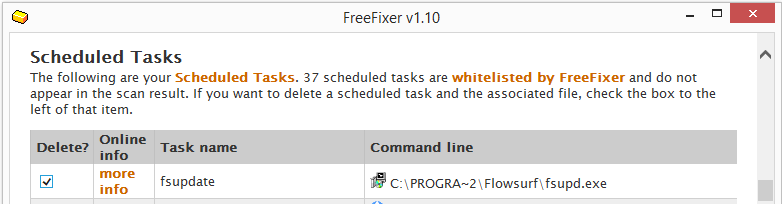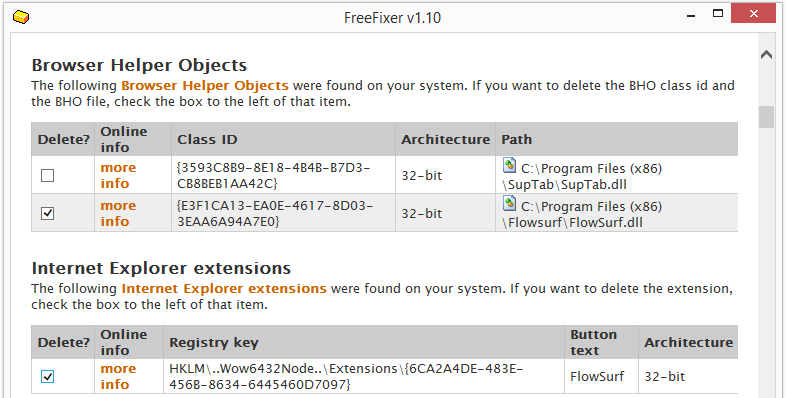This morning I was reviewing the new files added into the FreeFixer library. One of the new files was FlowSurf.dll, which currently only Comodo picks up as Application.Win32.Altbrowse.AK. The description, “FlowSurf toolbar” indicates that it is part of an Internet Explorer toolbar.
It’s unclear if flowsurf.dll is part of the FlowSurf software distributed from flowsurf dot net. I tried out that download which installed into Firefox.
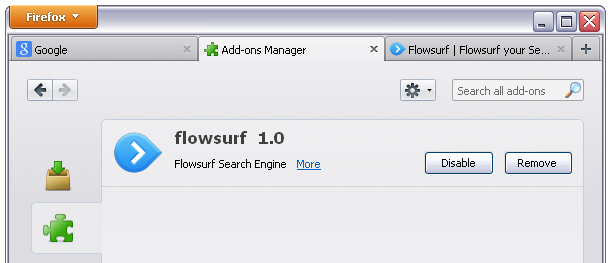
The FlowSurf EULA gives more details on the software:
(a) interacts with your Internet browser to create editable, virtual layers that can alter the appearance of underlying Internet websites, as they appear on your computer only (the “FlowSurf Apps Add-On”); (b) incorporates the FlowSurf Apps “FlowSurf” search enhancer on each new web page that is spawned when you open a new Internet browser session (“FlowSurf”); and (c) displays featured FlowSurf search results at the top of the search results page. Where you conduct a search using FlowSurf, you will be showed search results generated by a third party search engine provider as designated by FlowSurf Apps or, where permitted, as selected by you (“Third Party Search Providers”).
If you want to remove FlowSurf, you can do so using FreeFixer. Select fsupd.exe and flowsurf.dll for removal:
Hope this helped you remove FlowSurf.
How did you get FlowSurf on your machine? Please share by posting a comment.