Hello there. Found another adware called OfferBoulevard right now. OfferBoulevard seems to be a variant of Linkury. If the OfferBoulevard adware is installed on your system, you will see OfferBoulevard.exe and OfferBoulevardW.exe running in the Task Manager. I’ll show how to remove OfferBoulevard in this blog post with the FreeFixer removal tool.
OfferBoulevard is bundled with other software. Bundled means that it is included in another software’s installer. When I first found OfferBoulevard, it was bundled with FastPlayerPro. Here’s how it appeared in the FastPlayerPro installer where I found it:
For some reason it is called Offer Blvd in the EULA.
Generally, you can avoid bundled software such as OfferBoulevard by being careful when installing software and declining the bundled offers in the installer.
When I play around with some new bundled software I always upload it to VirusTotal to check if the anti-viruses there detect something fishy. 10 of the 54 anti-virus scanners detected the file. ESET-NOD32 reports OfferBoulevard as a variant of MSIL/Toolbar.Linkury.H, Malwarebytes classifies it as PUP.Optional.Offer and VIPRE detects it as Adware.Linkury (fs).
The OfferBoulevard removal with FreeFixer is pretty easy. Check all the OfferBoulevard files for removal and click fix. Here’s a few screenshots from the removal that should help you:
Hope this helped you remove the OfferBoulevard adware.
Any idea how OfferBoulevard was installed on your computer? Please let me and the readers know by posting a comments. Thank you very much!
Thank you for reading.
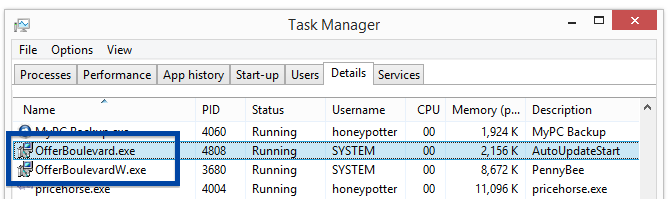
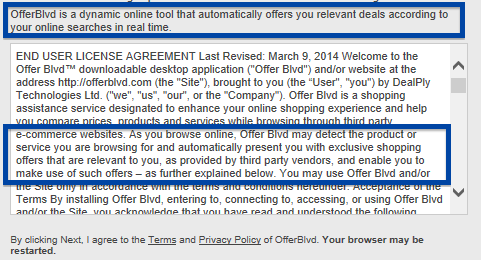
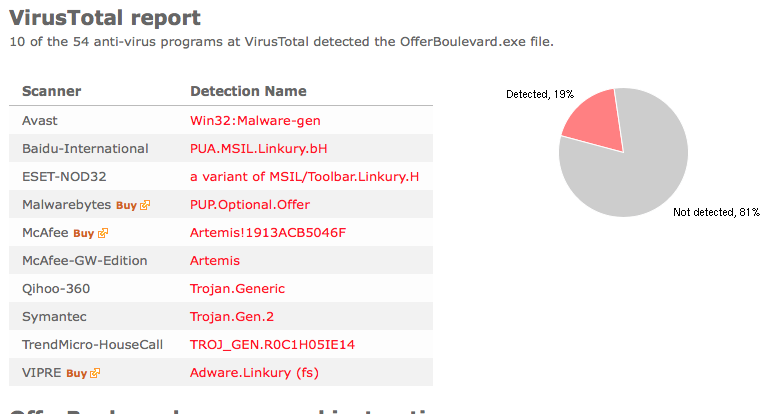
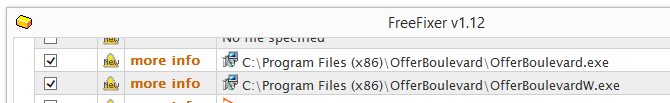
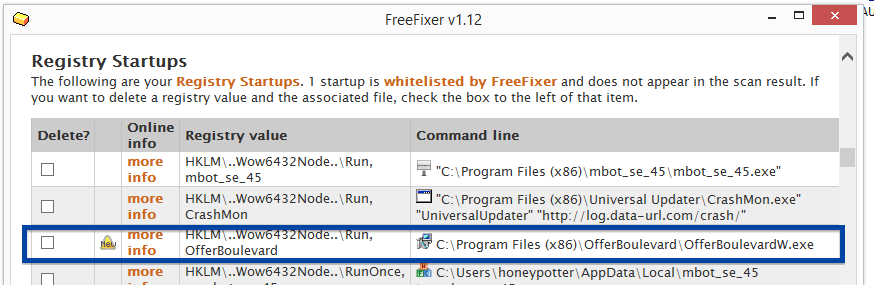
1 thought on “How To Remove OfferBoulevard”
Comments are closed.