I’m current working on some code for FreeFixer to repair hijacked Internet shortcuts. I’ve installed a few browsers such as Chrome, Mozilla, Safari and Opera on the lab machine, and then l installed a download that I knew messed around with the shortcuts to the browsers. Typically, the Internet shortcuts on the desktop is modified to launch an unwanted web page instead of the web page that the user wants.
While doing this I found a new adware variant called “HD Streamer“. At the moment, only Vipre is picking up ScriptHost.dll, which is the main file of HD Streamer.
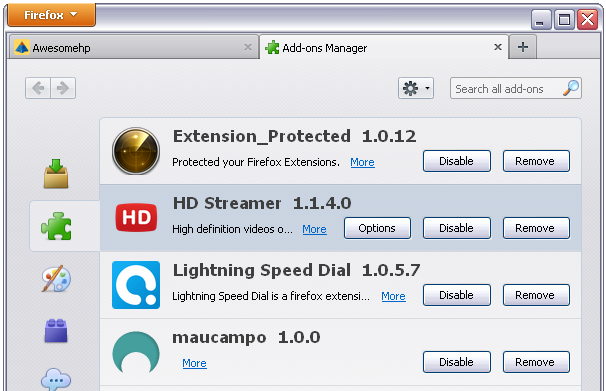
HDStreamer has an entry in the Add/Remove programs dialog. I haven’t tested it but I suppose it works.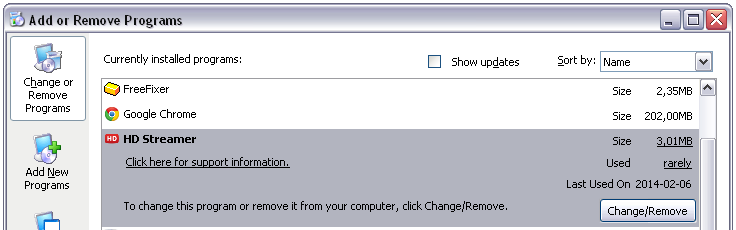
I did however test that FreeFixer deleted both ScriptHost.dll and the Mozilla Firefox Extension without any problem.
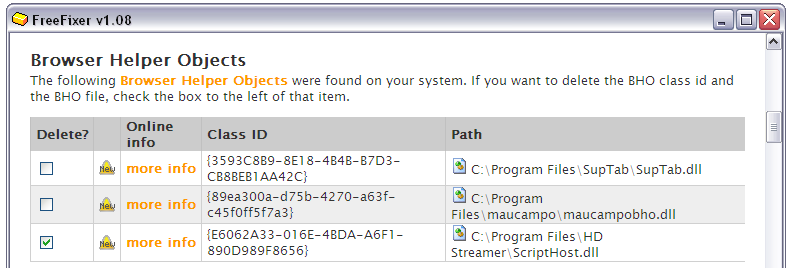
Now, back to writing that code.
I know how to uninstall it and remove it’s extension from the browser, but the problem is, it keeps coming back! I uninstalled it many times and made sure its gone, next day its there again.
I know that there must be another software that keeps installing it again and again, but which one?
Is there any way I can find out which software is re-installing HD- streamer without uninstalling half of my computer?
If you like you can examine your computer with FreeFixer. Most likely the software component that reinstalls HD streamer appears somewhere in the FreeFixer scan result. Clicking on the “more info” links on each file in the scan result will give you additional information about the file. The VirusTotal scan can be very useful when tracking down the unwanted software.
If you find out which file that’s reinstalling HD-streamer, please let me and the other readers know how you solved the problem.