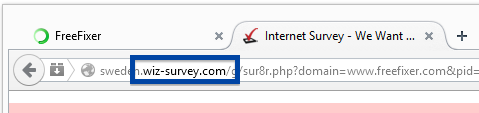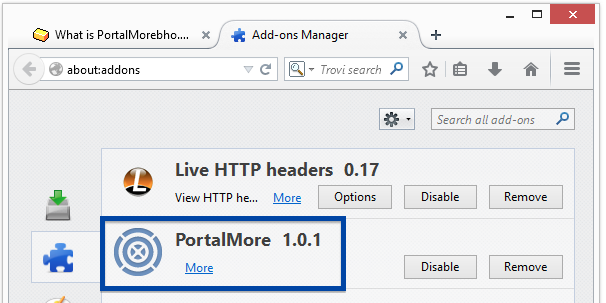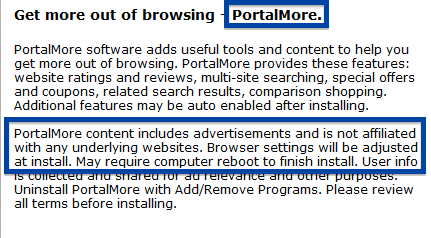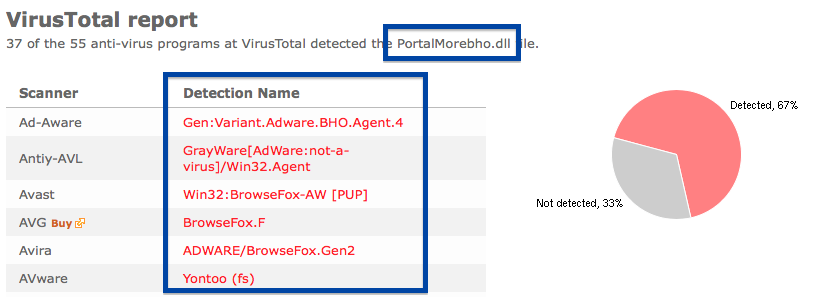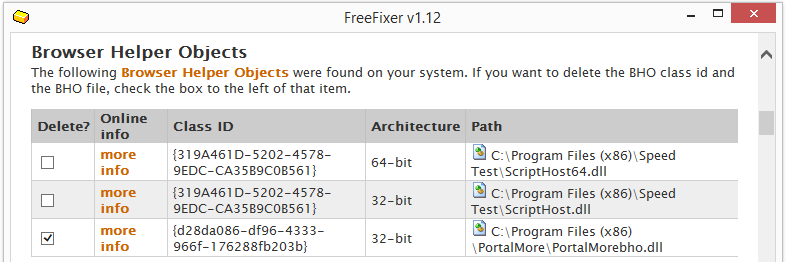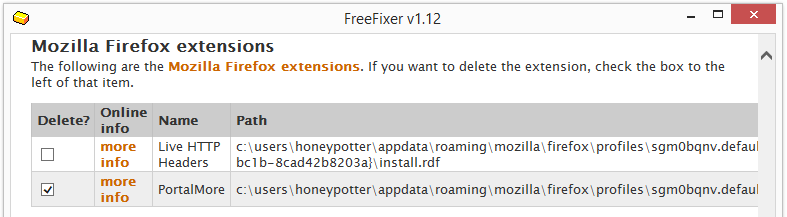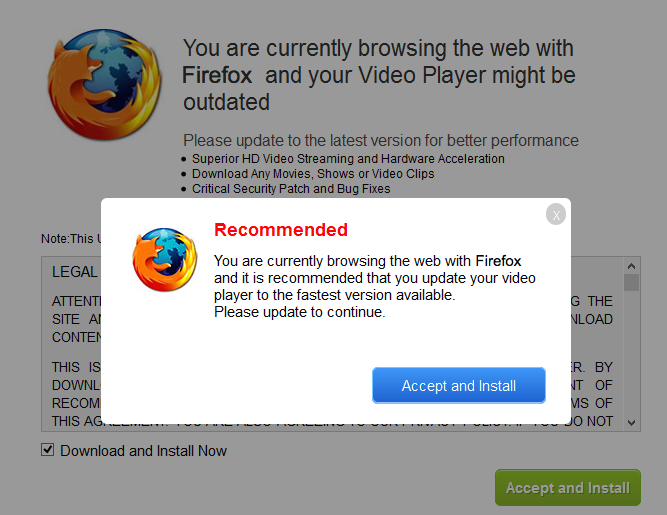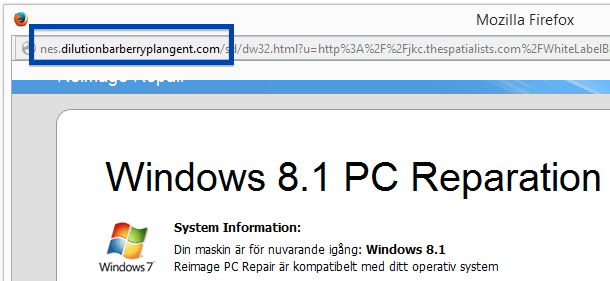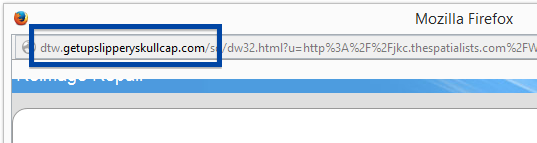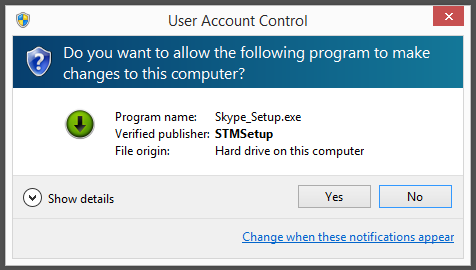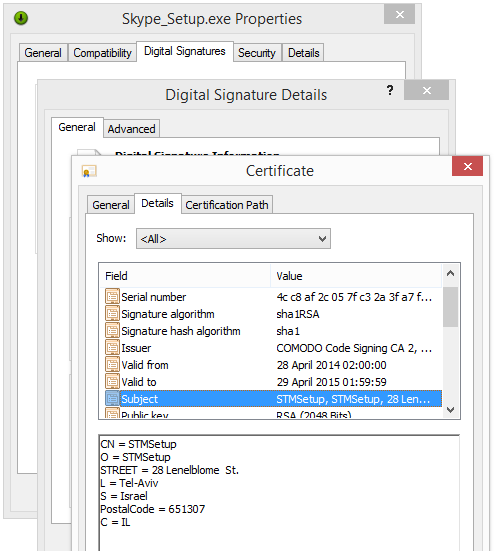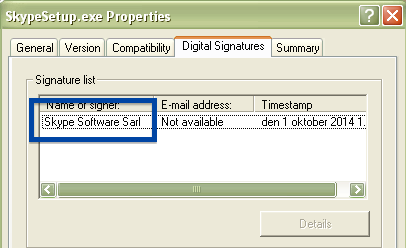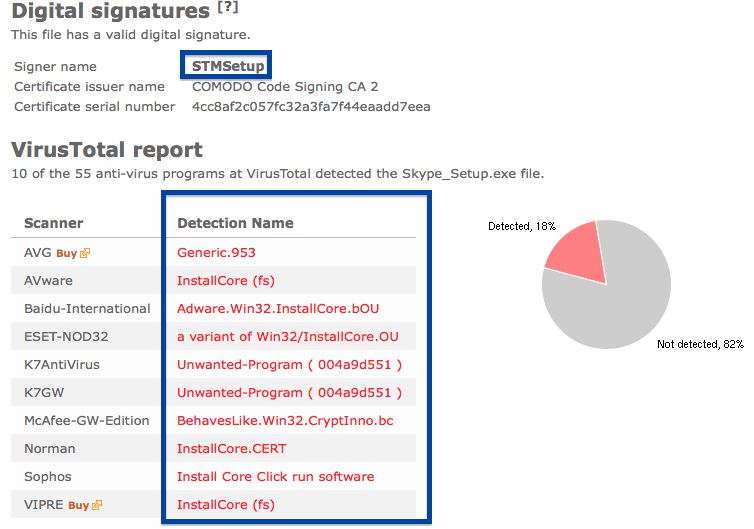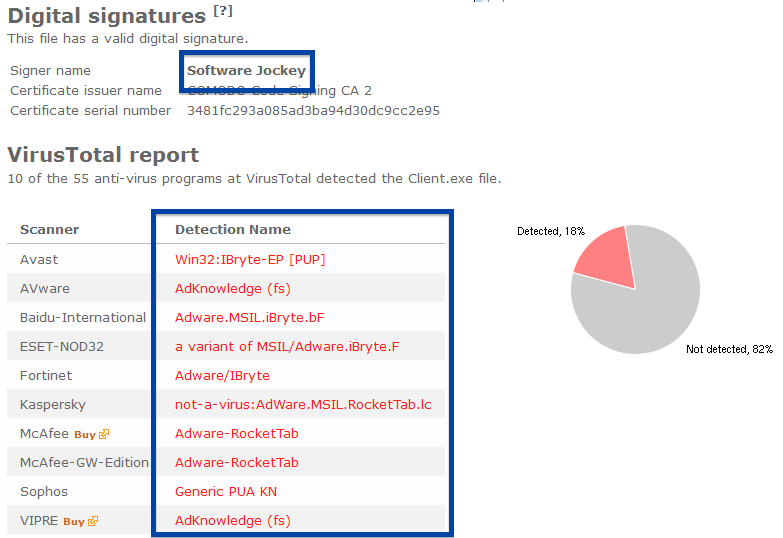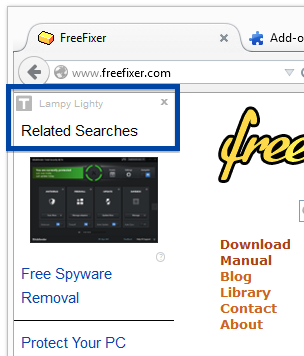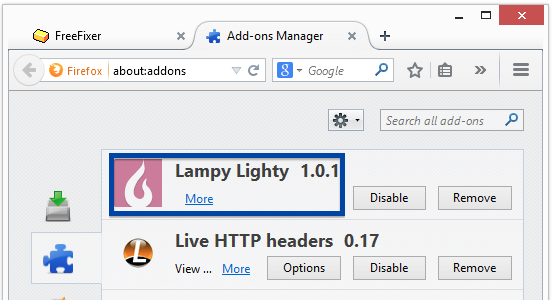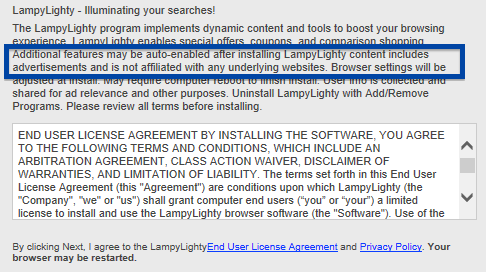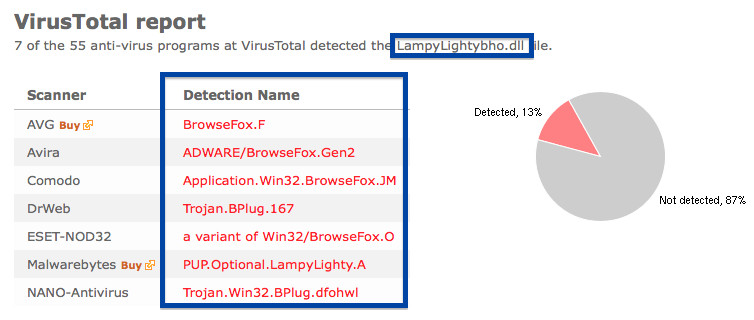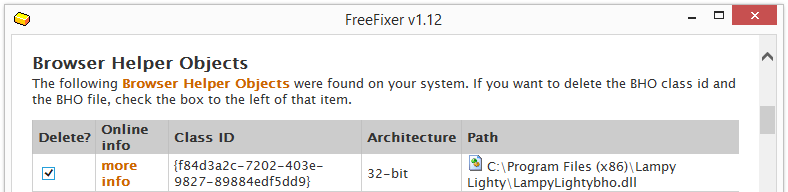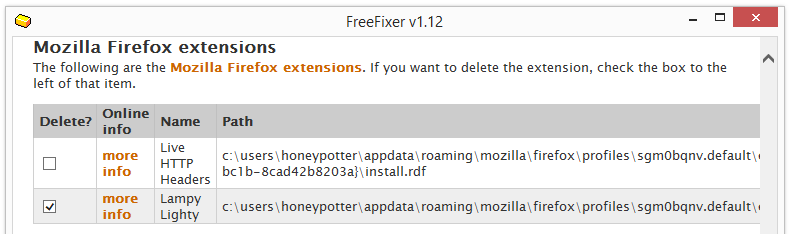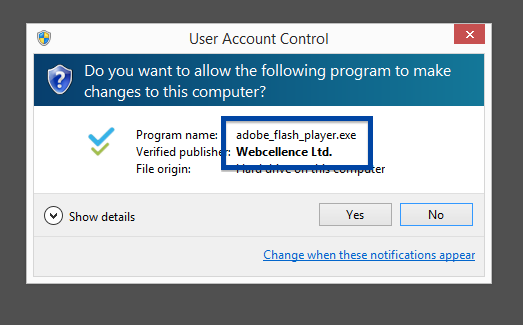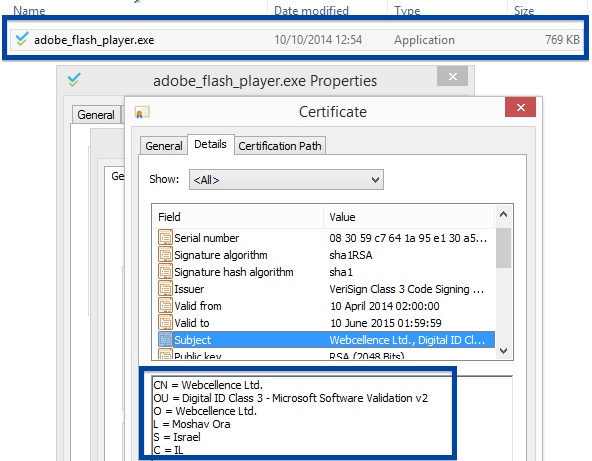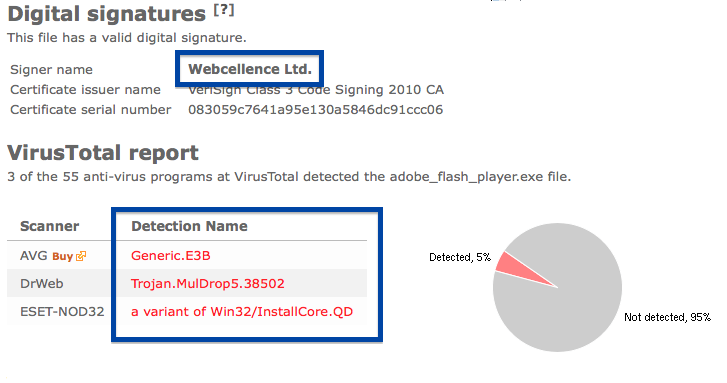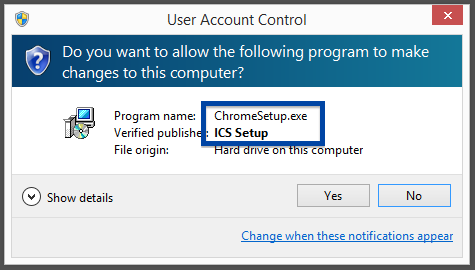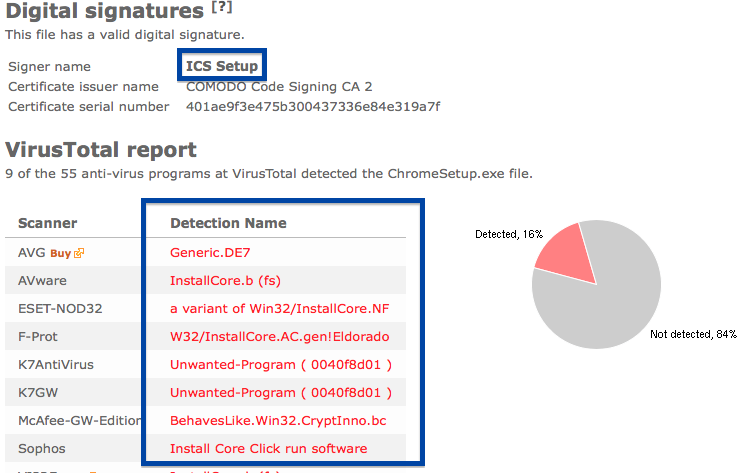Hello there and welcome to the FreeFixer blog. Today I wanted to talk about an adware called PortalMore that I found a few days ago and give you some removal instructions. PortalMore seems to be a variant of BrowseFox/AltBrowse that I wrote about previously. If the PortalMore adware is installed and running on your computer, you’ll see ads labeled PortalMore Ads inserted into web pages while you browse and new add-ons added in Firefox and Internet Explorer. I’ll show how to remove PortalMore in this blog post with the FreeFixer removal tool.
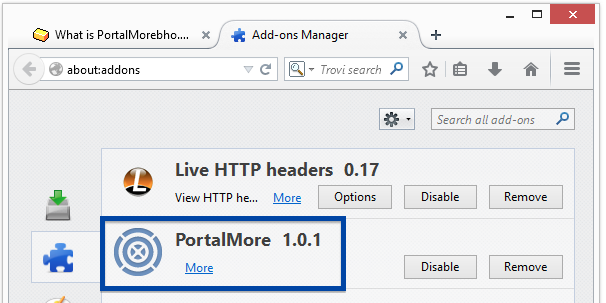
PortalMore is bundled with a number of downloads. Bundling means that software is included in other software’s installers. This is how PortalMore was disclosed in the installer when I found it:
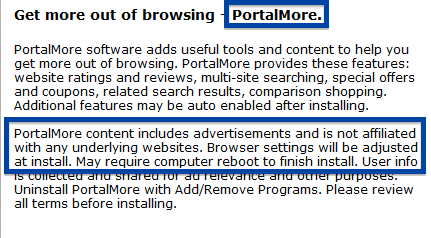
Generally, you can avoid bundled software such as PortalMore by being careful when installing software and declining the bundled offers in the installer.
As usual when I run into some new bundled software I uploaded it to VirusTotal to check if the anti-viruses there find something. Of the 55 anti-malware scanners, 37 detected the file. Some of the detection names for PortalMore are BrowseFox.F, Application.Win32.Altbrowse.AK and PUP.Optional.PortalMore.A.
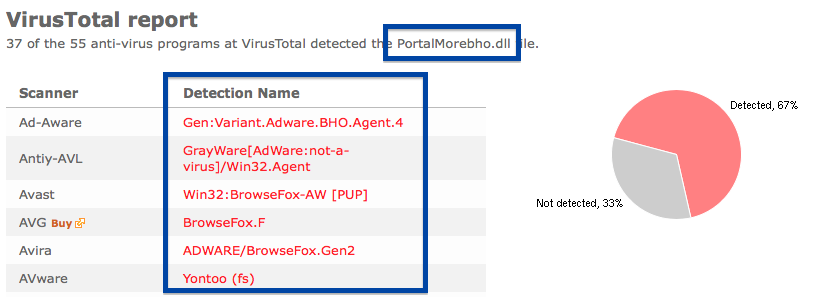
All you need to do to remove PortalMore is to check the PortalMore files in the FreeFixer scan result and click the Fix button. You may have to restart your machine to complete the removal. Here’s a few screenshots that should help you along the way:
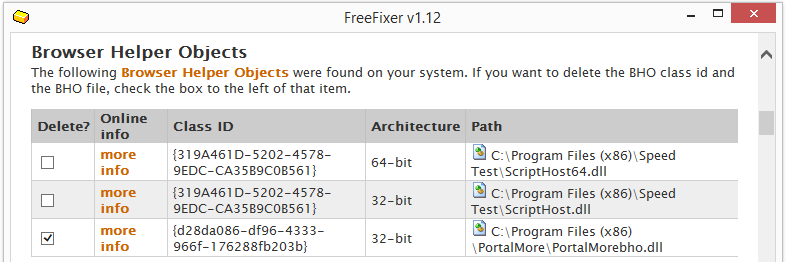
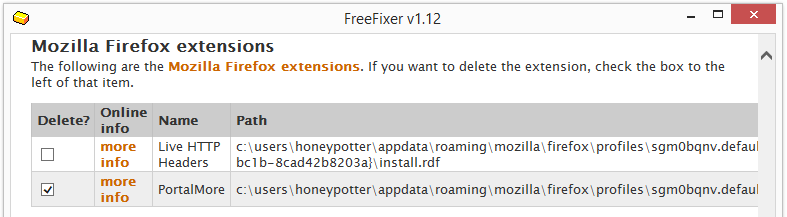
Hope that helped you to figure out how to do the removal.
I stumbled upon PortalMore while testing out some downloads that are known to bundled lots of unwanted software. Any idea how you got PortalMore on your machine? Please share in the comments below. Thank you very much!
Thank you for reading.