Just a quick post about a piece of software called One More Game before going back to programming on the FreeFixer tool. I’m working on a feature that scans Google Chrome Extensions.
Anyway, what’s One More Game? OMG is a piece of software that sits in the system tray and pops up notification about “new and exclusive offers and gaming tips“.
You will also see a process called omg.exe running in the Windows Task Manager.
Did One More Game pop up unexpectedly on your machine? If so, One More Game might have been bundled in another download’s installer. That’s where I found it. Here’s how One More Game was disclosed in the installer of “FLV Player”:
So, what does the anti-virus programs say about the omg.exe file. Not much actually, none of the anti-virus detects OMG, except Symantec that reports omg.exe as WS.Reputation.1:
If you’d like to remove One More Game (OMG) you can do some from the “Uninstall Programs” dialog in the Windows Control Panel. There should be an entry named “One More Game” which you can right-click and select Uninstall.
Any idea how One More Game installed on your computer? Please share by posting a comment.
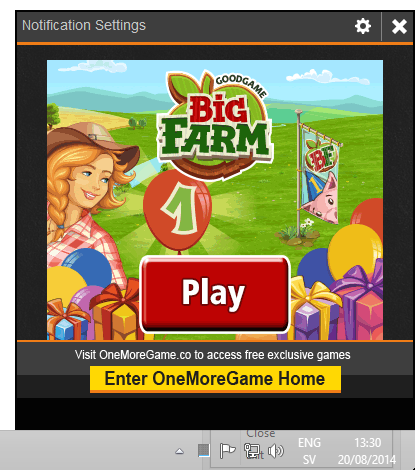
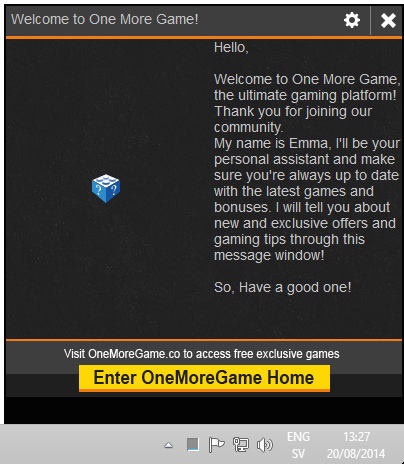
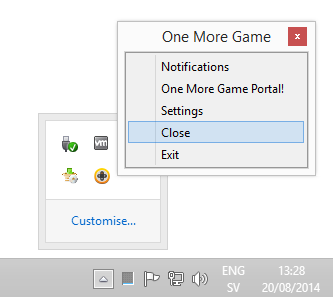
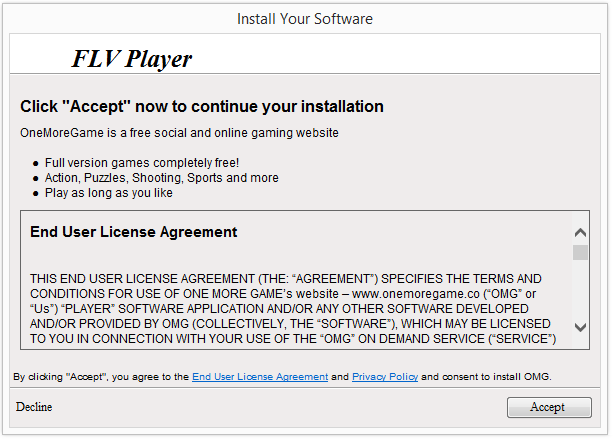
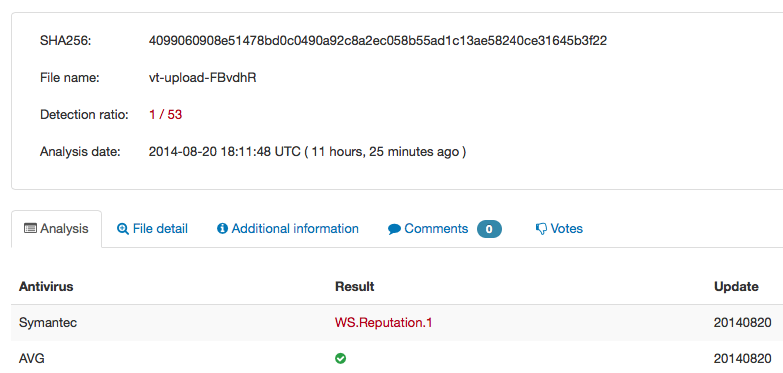
I had One More Game on my computer and in the short time I had it increased my internet data usage by 60 Gbytes over my normal monthly average. It also installs software called web searches which replaces whatever web search engine you are using. It, not unsurprisingly, doesn’t return any searches for information on One More Game or how to get rid of it.
In operation it took over my computer and I had to rapidly work out how to get rid of it.
Thanks for sharing!
And how did you get rid of it?
Oh, seems like I forgot the removal instructions. Sorry about that. I uninstall it from my Windows 8 machine, by opening the Windows Control Panel, then I clicked “Uninstall a program”. In the list of programs, I right-clicked OMG and selected Uninstall.
Did that solve the problem?