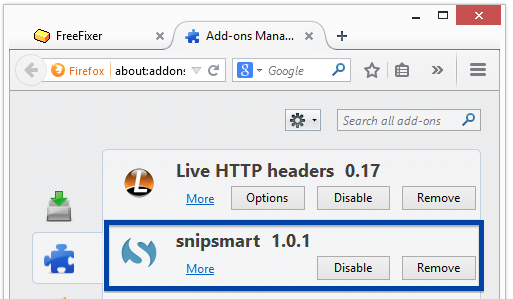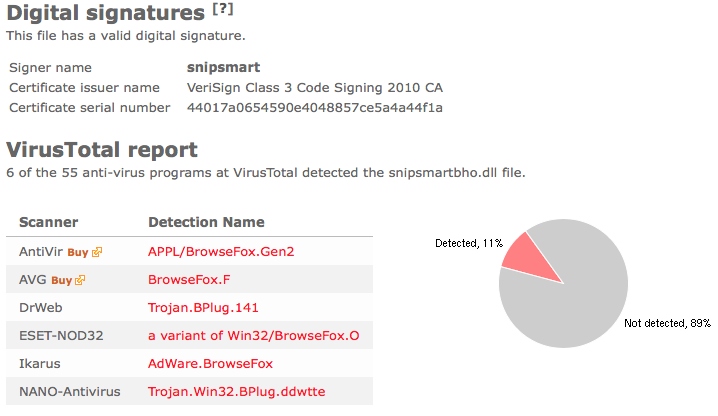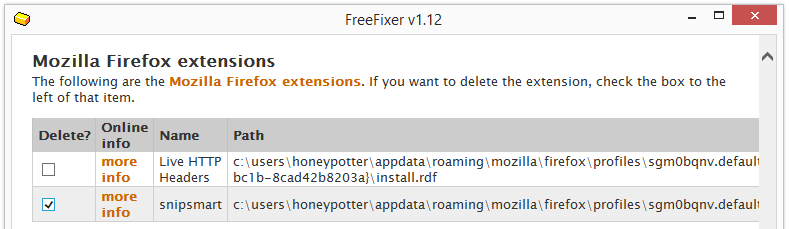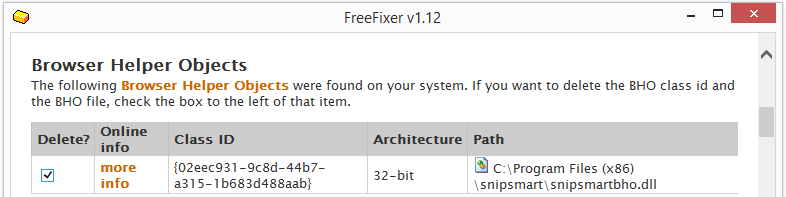Hello readers! Today I’m posting removal instructions for yet another adware variant called snipsmart. The snipsmart adware is bundled with other software downloads. So if snipsmart appeared unexpectedly on your machine, that’s probably how it was installed.
Snipsmart is installed as an add-on in Internet Explorer and Mozilla Firefox. Here’s a screendump from my lab machine which shows snipsmart in the add-ons menu of Firefox:
Typically, this type of adware adds banners on web site while you are browsing the web. The ads are usually tagged with texts such as “Snipsmart ads” or “Ads by Snipsmart“. However, for unknown reasons, I did not see any ads. Do you see the snipsmart ads on your machine? Please take a screenshot of the ad and send it to me and I’ll post it here on the blog. Thank you very much!
As per usual, I uploaded snipsmart to VirusTotal to see what the antivirus scanners report. And the detection rate is low. Only 6 of the 55 anti-virus programs detected the snipsmartBho.dll file:
So, let’s get on with the snipsmart removal. As usual, this type of adware is easy to remove with FreeFixer. Just select the snipsmart files for removal and click Fix. You may have to reboot your machine to complete the removal. Here’s FreeFixer in action uninstalling snipsmart:
Hope that helped you figure out what snipsmart is and how to remove it.
How did you get snipsmart on your machine? Please share by posting a comment.