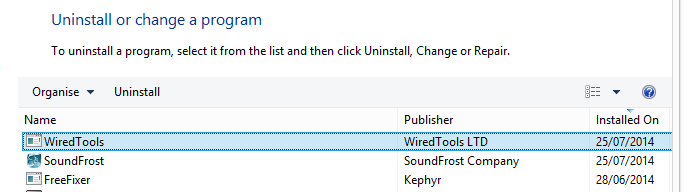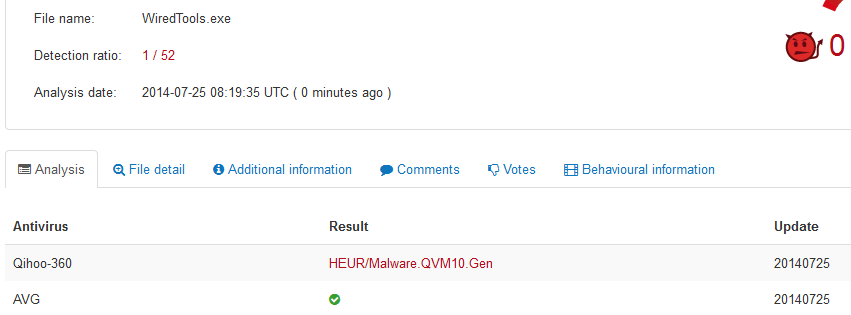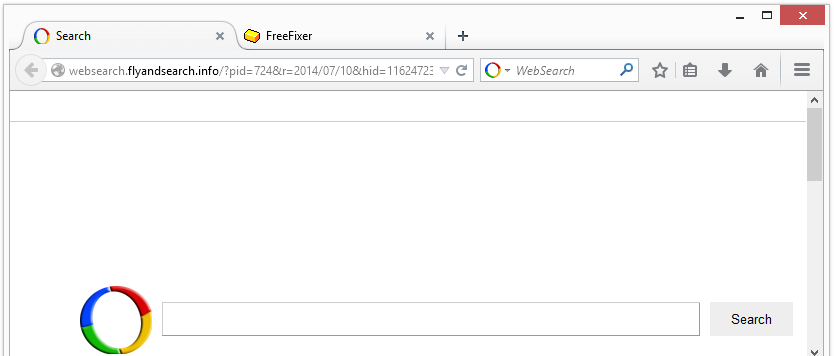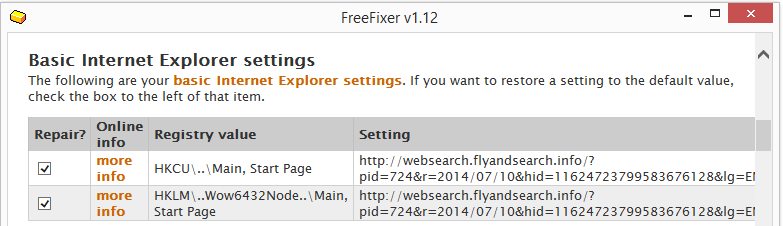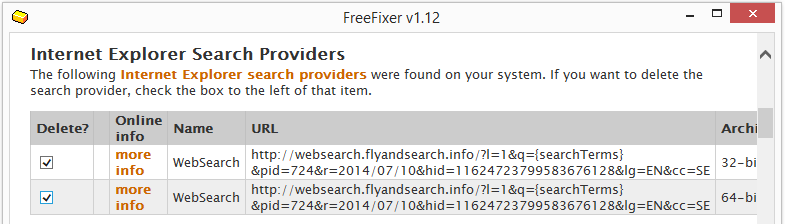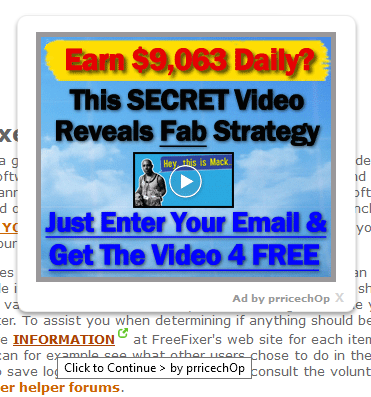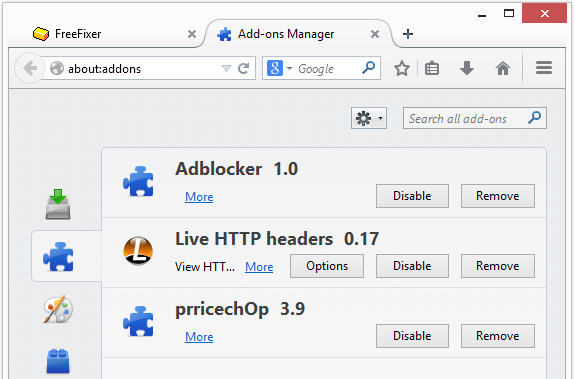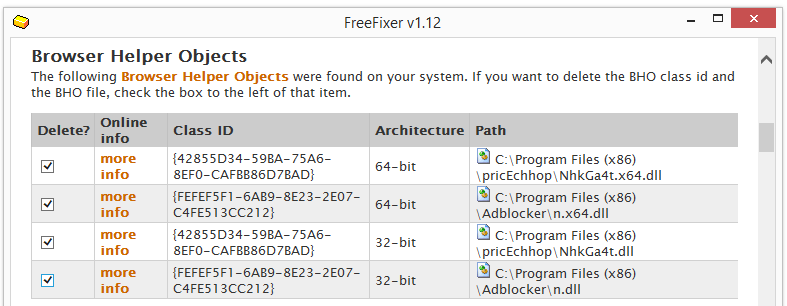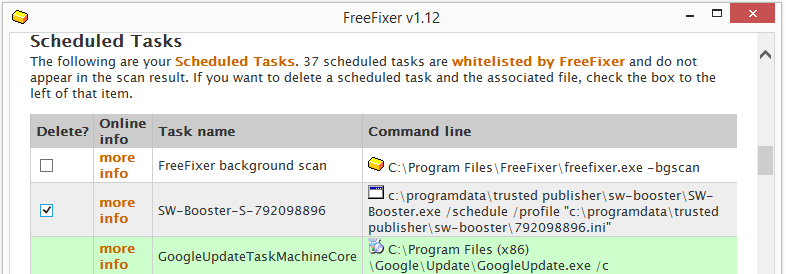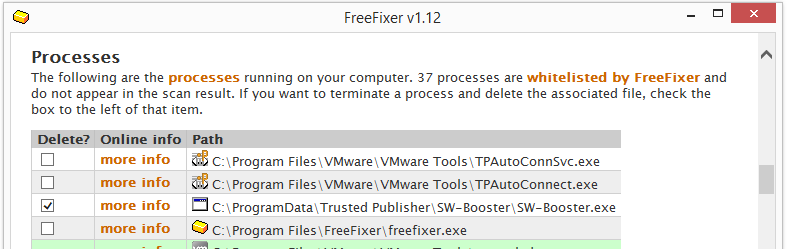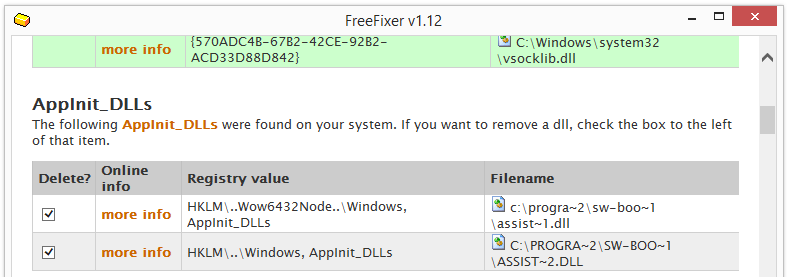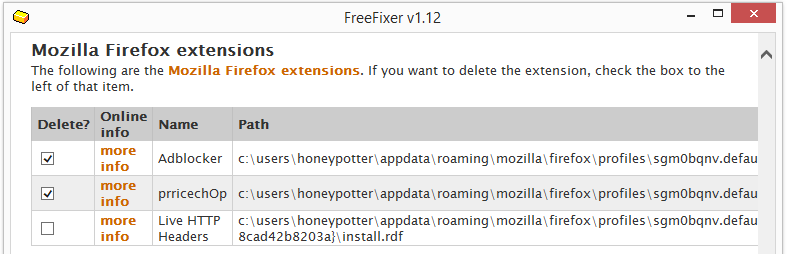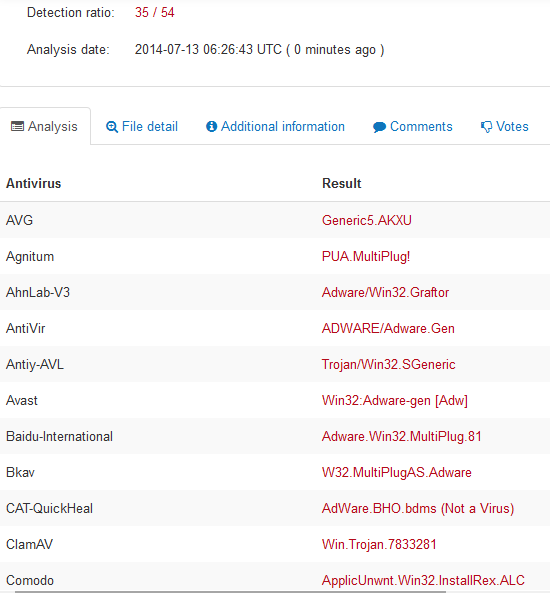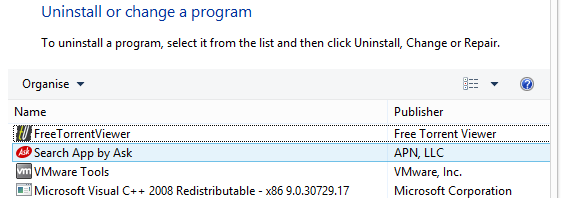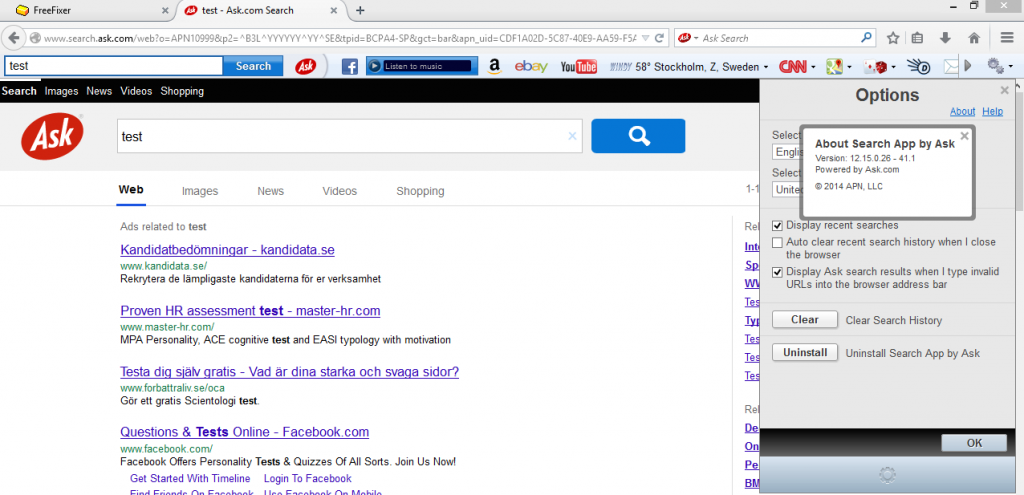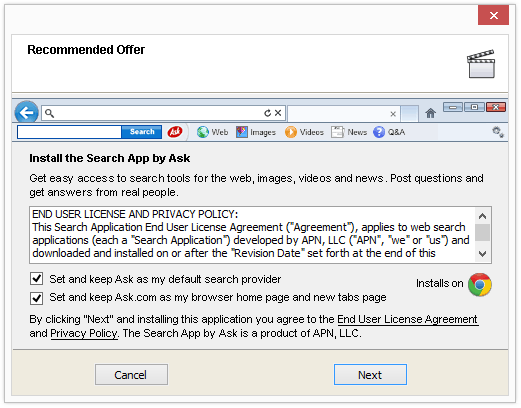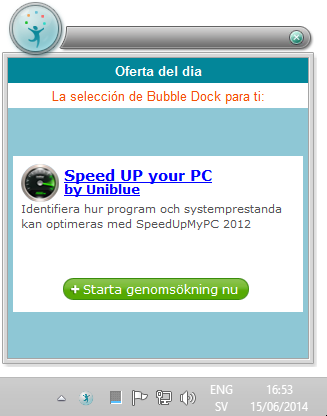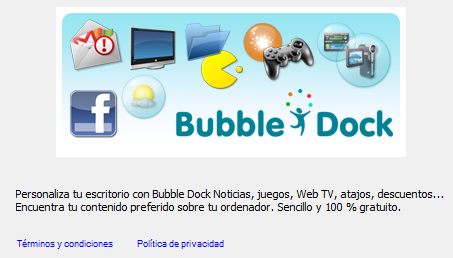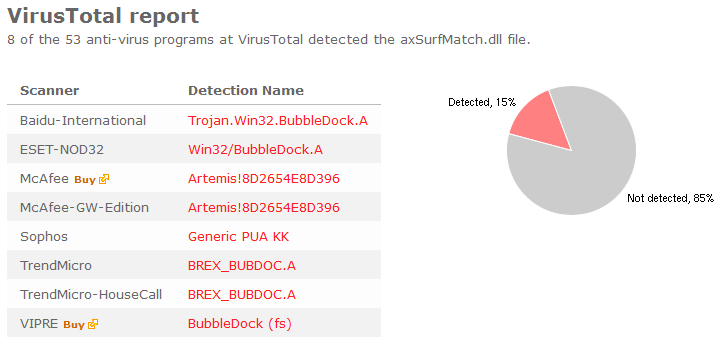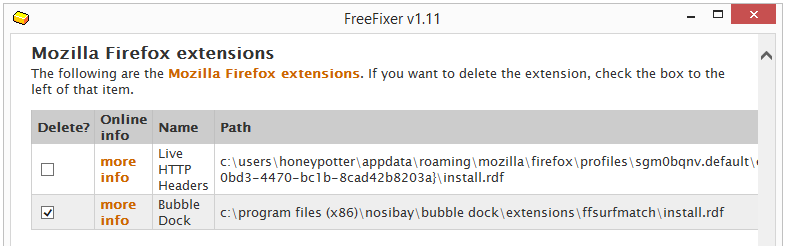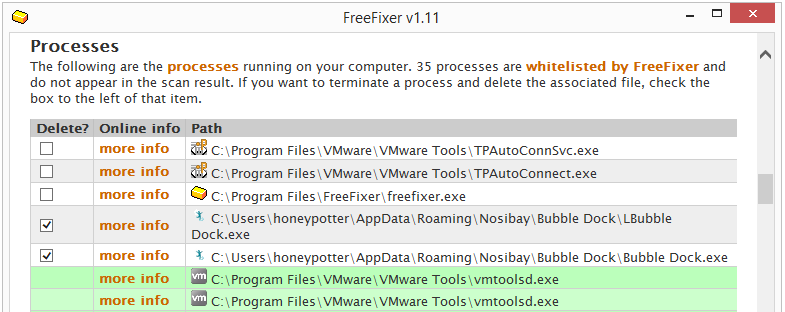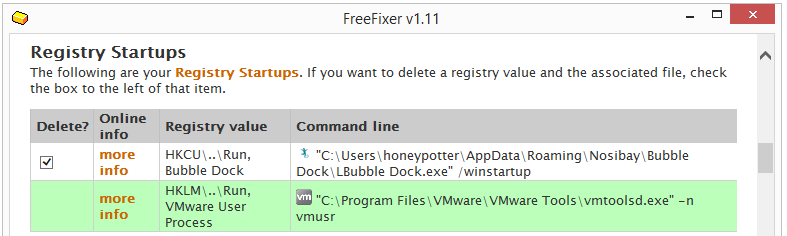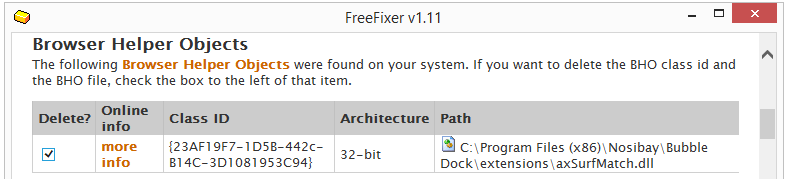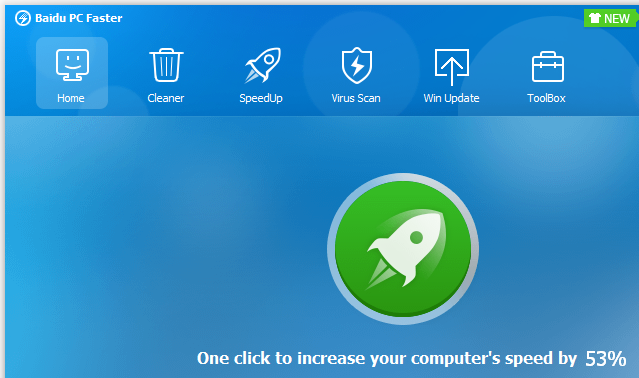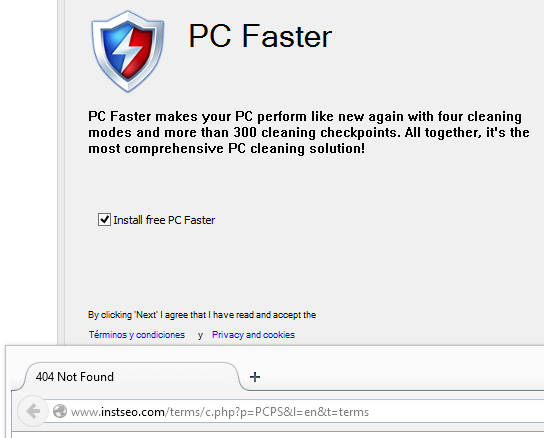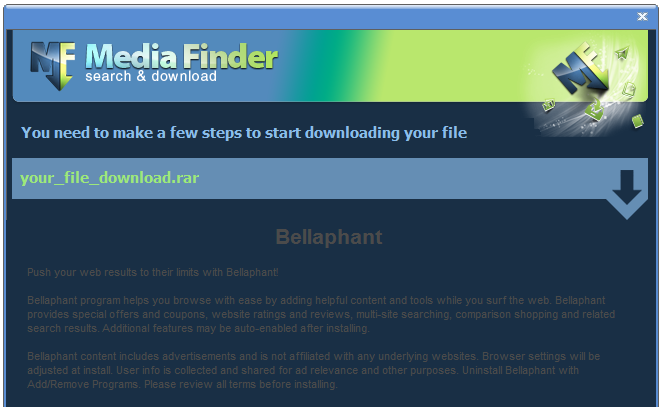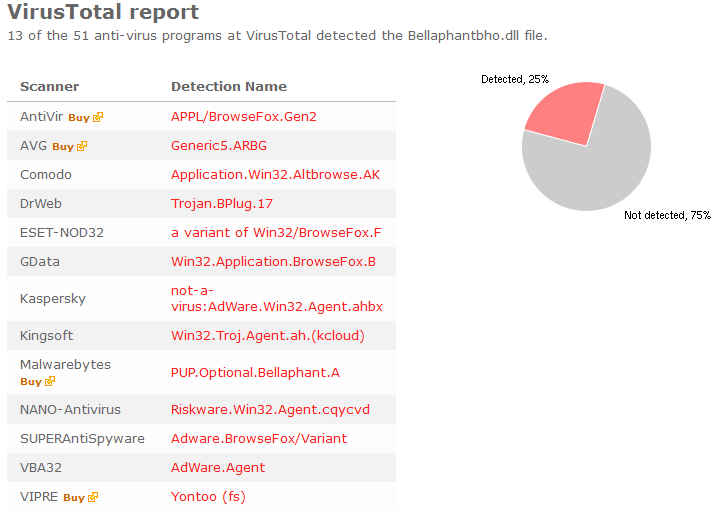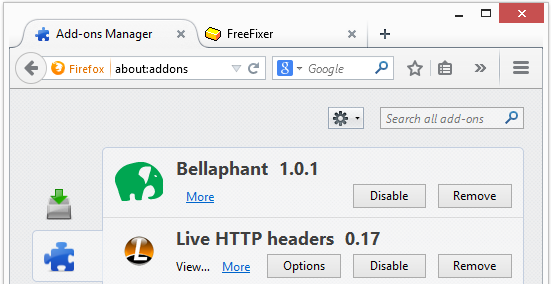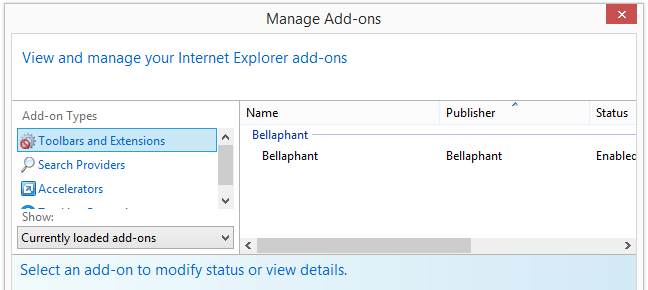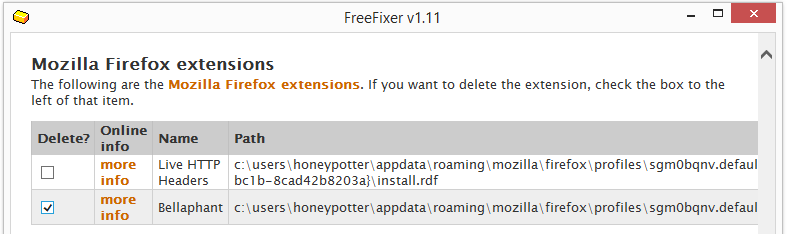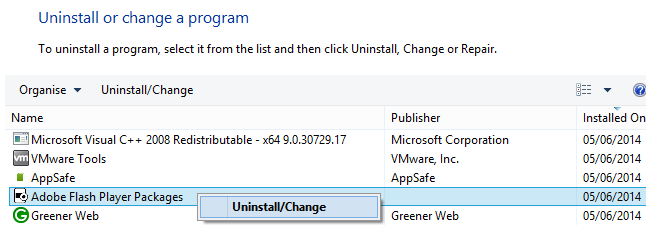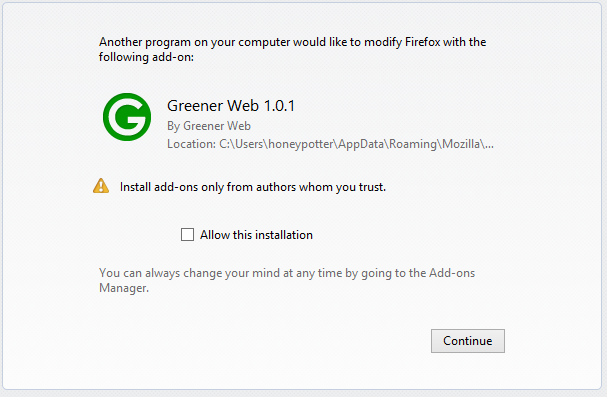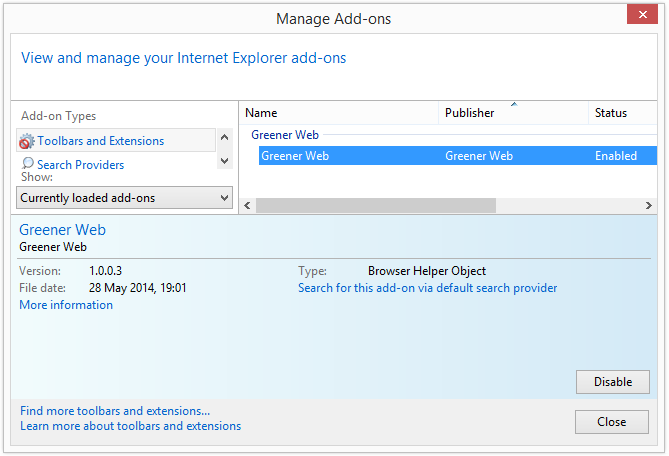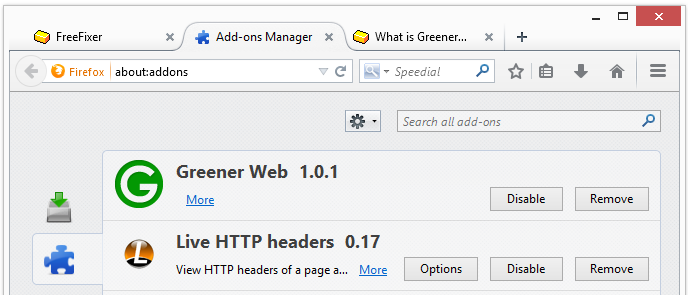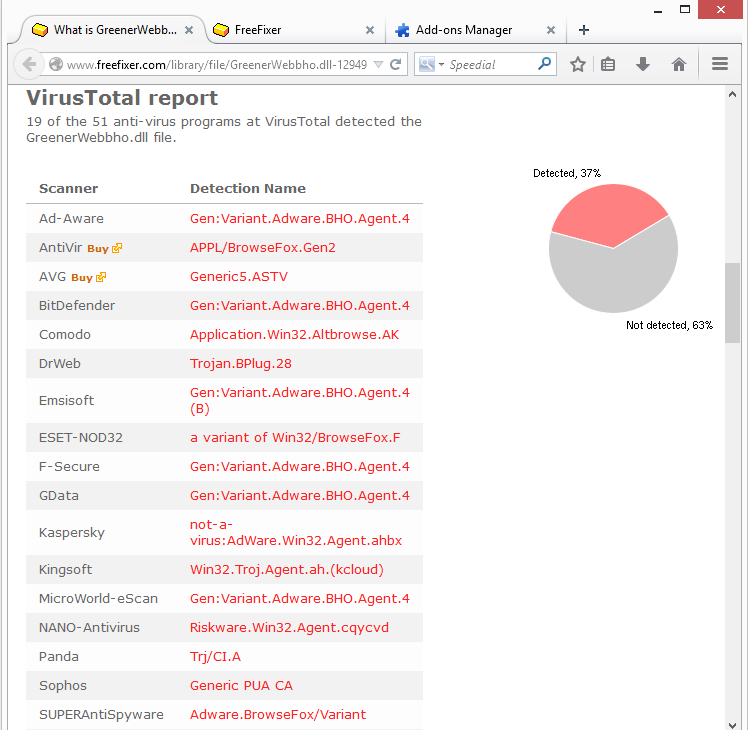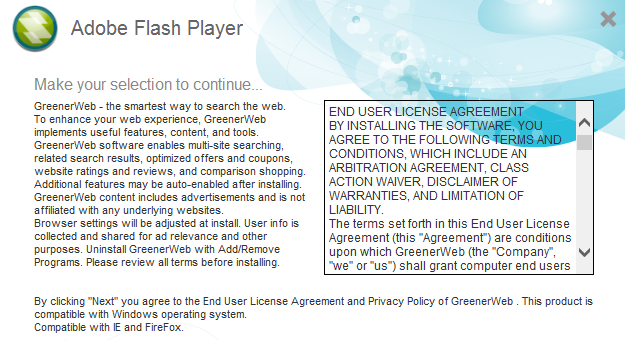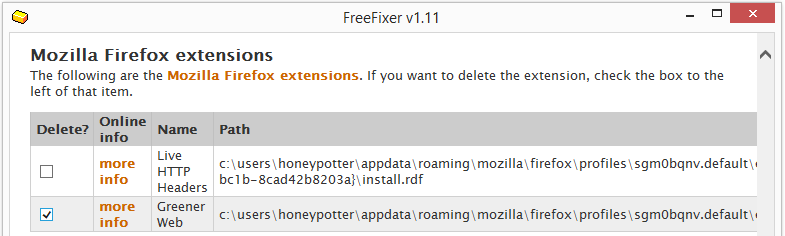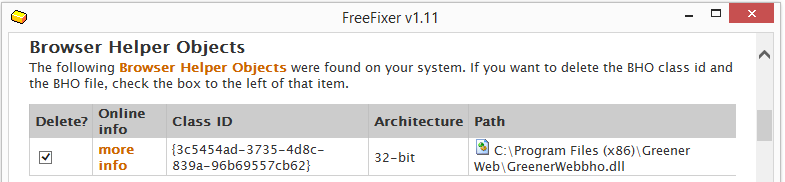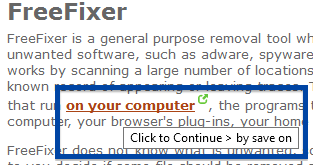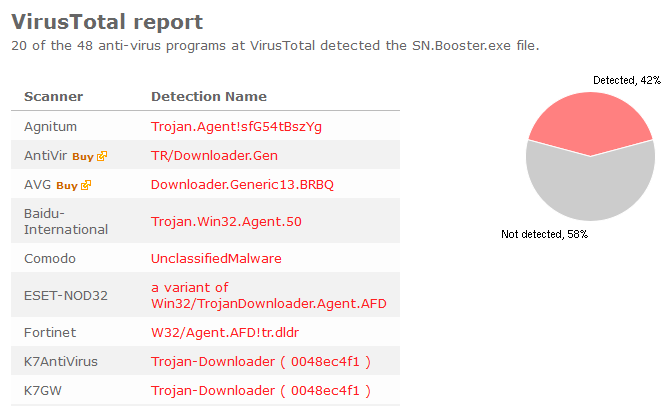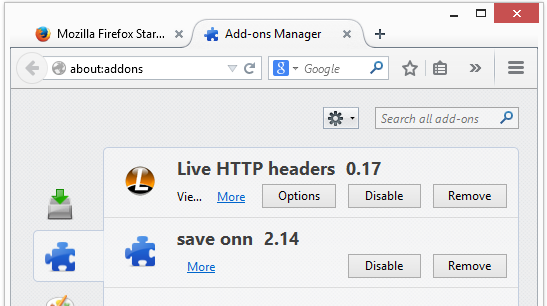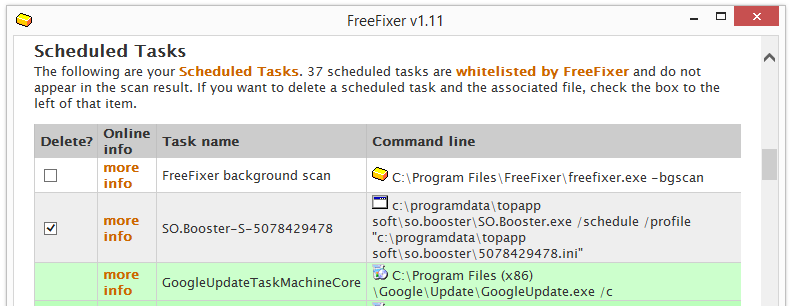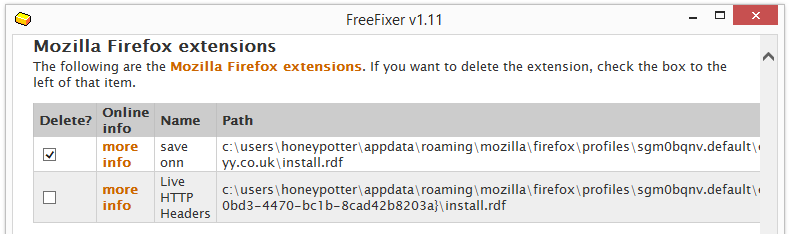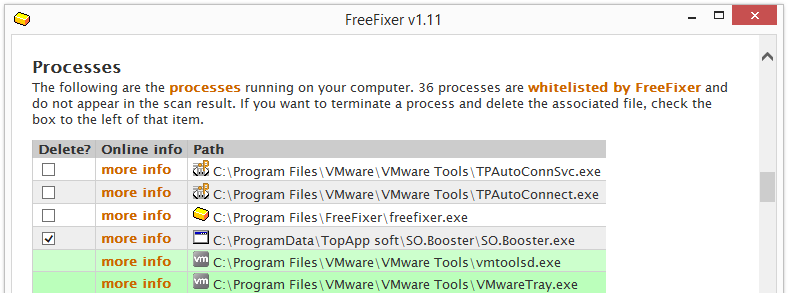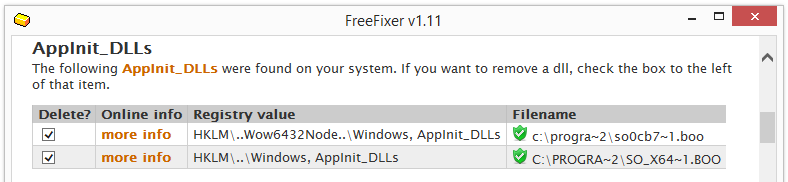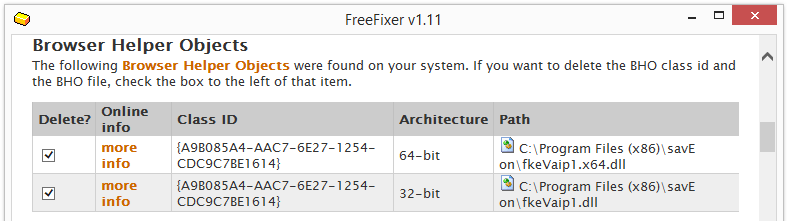I just found a program called WiredTools, which installed with the SoundFrost music download software. You might notice WiredTools.exe running in the background or that it appears in the Add/Remove programs dialog:
I have not figured out what the purpose of the WiredTools program is, but I think it looks suspicious. I could not see any disclosure in the SoundFrost installer that WiredTools would be installed.
I uploaded WiredTools.exe to VirusTotal. Only one of the scanners detected the file, as HEUR/Malware.QVM10.Gen:
Did you also find WiredTools on your computer? Did you also get it while installing SoundFrost?