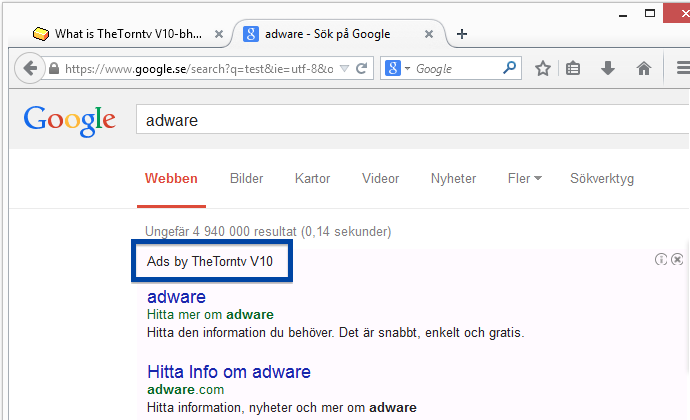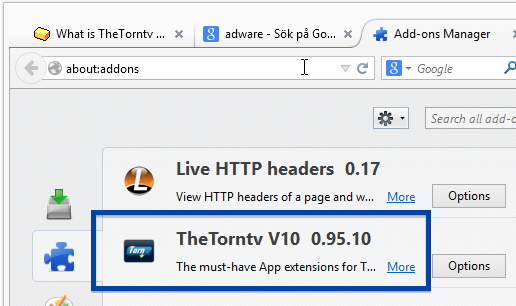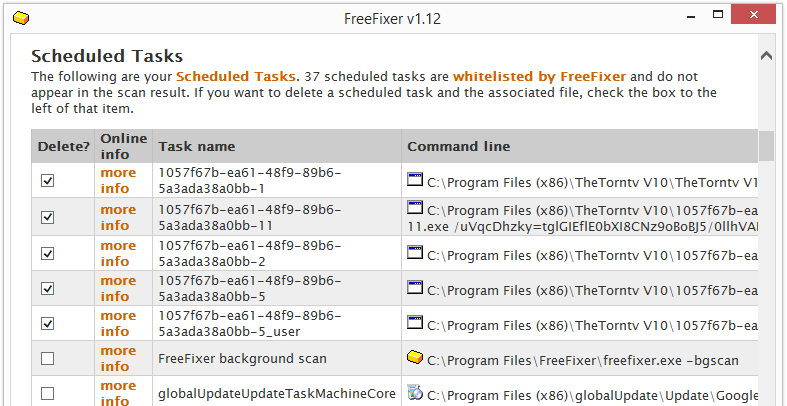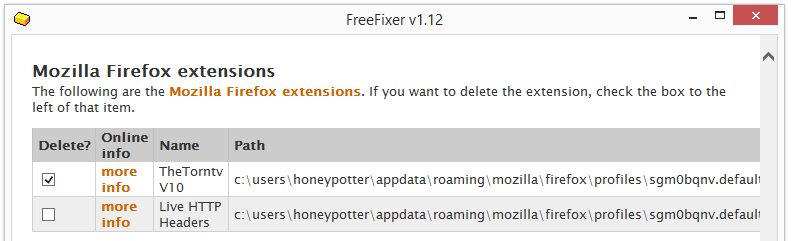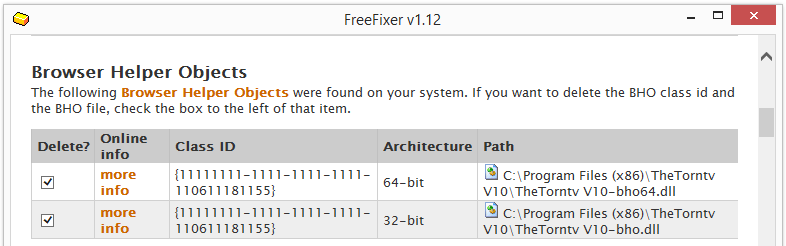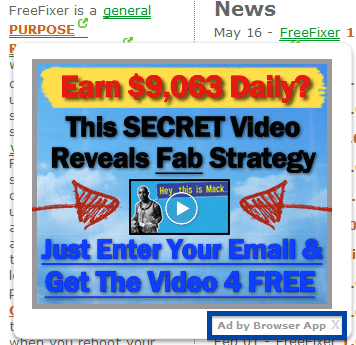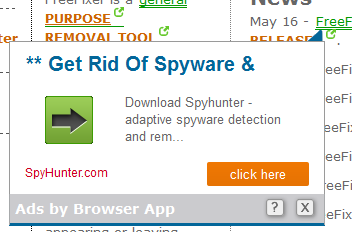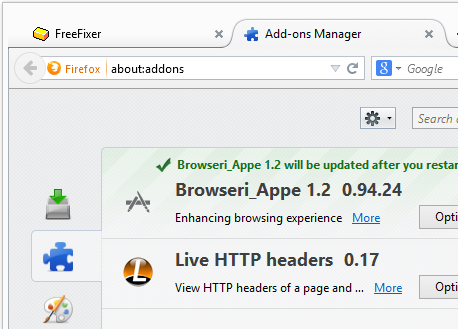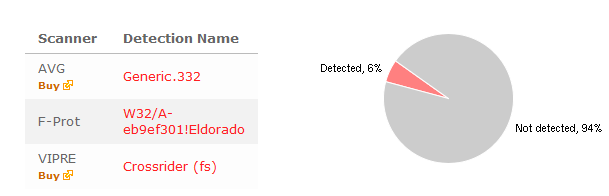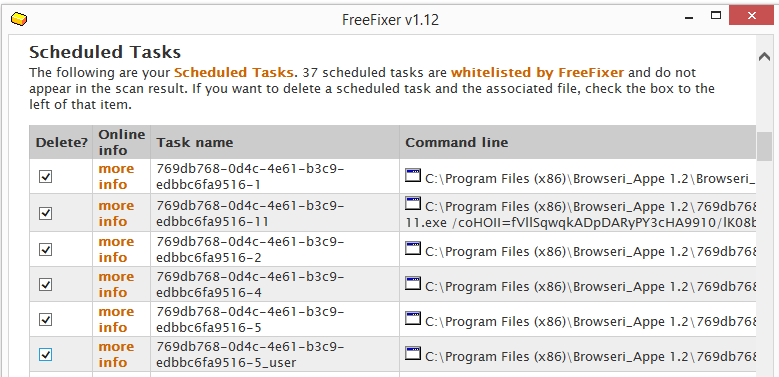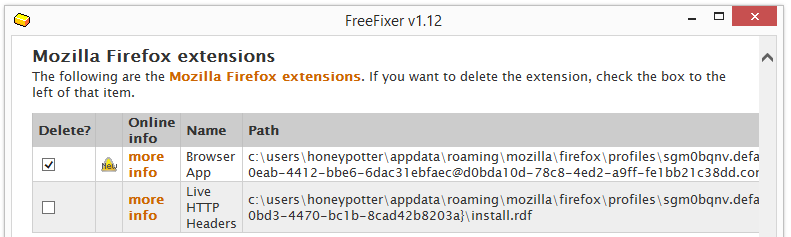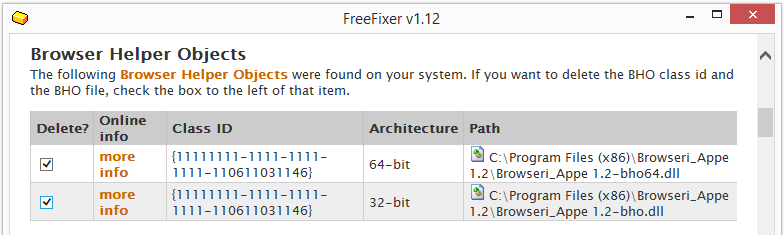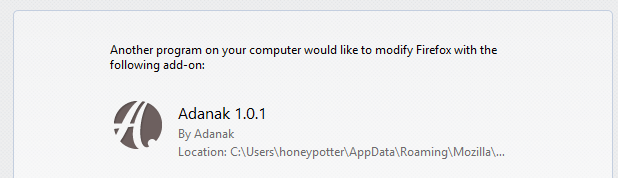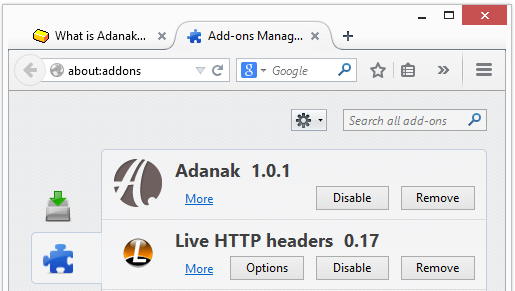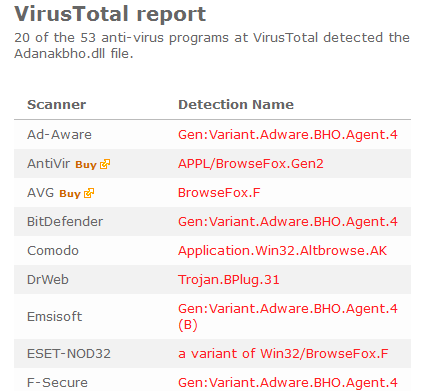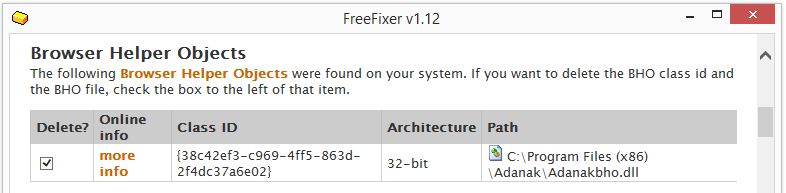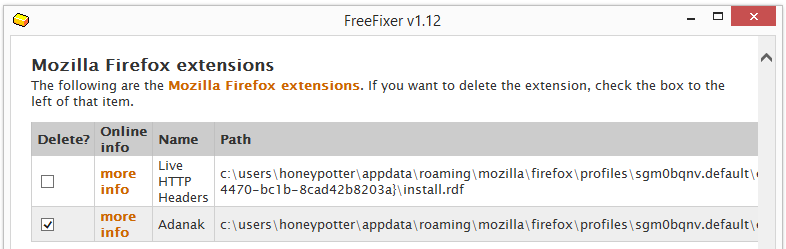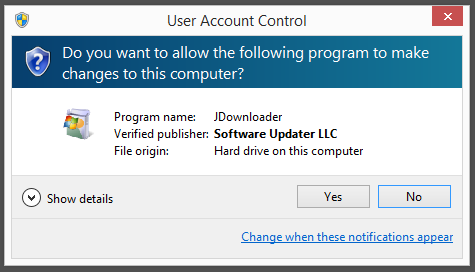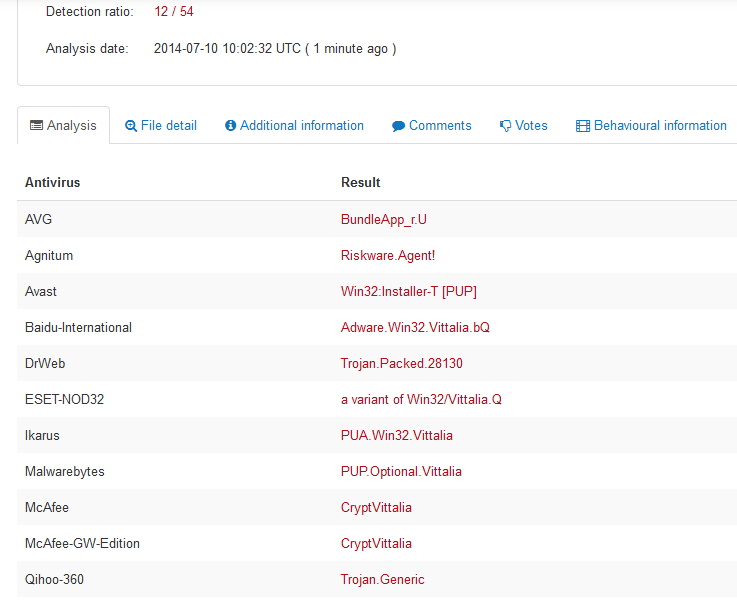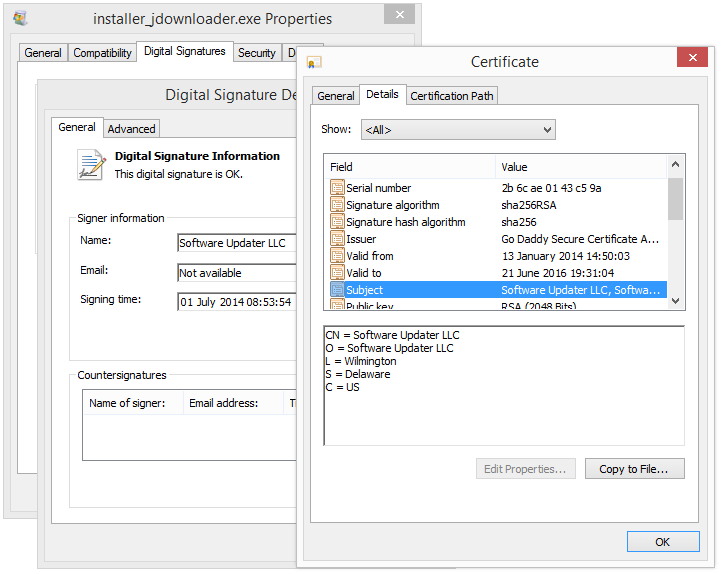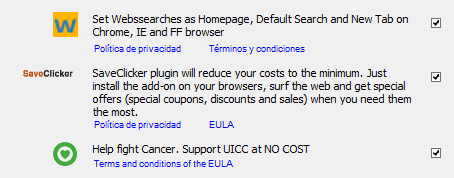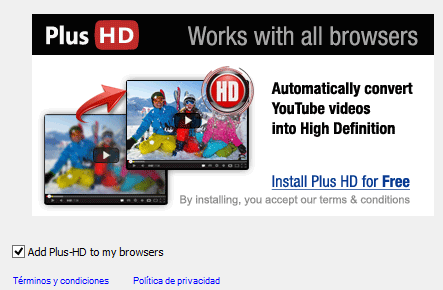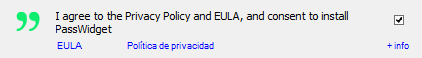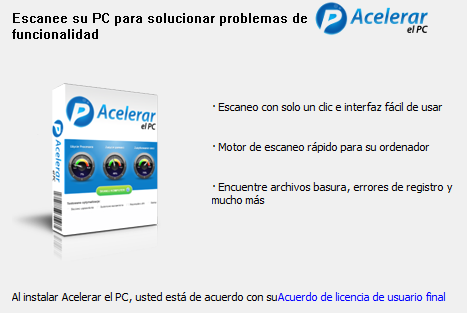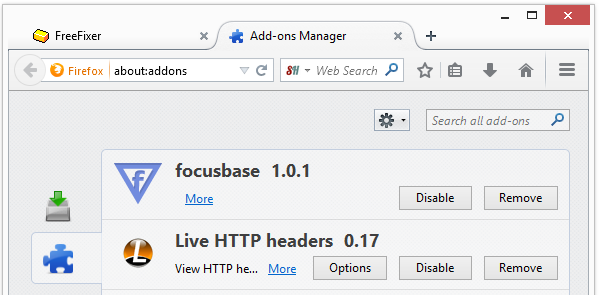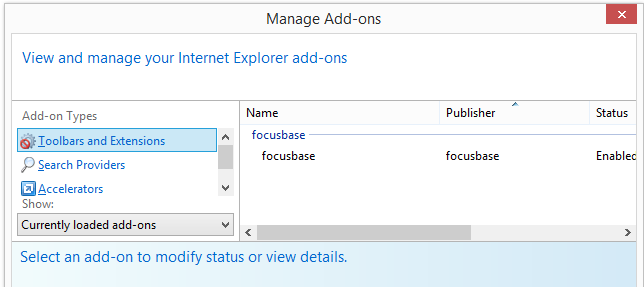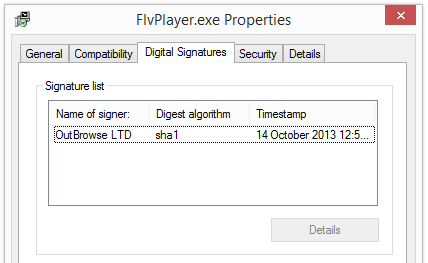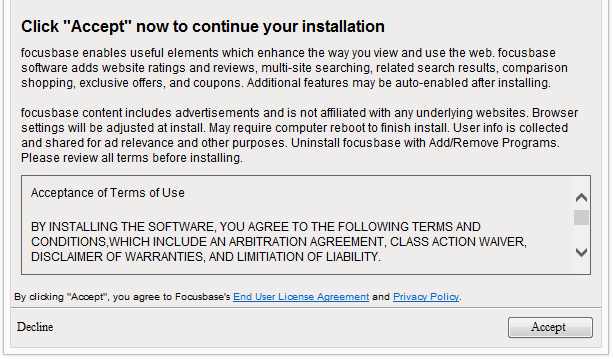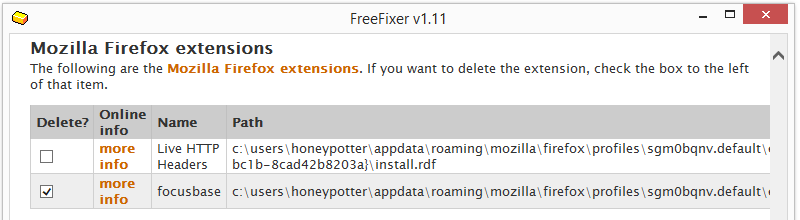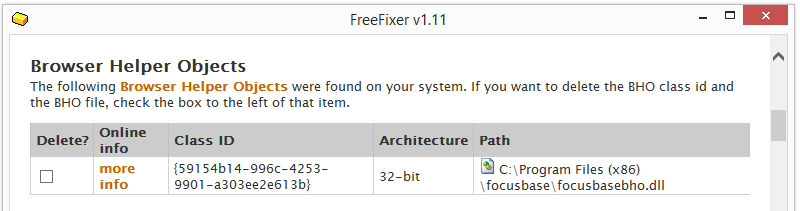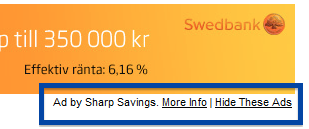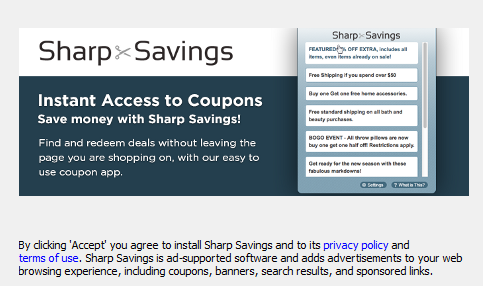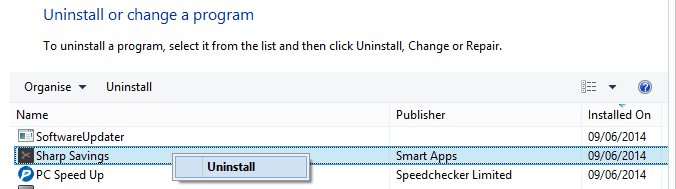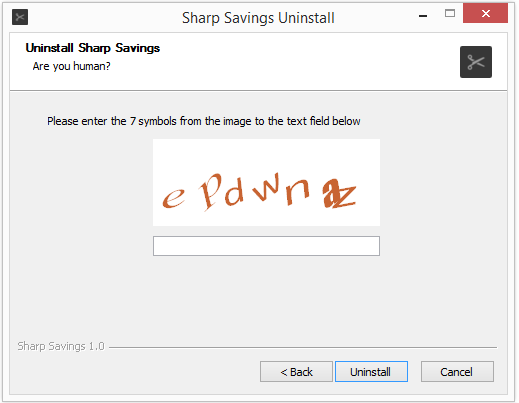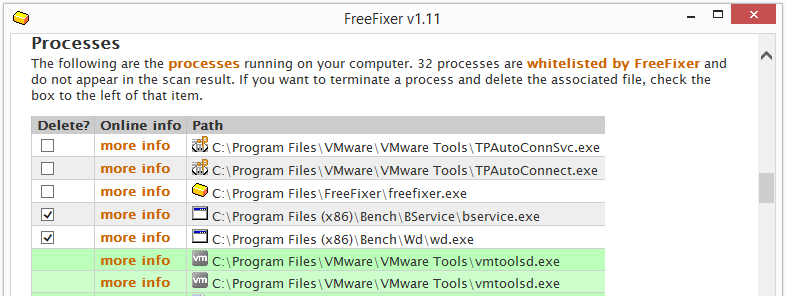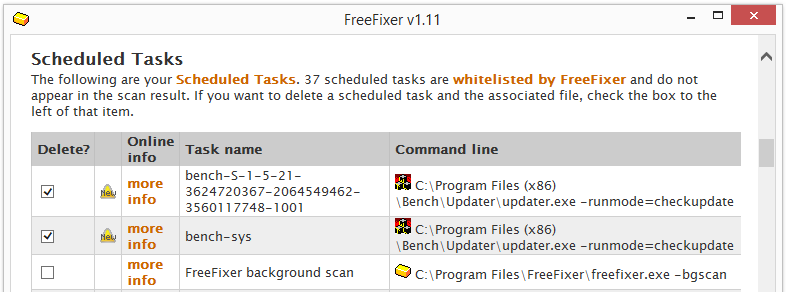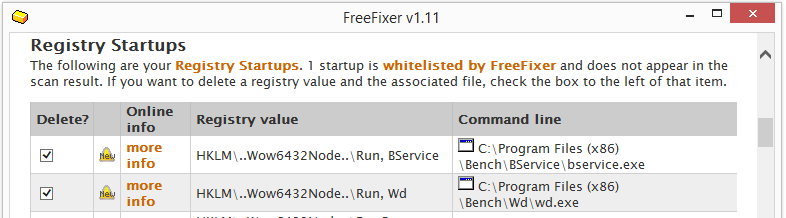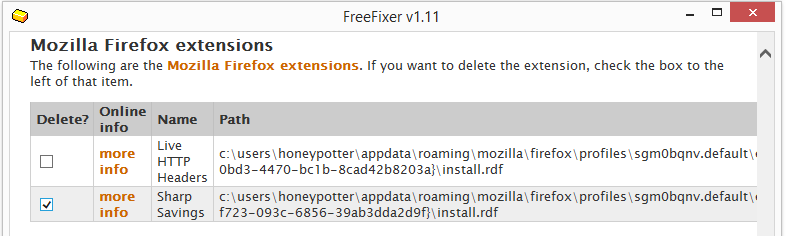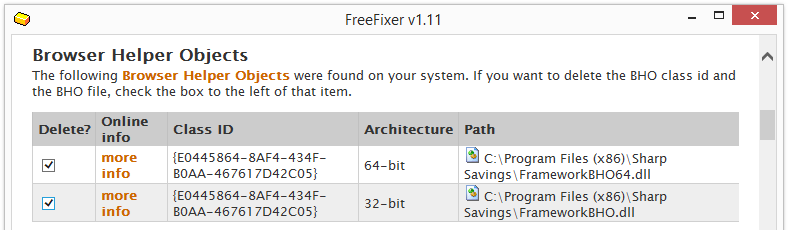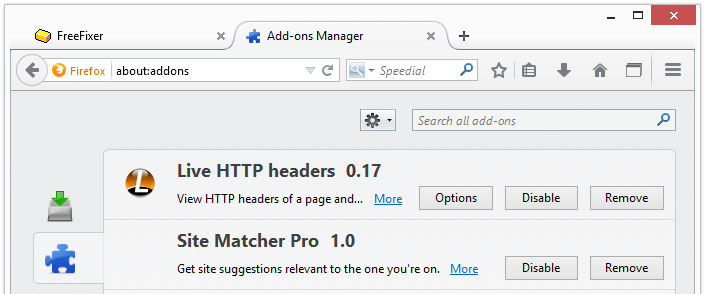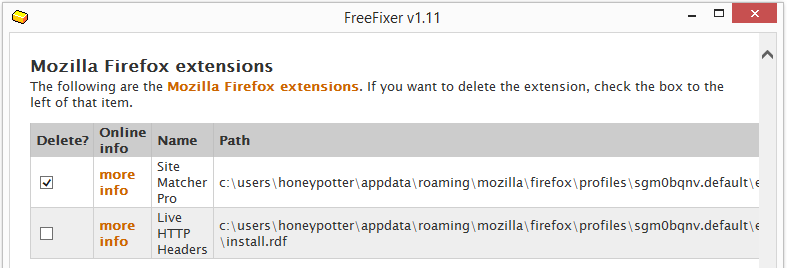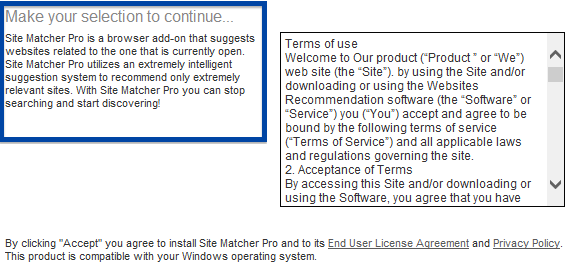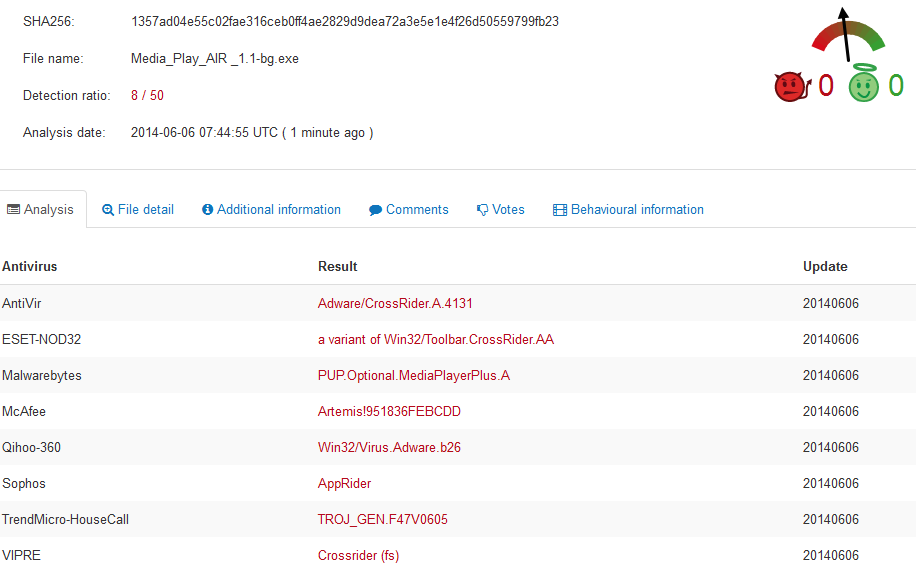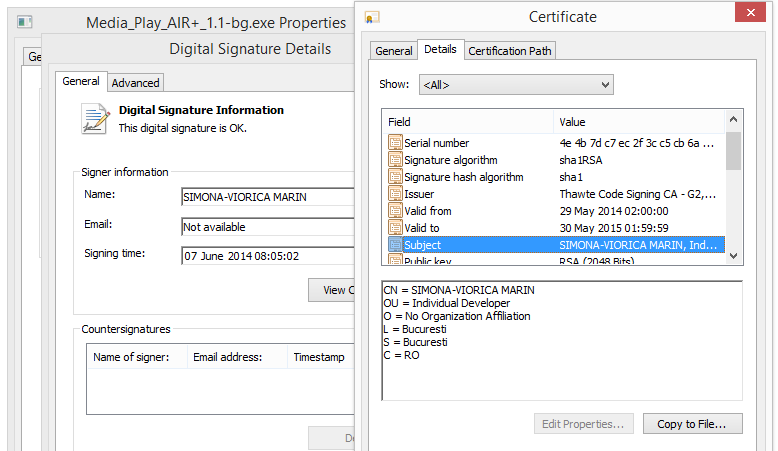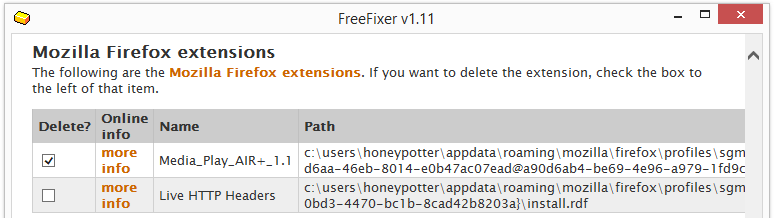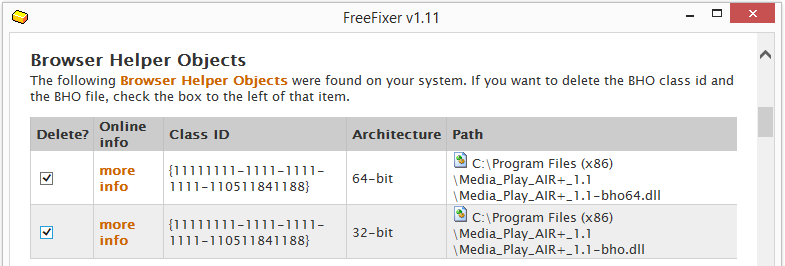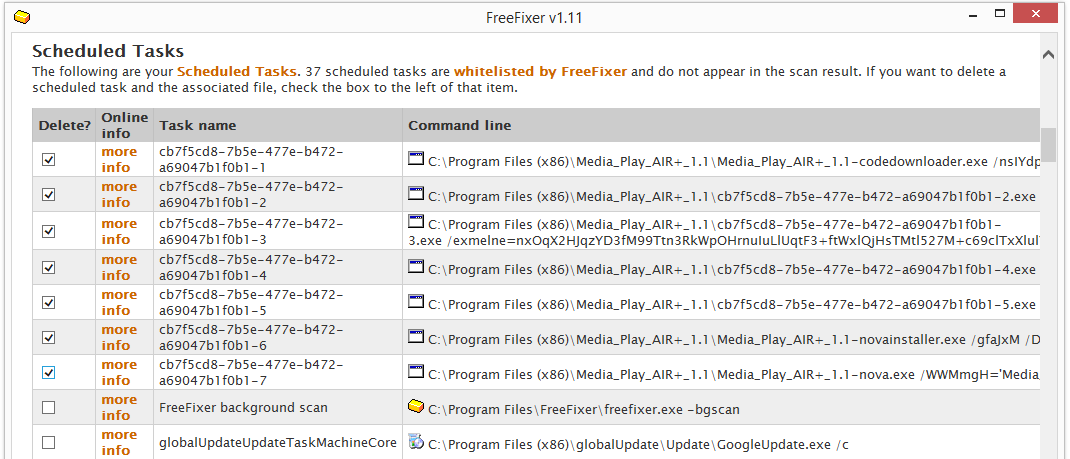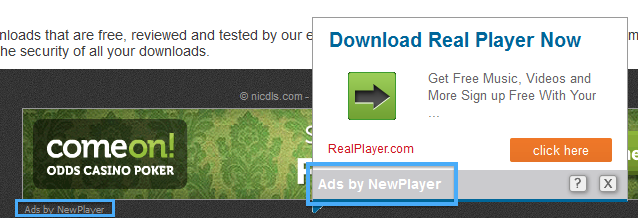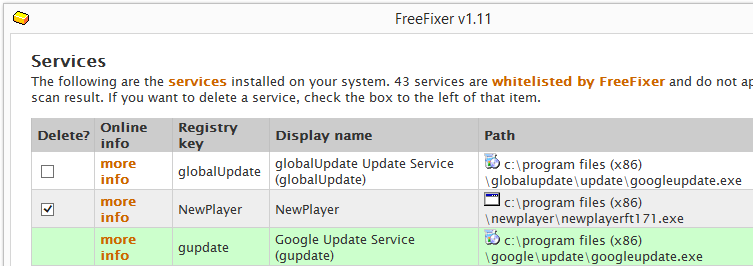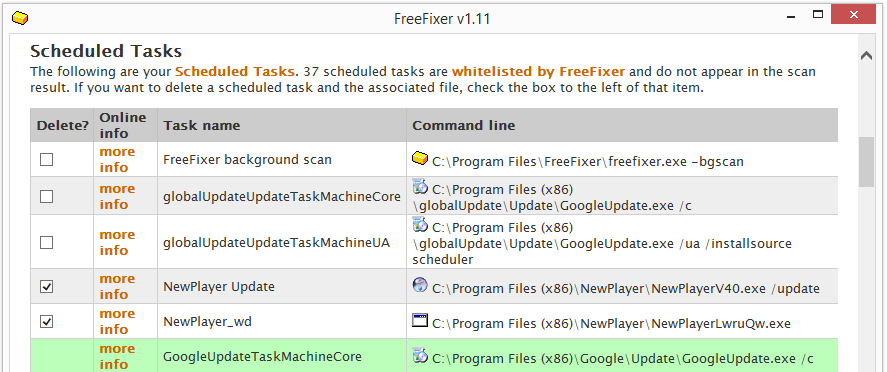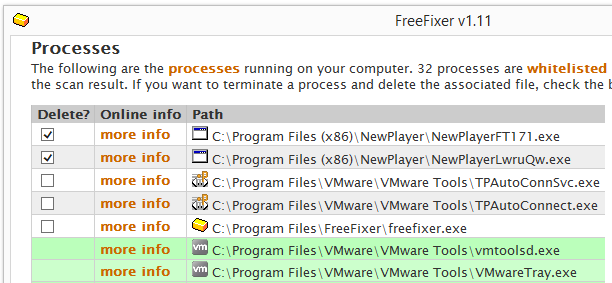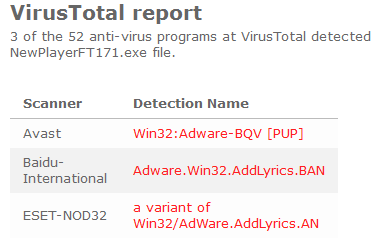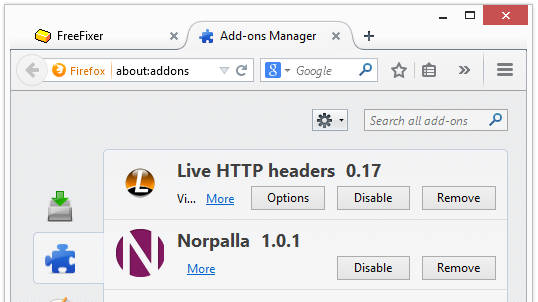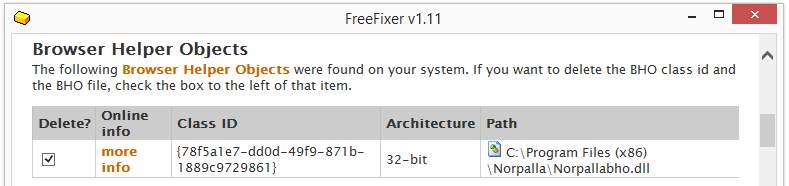Getting ads labeled Ads by TheTornTV on top of the Google search results as show in the screenshot below?
As you’ve probably figured out you’ve got an adware called TheTornTV running on your machine. You can also see it in Mozilla’s Add-on dialog:
Removing TheTornTV is pretty easy. Just select the TheTornTV in FreeFixer, as shown in the screenshots:
I’ve made a quick video that shows FreeFixer in action while removing TheTornTV. Hope you find it useful.