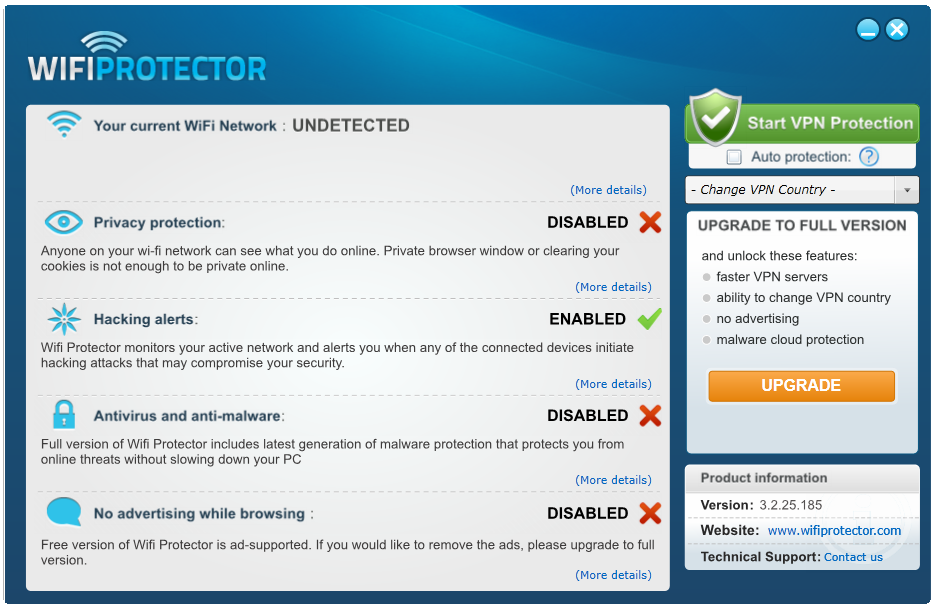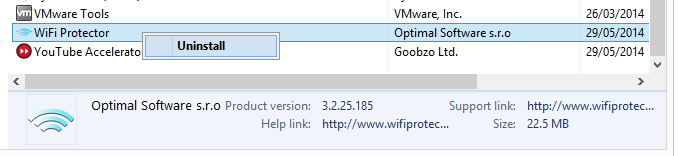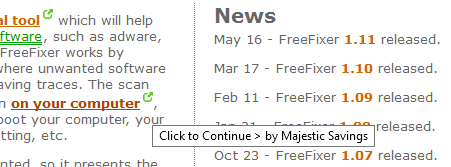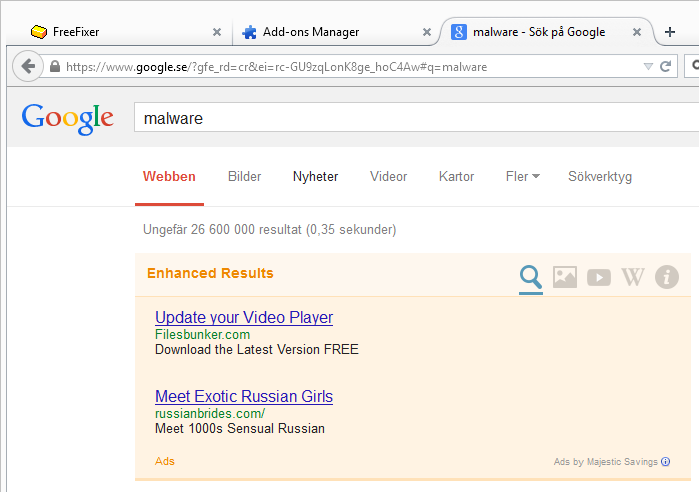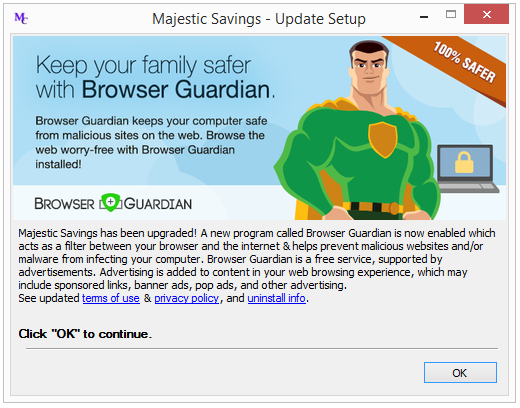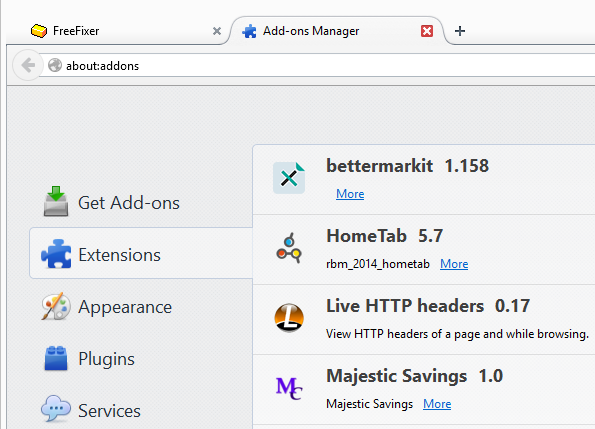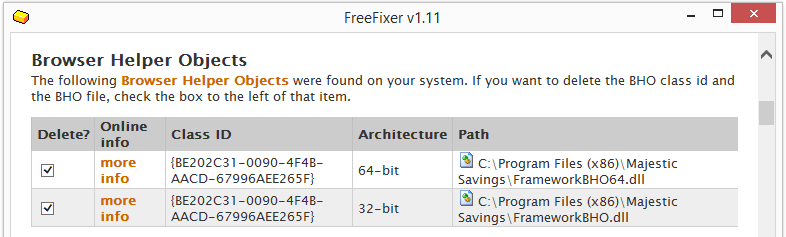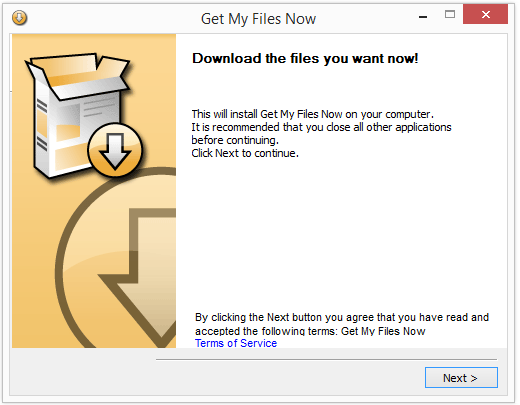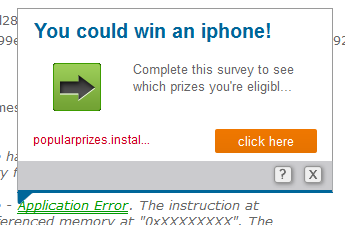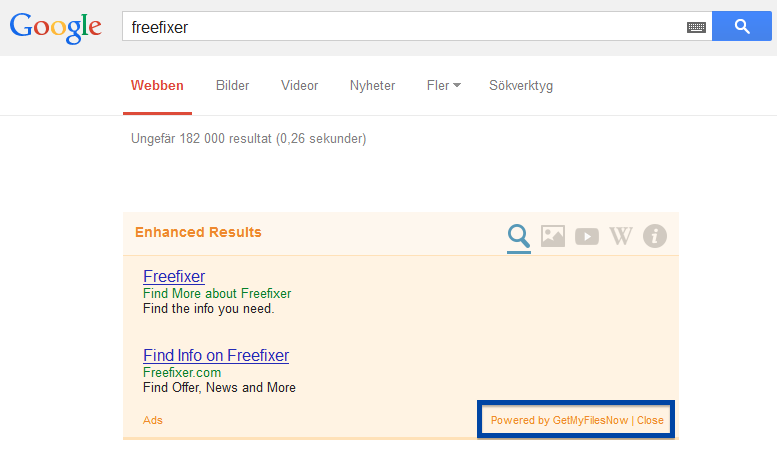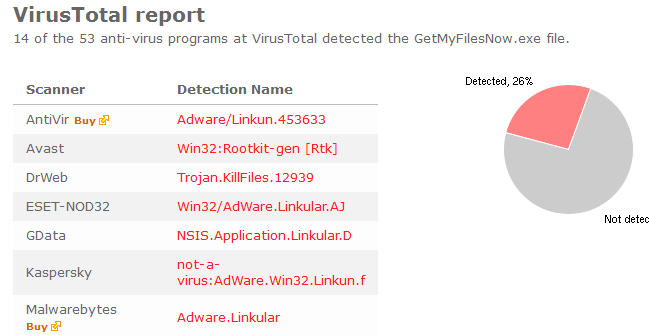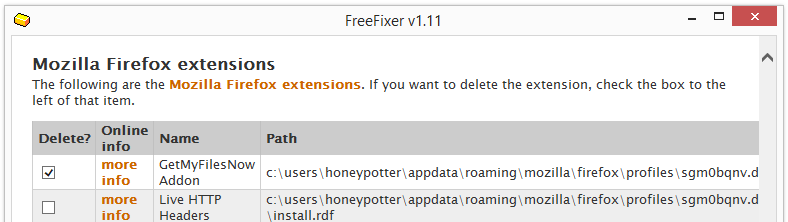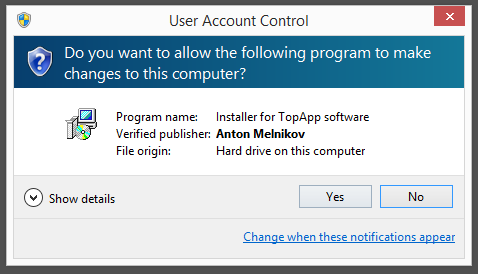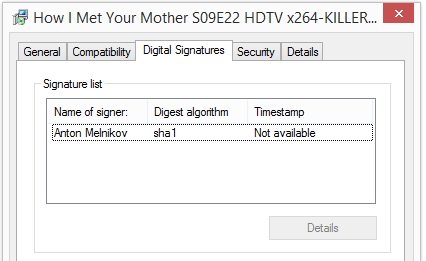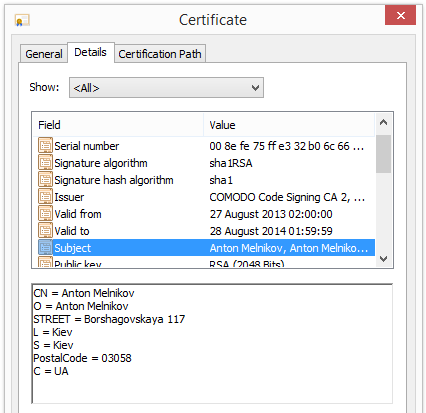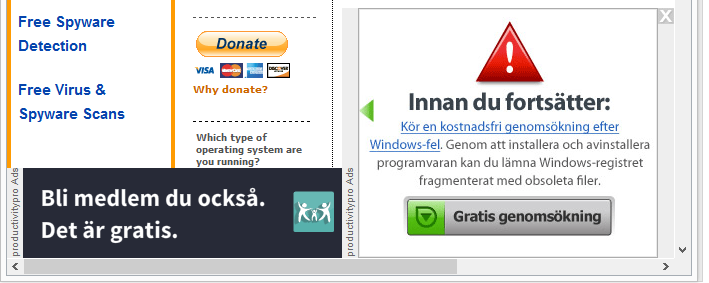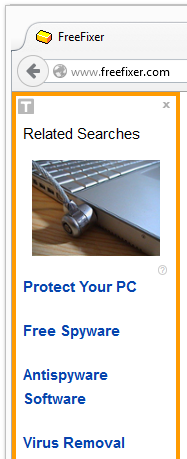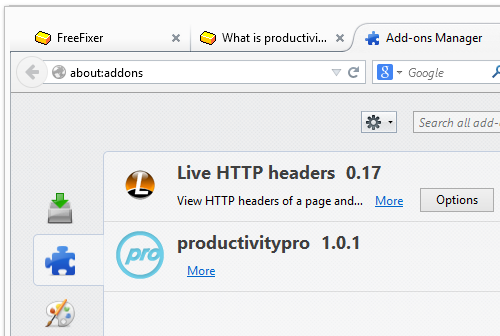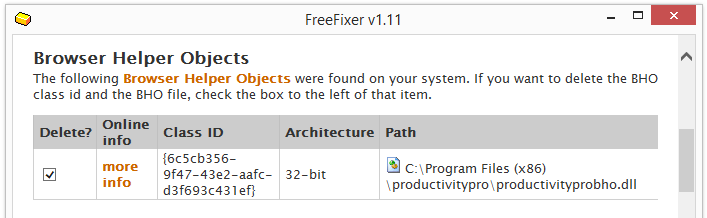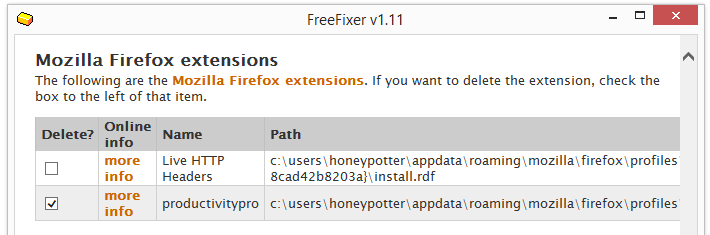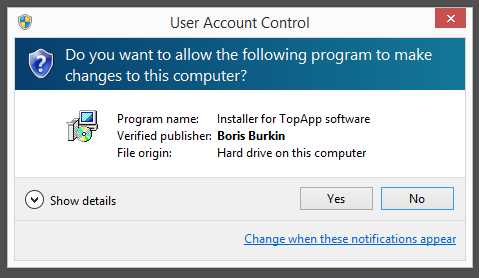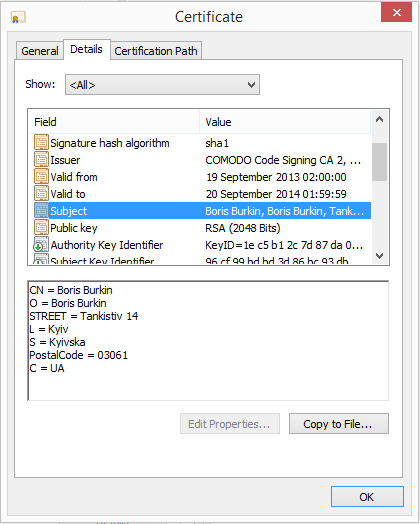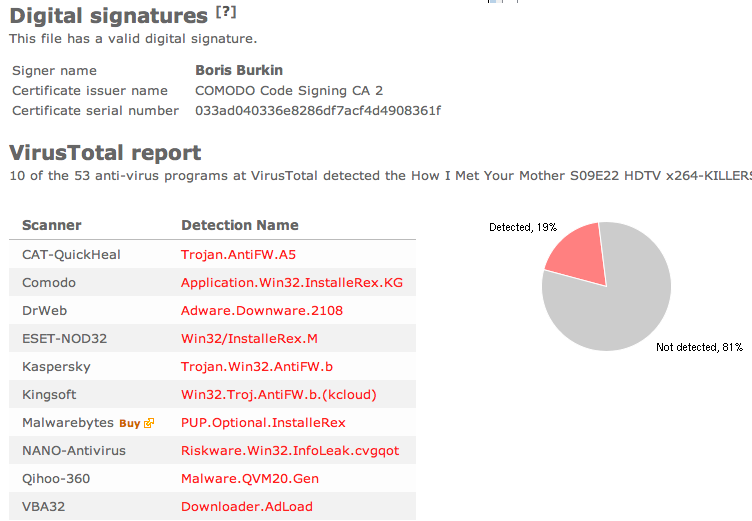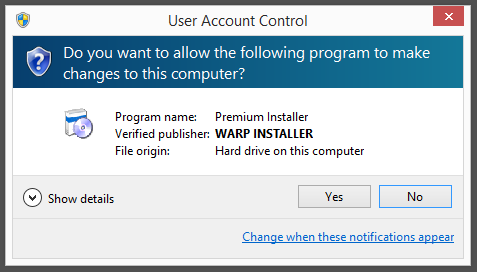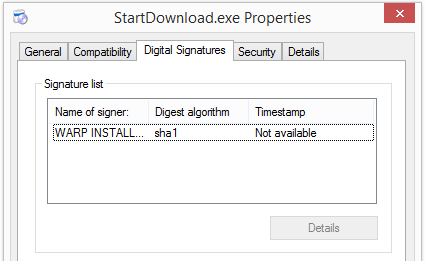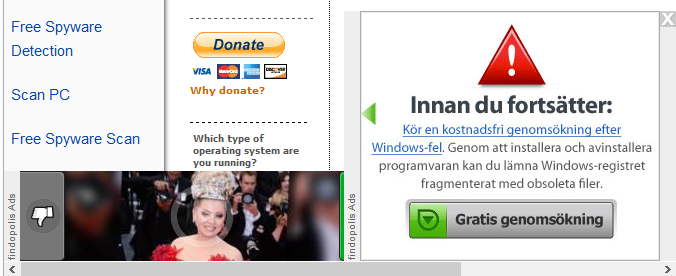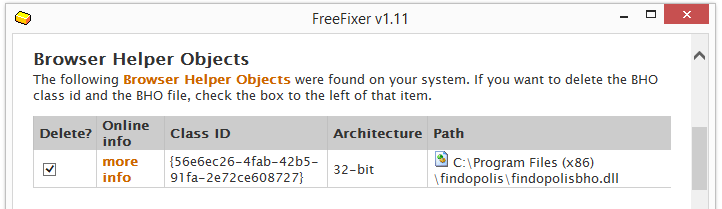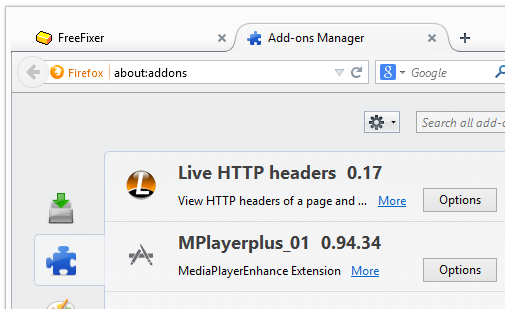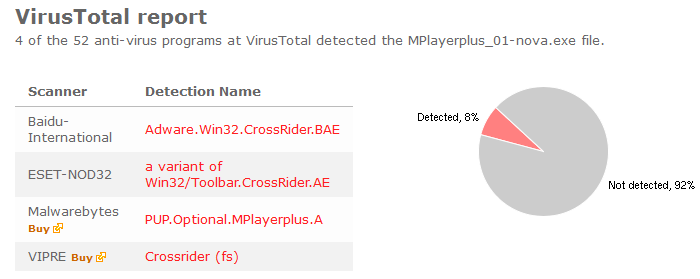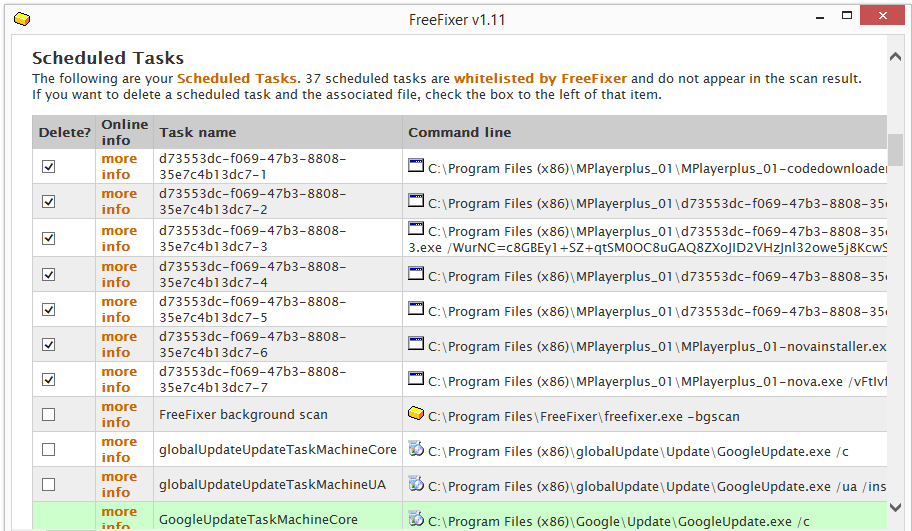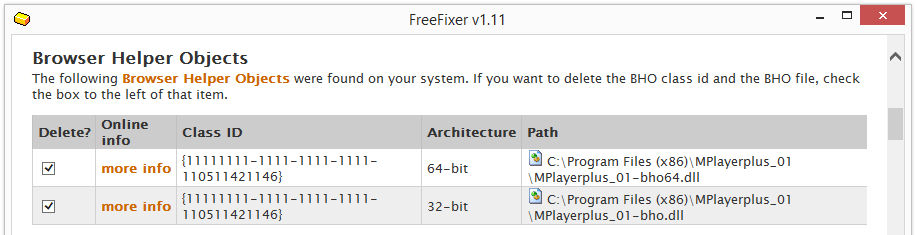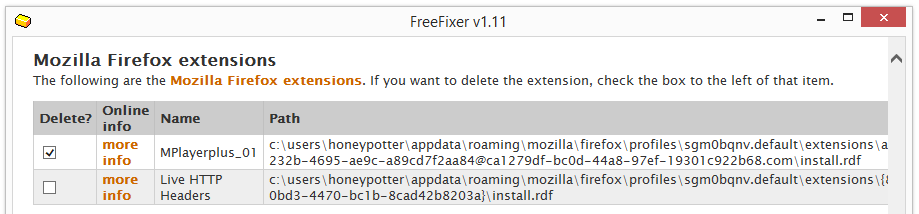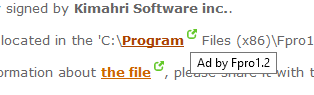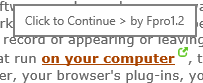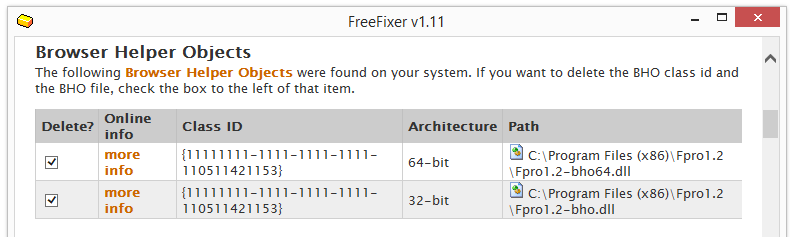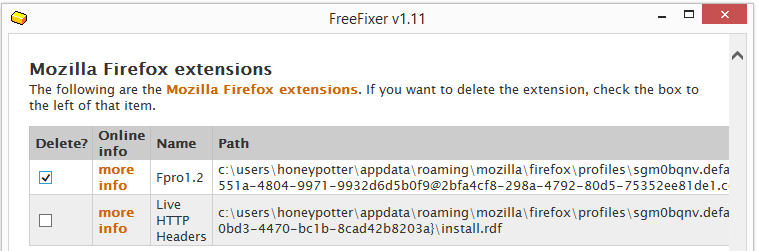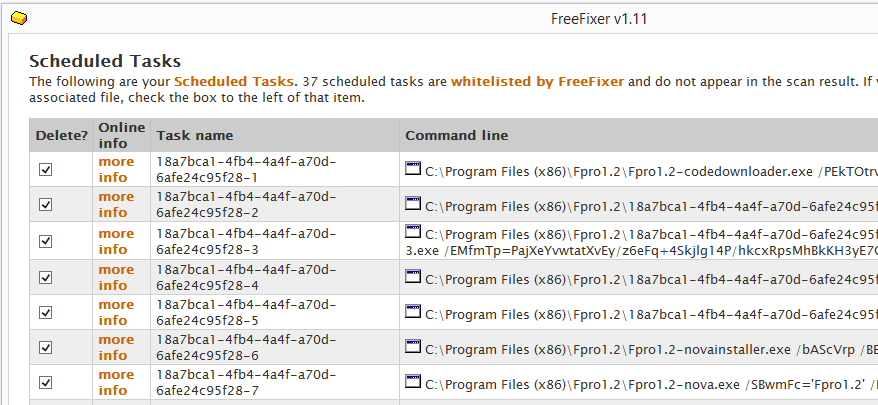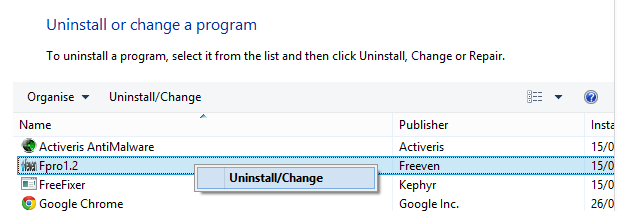Just found a new adware variant called MPlayerplus_01. You might have found it in the Windows Task Manager where it appears as Mplayerplus_01-nova.exe or when inspecting the add-ons in Internet Explorer and Mozilla Firefox:
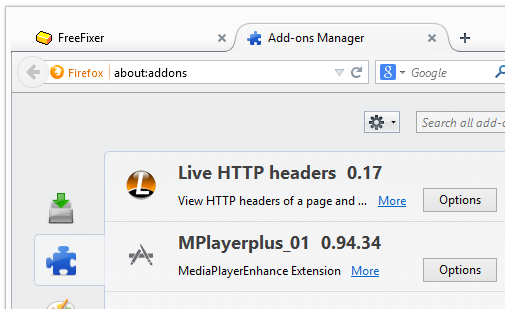
Update 2014-05-22: There seems to be another variant around called MPP, that uses filenames such as MPP-bho64.dll, MPP-bho.dll, MPP-codedownloader.exe, MPP-novainstaller.exe, MPP-nova.exe and MPP-bg.exe.
Update 2014-05-26: Just found another variant. It is called MPMP.
Update 2014-05-27: Seems like the MPlayerPlus_01 constantly updates its name. I’ll list any future name here:
- MediaPlayer+
- Media_play_er+
I found MPlayerplus_01 while checking out a free media player download. In my case the installer disclosed that MPlayerplus_01 was bundled. Currently only a few anti-virus programs flag MPlayerplus_01:
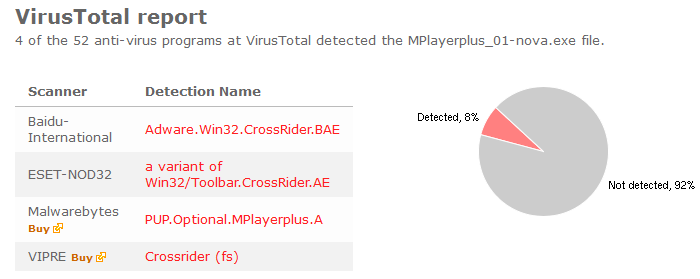
The anti-virus vendors report MPlayerPlus as CrossRider.
How did you get MPlayerplus_01 on your machine? Was it bundled with some free downloads, and if so, was it disclosed that MPlayerplus_01 would be installed along with the download?
Removing MPlayerplus_01 with FreeFixer is a piece of cake. All you need to do is to select the MPlayerplus_01 files for removal and click the Fix button.
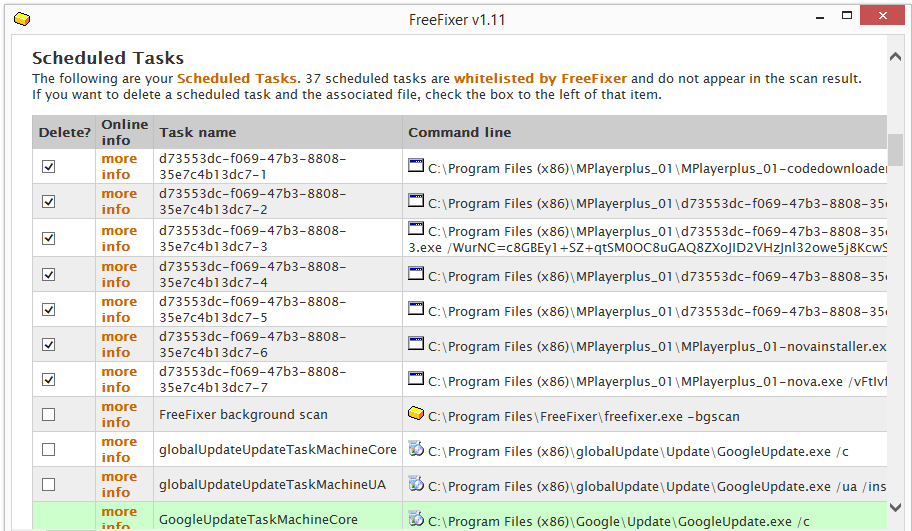
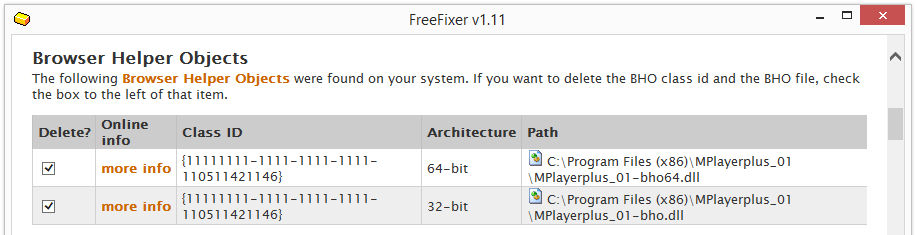
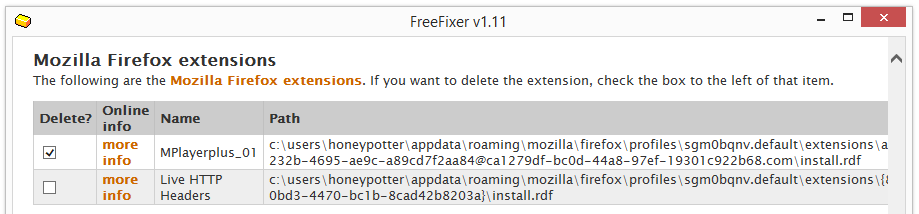
Here’s a removal video where I show FreeFixer in action deleting Mplayerplus:
Hope this helped you to figure out what MPlayerplus_01 is and how to remove it. If you like, please post a comment and share what you know about MPlayerplus_01.