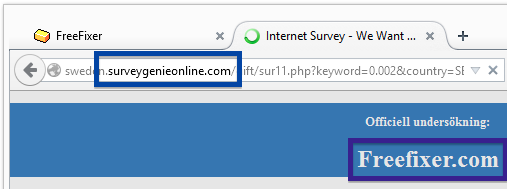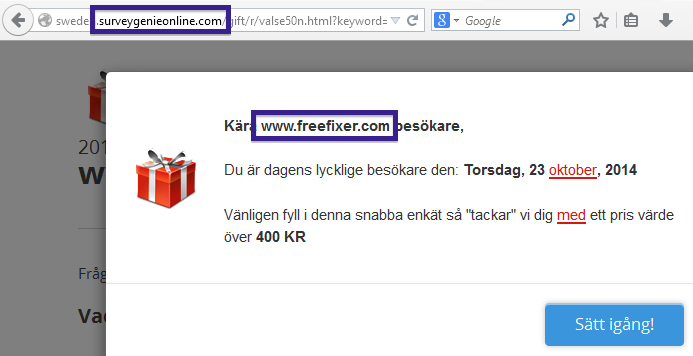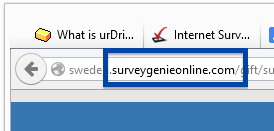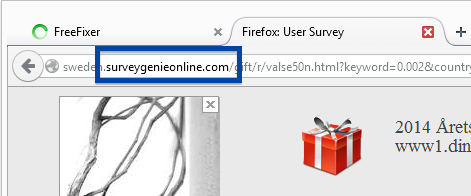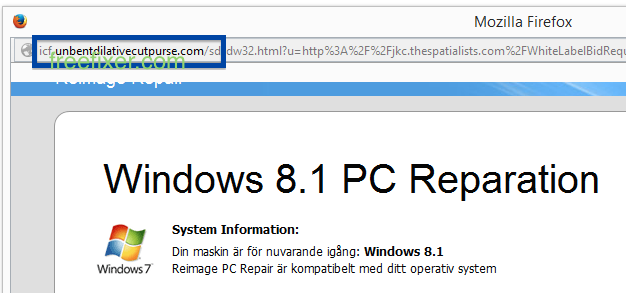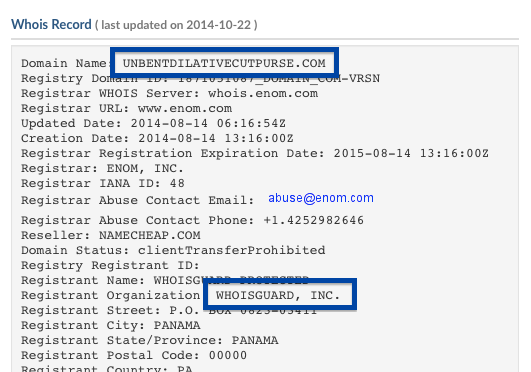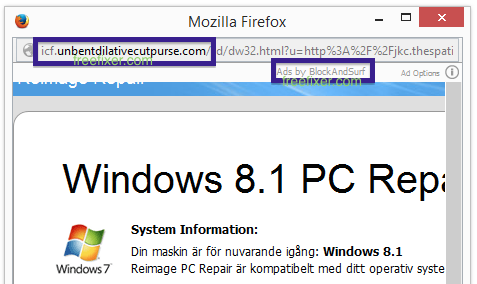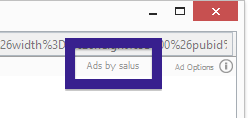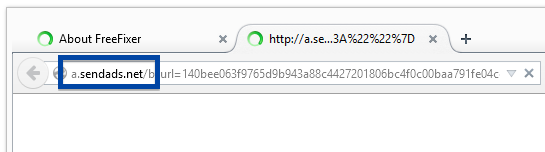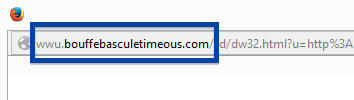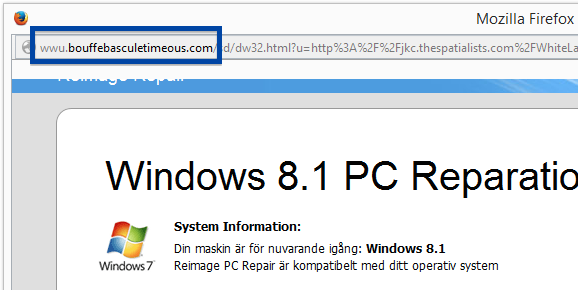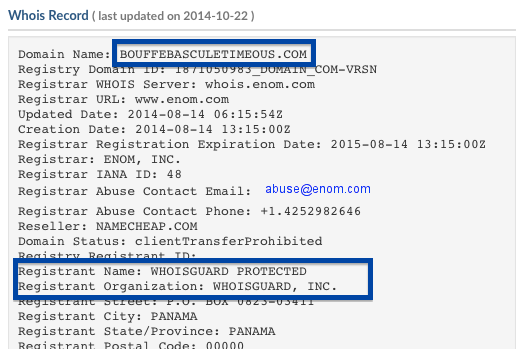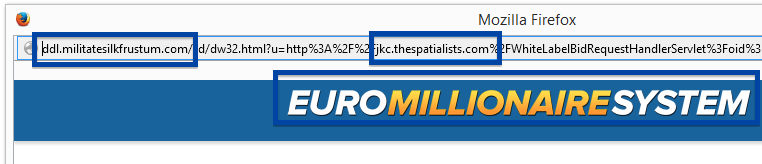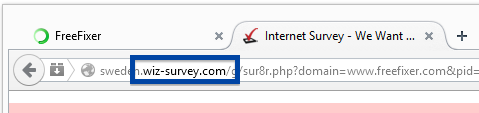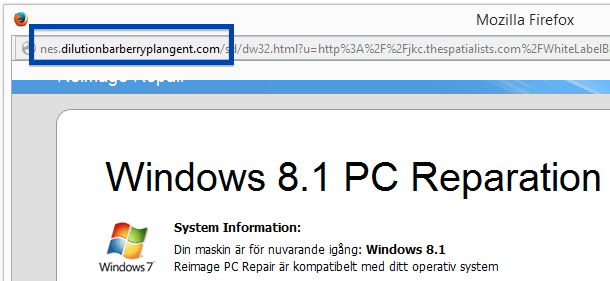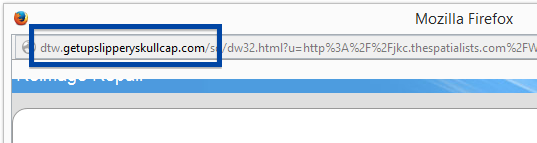Did you just get a new tab or a pop-up from surveygenieonline.com that managed to leak through your browser’s pop-up blocker, or did you get redirected to surveygenieonline.com from the web page you were browsing? It’s possible that you have some adware installed on your machine that launched the surveygenieonline.com surveys. I’ll try to help you remove the surveygenieonline.com pop-ups in this blog post.
Here’s a few screenshots of the surveygenieonline.com surveys that I got on my lab machine. They all have the country as a subdomain, in my case that’s sweden.
All of these appeared in Mozilla Firefox, but you will most likely have the same problem if you are browsing the web with Google Chrome or Microsoft Internet Explorer.
I recently started to examine what advertisements adware are showing to the users. I think its important to talk about these pop-ups and surveys since it’s usually the first sign the user sees after getting the adware. In my case, I’ve installed a few adwares on my lab machine and now I’m closely following and documenting the ads that appear.
Generally, these surveys appears in a new tab while you are browsing the web. They often try to make it appear as the survey was initiated by the site you were browsing, by mentioning the domain name. That happened to me too, as you can see in the screenshots above, they mention the www.freefixer.com site which was the site I was currently browsing. The surveys sometimes claim that you will be compensated for completing it. That also happened here, where one of the surveys said it would give me a price worth 400 SEK.
Something that’s interesting is the amount of traffic the surveygenieonline.com web site it getting. Just check out the traffic rank from Alexa. Rank 12500 means that its getting a lot of traffic. So you are probably not the only one getting these surveys 😉
So, what is required to remove surveygenieonline.com? Well, in my case, I had three adwares installed on my machine. They were Browser Warden, BlockAndSurf, TinyWallet. One of them were responsible for the pop-ups. I removed those three with FreeFixer and the surveygenieonline.com surveys were gone. The problem is that the surveygenieonline.com surveys can be launched by many variants of adware, so if you don’t have any of the three adwares mentioned above, you might have dig in a little deeper to track down the unwanted software.
If you had to remove something else, in addition to the 3 adwares I mentioned above, please post a comment below to help other users that are struggling in the same situation.
Thanks for reading.